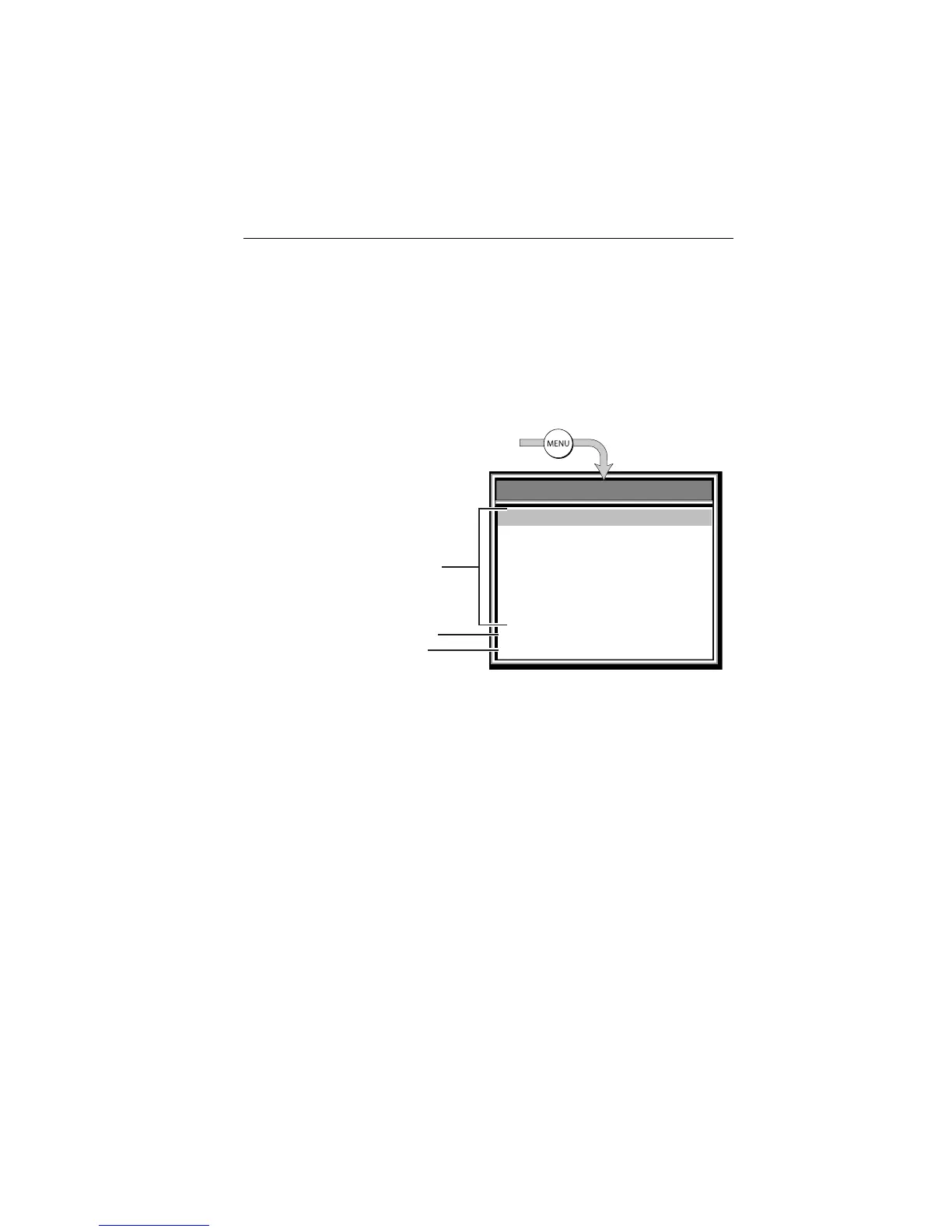Chapter 3: Getting Started 33
3.7 Main Menu
DS400/500 Fishfinder Page functions can be accessed using the controls that
are displayed when you press the MENU key. The Main Menu is displayed.
These function control:
• General Fishfinder Operations
• Display Control Functions
• Sounder Setup Functions
Figure 3-5: Accessing the Main Menu
Figure 3-5 identifies these groupings. General Menu Controls are described
in Chapter 4. Display Setup functions are described in Chapter 5. Sounder
Setup functions are described in Chapter 6.
Range
Frequency
AUTOMATIC
AUTOMATIC
Scroll Speed
ON
A-Scope OFF
GAIN MODE...
ZOOM...
AUTO FISHING
DISPLAY SET UP...
SOUNDER SET UP...
TRIP RESET...
MAIN MENU
MAIN MENU
General Controls
Display Controls
Sounder Setup
D6633-1
bereitgestellt von Busse-Yachtshop.de
