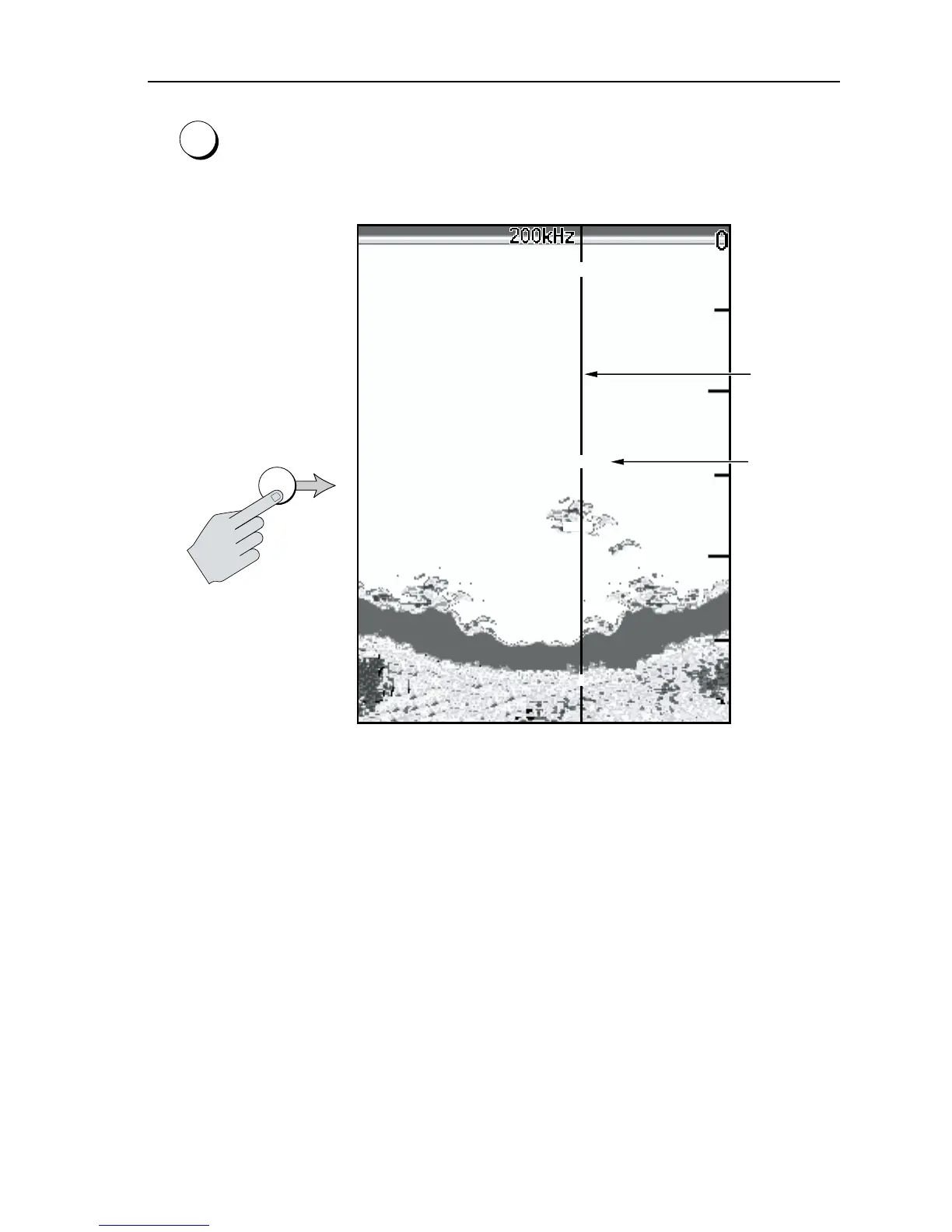Chapter 3: Getting Started 21
Press QUIT to remove VRM from the screen.
If the sounder is in split frequency display mode, the VRM is shown in only
one window at a time.
Figure 3-4: Using VRM
3.8 Selecting the Display Page
The DS600X Fishfinder provides you with three Display Pages for
presenting information.
• Fishfinder Page
Displays sounder data. This is the default screen; it appears when you
first power on the unit.
• Temperature Graph Page
Displays a graph plotting water temperature readings from the transducer
over the past 60 minutes as well as current water temperature, boat speed
and a trip log.
QUIT
40
20
60
60
ft
< 75ft >
< 75ft >
< 75ft >
42.8
VRM
D6640-2
Distance
from boat
ENTER
