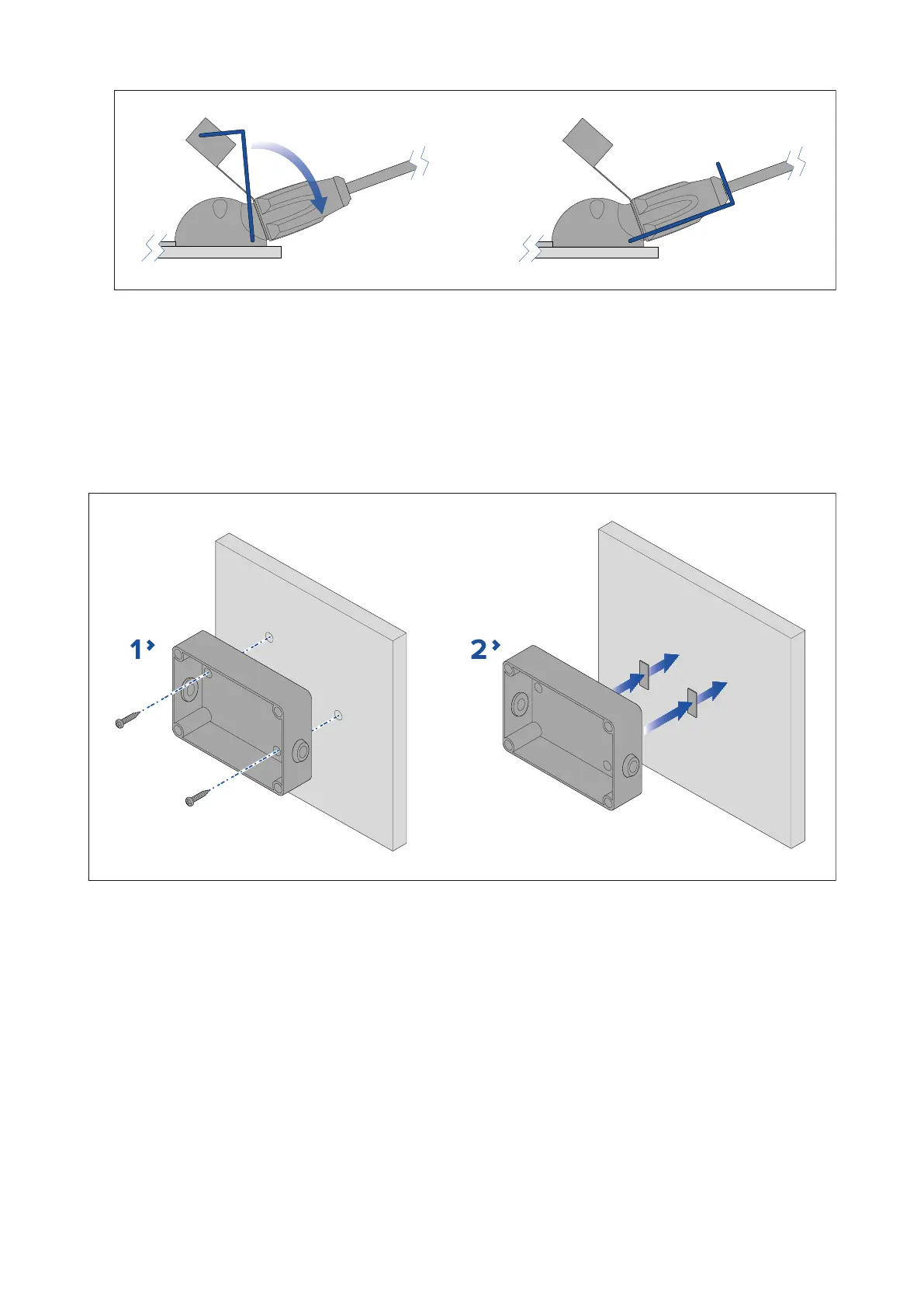12.Usetheretainingcliptosecurethearmofthewindvane
.
13.R outethecablebacktothedisplay,usingthejunctionboxifrequired.
14.Ifyouhadtoremovethespadeterminalsthennewspadeterminals(notsupplied)mustbe
fittedtoeachwire.
15.Connectthespadeterminalstotherelevantconnectorsonthebackofthedisplay.
Mountingthejunctionbox
Thejunctionboxcanbemountedusingthesuppliedscrewsordoublesidedadhesivepads.
Thejunctionboxshouldbemountedbelowdecks,closetothecableentrypoint.
1.T omountthejunctionboxusingthefixingsscrews(supplied)followthestepsbelow:
i.Holdthejunctionboxagainstthemountingsurfaceatthedesiredlocation.
ii.Markthelocationofthemountingholesonthemountingsurface.
iii.Drill2holesinthemountingsurfaceatthemarkedlocations.
iv.Holdingthejunctionboxinplace,securetothemountingsurfaceusingthesuppliedscrews.
2.Tomountthejunctionboxusingthedoublesidedpads(supplied)followthestepsbelow:
i.Removethebackingfromonesideofthedoublesidedadhesivepads
ii.Evenlyspacetheadhesivepadsandsticktotherearofthejunctionbox.
iii.Removethebackingfromtheoppositesideoftheadhesivepads.
iv.Holdthejunctionboxagainstthemountingsurfaceatthedesiredlocation.
v.Applyfirmpressuretothefrontofthejunctionboxtoensurethepadsadherethejunctionbox
tothemountingsurface.
3.Feedthenecessarycablesthroughthegrommetsinthejunctionbox.
4.Connecttherelevantwirestogetherinsidethejunctionboxusingthesuppliedterminalblock.
5.Placethelidontothejunctionbox.
6.Usethescrewsprovidedtosecurethelidtothejunctionbox.
20
