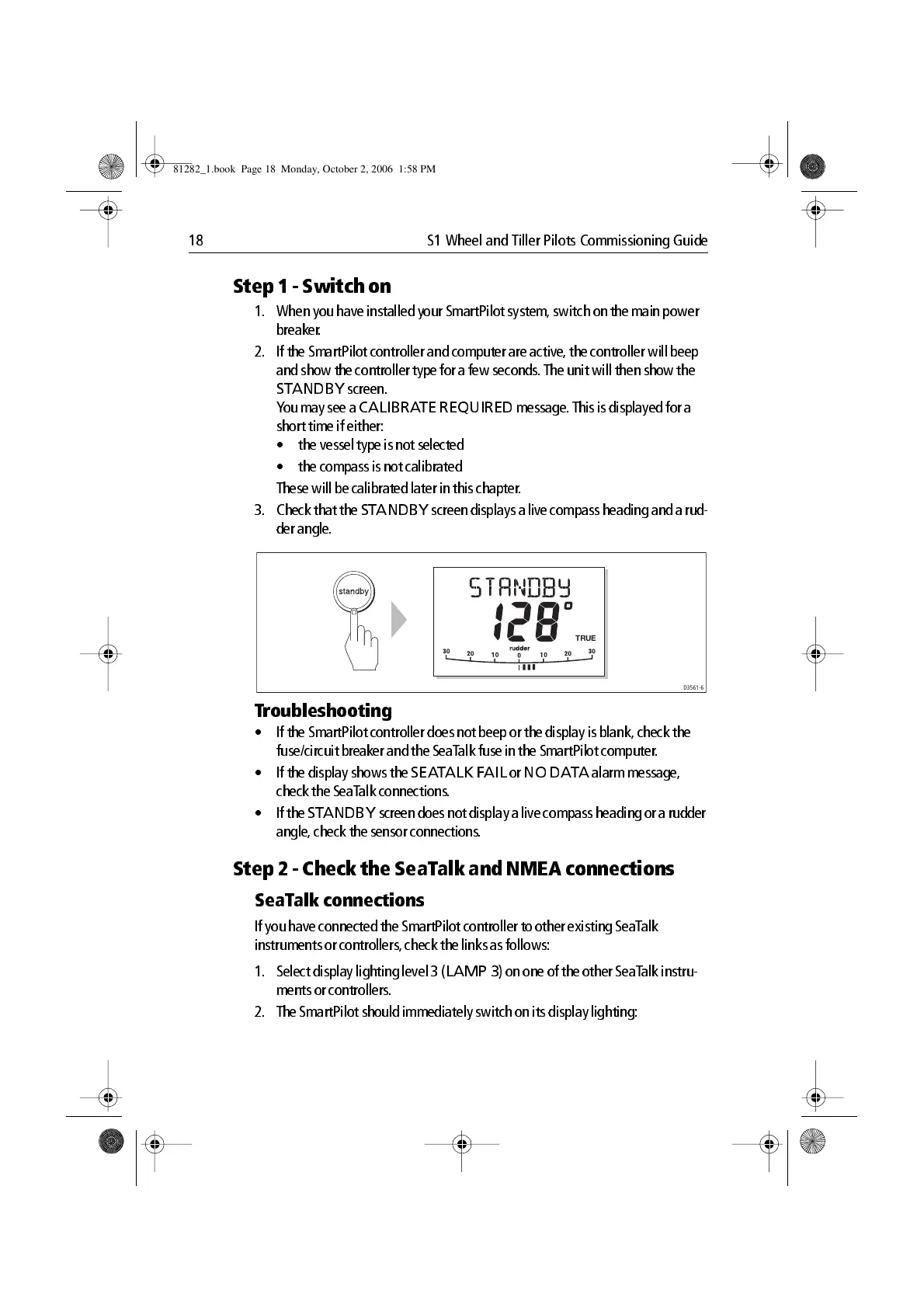18 S1 Wheel and Tiller Pilots Commissioning Guide
Step 1 Switch on
1. When you have installed your SmartPilot system, switch on the main power
breaker.
2. If the SmartPilot co ntroller and computer are active , the controller will beep
and sho w the controller ty pe for a few seconds. The unit will then show the
STANDBY
screen.
Y ou may see a
CALIBRATE REQUIRED
message . Th is is displayed for a
short tim e if either:
• the vessel type is not select ed
• the comp ass is not calibrated
T hese will be calibrated later in this chapter.
3. Check that th e
STANDBY
screen di splays a live compass heading an d a rud
der angle.
Troubleshooting
• If the SmartPi lot controller does not beep or the display is blank, check the
fuse/cir cuit breaker and the SeaT alk fuse in the SmartPilot computer.
• If the displ ay shows the
SEA T ALK F AIL
or
NO DA T A
alarm messag e,
check the SeaT alk co nnections .
•If the
STANDBY
screen d oes not display a live compass heading or a rudder
angle , check the sensor co nnections .
Step 2 Check the SeaTalk and NMEA connections
SeaTalk connections
If you h ave connected the SmartPilot controller to other existing SeaT alk
instrum ents or controllers , check the links as follo ws:
1. Select display lig hting level 3 (
LAMP 3
) on one o f the o ther SeaT alk instru
ments or co ntrollers.
2. The SmartP ilot should imm ediately switch on its disp lay lighting:
D3561-6
TRUE
81282_1.book Page 18 Monday, October 2, 2006 1:58 PM
