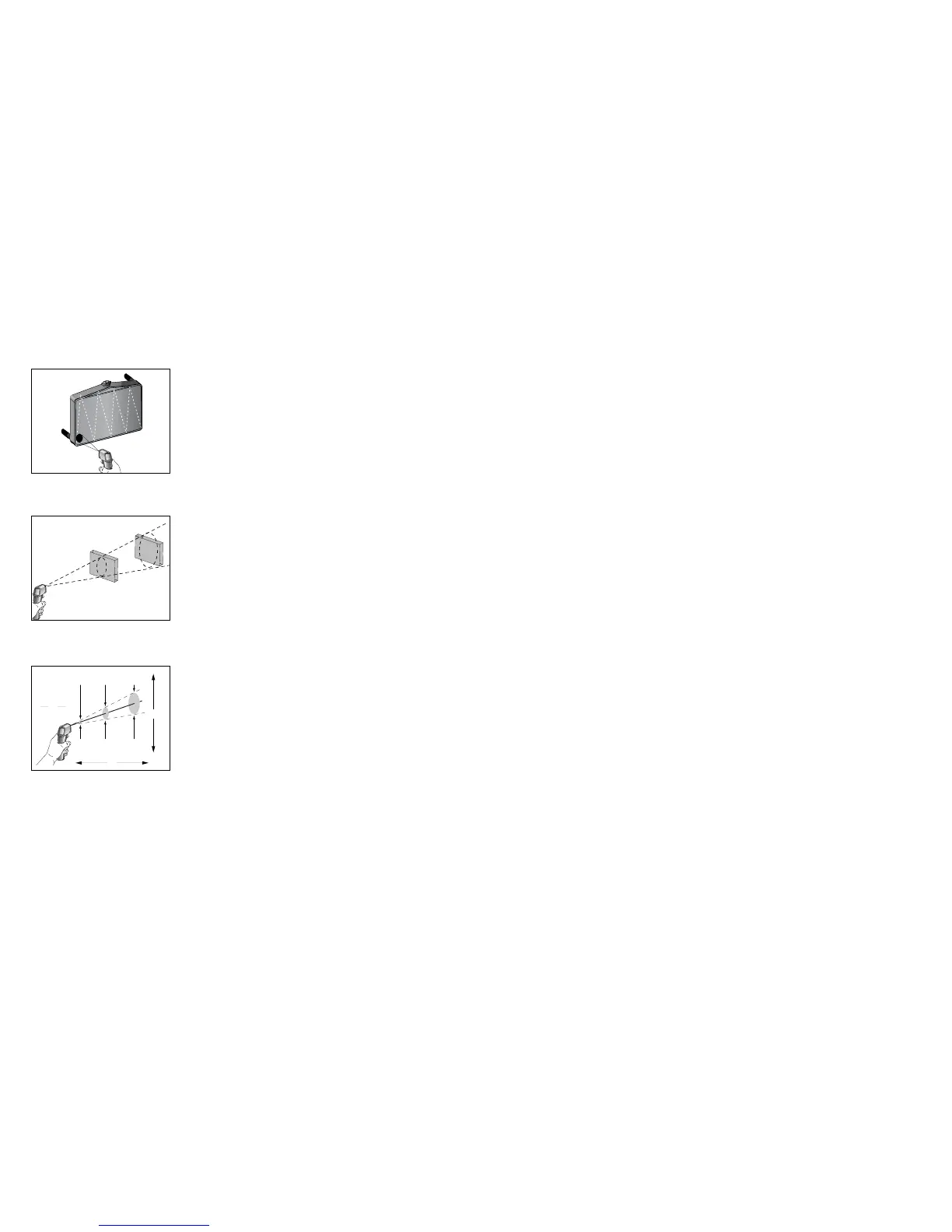4
English
How to Accurately Measure
Temperature
Locating a Hot Spot
To find a hot spot aim the thermometer outside the
area of interest, then scan across with an up and
down motion until you locate the hot spot.
Field of View
Make sure that the target is larger than the unit’s spot
size. The smaller the target, the closer you should be
to it. When accuracy is critical, make sure the target
is at least twice as large as the spot size.
Distance & Spot Size
As the distance (D) from the object increases, the
spot size (S) of the area measured by the unit
becomes larger.
Reminders
■ Not recommended for use in measuring shiny or
polished metal surfaces (stainless steel, alu-
minum, etc.). See Emissivity.
■ The unit cannot measure through transparent sur-
faces such as glass. It will measure the surface
temperature of the glass instead.
■ Steam, dust, smoke, etc., can prevent accurate
measurement by obstructing the unit’s optics.
5
English
Emissivity
Most organic materials and painted or oxidized surfaces have an emissivity of 0.95
(pre-set in the unit). Inaccurate readings will result from measuring shiny or
polished metal surfaces. To compensate, cover the surface to be measured with
masking tape or flat black paint. Allow time for the tape to reach the same tempera-
ture as the the material underneath it. Measure the temperature of the tape or paint-
ed surface.
Maintenance
Lens Cleaning: Blow off loose particles using clean compressed air. Gently brush
remaining debris away with a camel's hair brush. Carefully wipe the surface with a
moist cotton swab. The swab may be moistened with water. NOTE: DO NOT use
solvents to clean the plastic lens.
Case Cleaning: Use soap and water on a damp sponge or soft cloth. NOTE: DO
NOT submerge the unit in water.
