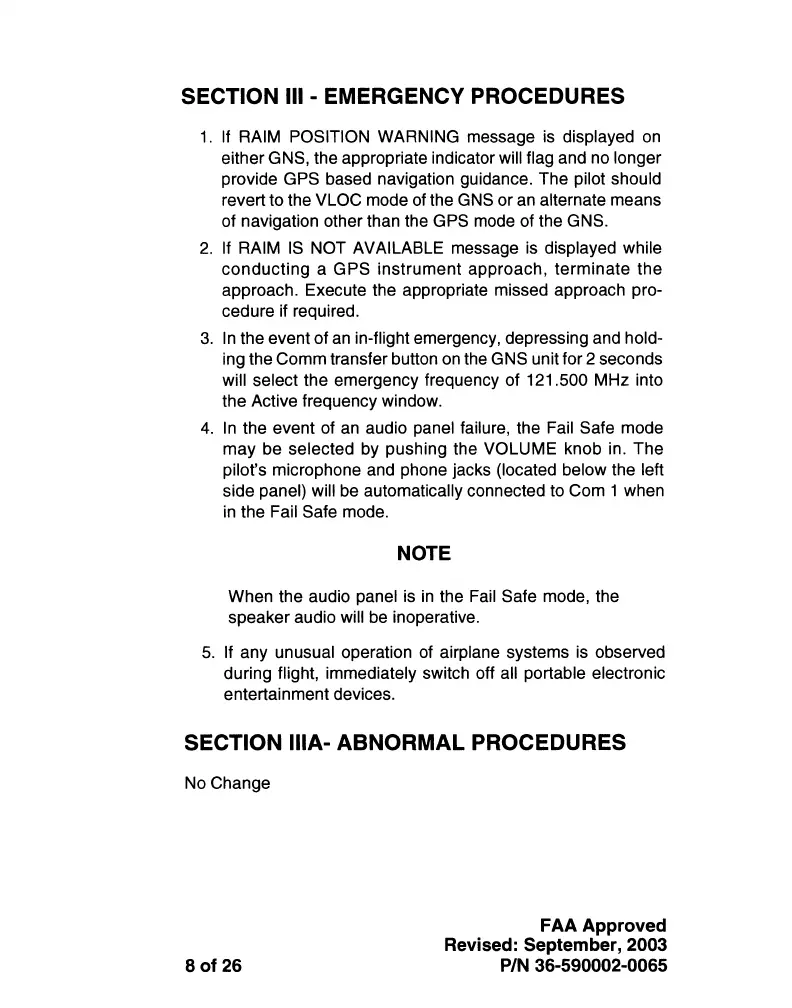SECTION Ill - EMERGENCY PROCEDURES
1. If RAIM POSITION WARNING message is displayed on
either GNS, the appropriate indicator will flag and no longer
provide GPS based navigation guidance. The pilot should
revert to the VLOC mode of the GNS or an alternate means
of navigation other than the GPS mode of the GNS.
2. If RAIM IS NOT AVAILABLE message is displayed while
conducting a GPS instrument approach, terminate the
approach. Execute the appropriate missed approach pro-
cedure if required.
3. In the event of an in-flight emergency, depressing and hold-
ing the Comm transfer button on the GNS unit for 2 seconds
will select the emergency frequency of 121.500 MHz into
the Active frequency window.
4. In the event of an audio panel failure, the Fail Safe mode
may be selected by pushing the VOLUME knob in. The
pilot's microphone and phone jacks (located below the left
side panel) will be automatically connected to Com 1 when
in the Fail Safe mode.
NOTE
When the audio panel is in the Fail Safe mode, the
speaker audio will be inoperative.
5. If any unusual operation of airplane systems is observed
during flight, immediately switch off all portable electronic
entertainment devices.
SECTION IIIA- ABNORMAL PROCEDURES
No Change
8of26
FAA Approved
Revised: September, 2003
PIN 36-590002-0065
