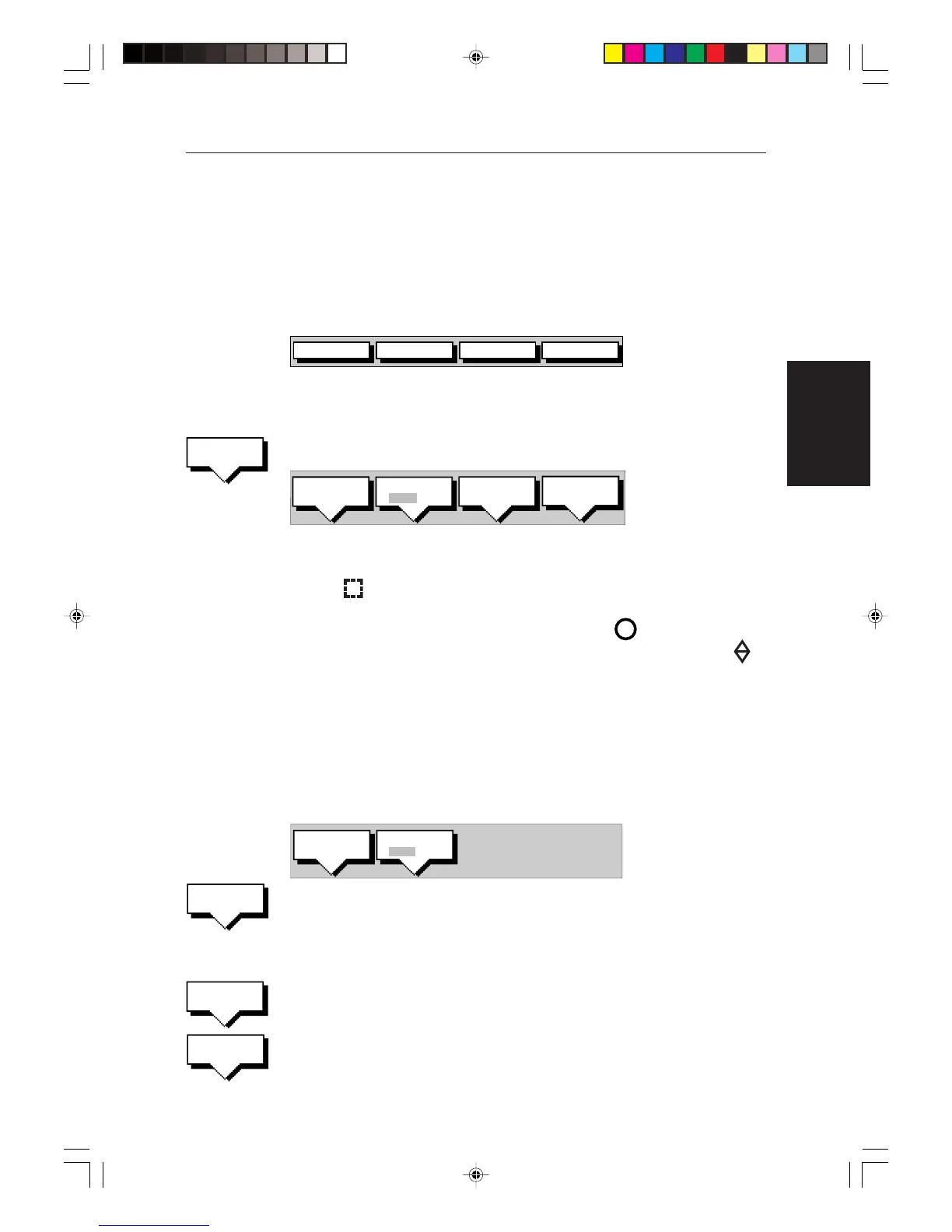Chapter 3: Standard Radar Operations
3-25
Using MARPA
Using MARPA
The MARPA functions are accessed through the MARPA default soft key, and
some options are available with the context sensitive cursor, or through the
MARPA database list. Where there are two ways of performing a certain
function this section describes both ways. Information on how to set up the
MARPA system is in Section 7.5 MARPA set up.
TARGETS SCREENHDG MODE
D4126_1
MARPA
Acquire a Target
➤ To acquire a target:
1. Press the MARPA soft key to display the ACQUIRE TARGET soft keys.
D4120_1
CANCEL
TARGET
ACQUIRE
TARGET
MARPA
LIST
MARPA BOX
OFF ON
2. Position the cursor over the required target and press the ACQUIRE TARGET
soft key.
The
symbol is placed at the cursor position and the radar searches for a
target at the cursor position. If a target is present for several scans the radar
locks onto it and the symbol indicates a safe target
, the target vector is
also displayed. If the target is continuously lost, the lost target symbol
is
displayed and a Lost Target alarm is generated; press any key to cancel the
alarm and remove the lost target symbol from the display.
3. Press ENTER or CLEAR to return to the default display.
Cancel a Target
➤ To cancel a target using the context-sensitive cursor:
1. Move the cursor over the target, the following soft keys are displayed.
D4119_1
CANCEL
TARGET
MARPA BOX
OFF ON
2. Press the CANCEL TARGET soft key to cancel target tracking and remove the
symbol from the display. The default soft keys are displayed.
➤ To cancel a target from the database list.
1. Press the default soft keyMARPA to display the MARPA soft keys.
2. Press the MARPA LIST soft key, the database list is displayed.
3. Use the trackball to select a target, then press the CANCEL TARGET soft key
to remove the selected target.
4. Press CLEAR to remove the database list.
ACQUIRE
TARGET
CANCEL
TARGET
MARPA
LIST
CANCEL
TARGET
153_c3_3.p65 23/12/99, 09:2425
