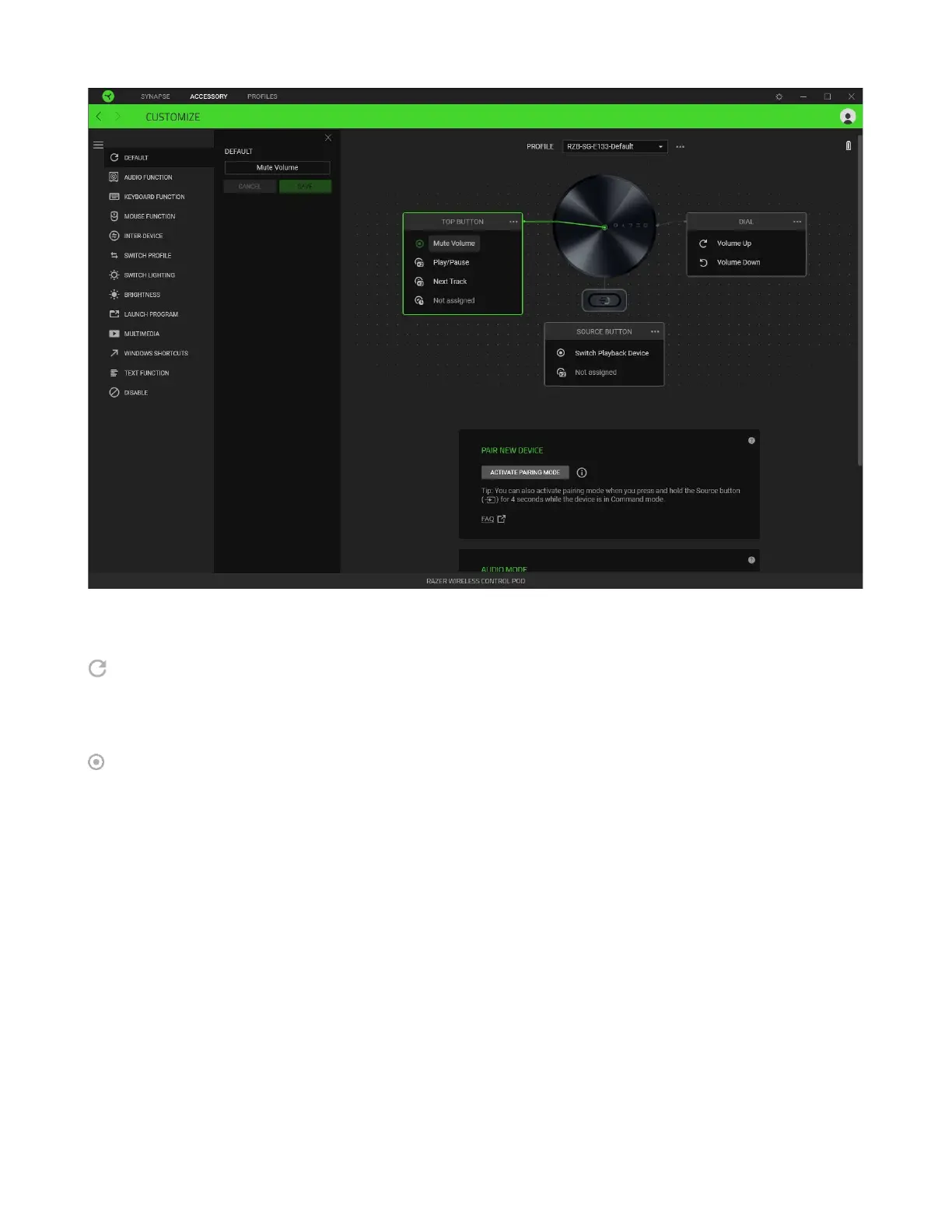Upon selecting a control, you may then assign it any of the following functions:
Default
Return a control to its original function.
Dial Function
Change the functions of the Media control knob's clockwise and counterclockwise controls.
▪ Volume. Increase or decrease the audio output.
▪ Microphone. Increase or decrease the microphone volume.
▪ Multimedia. Switch between previous and next tracks.
▪ Switch Audio EQ. Cycle between EQ presets or switch to a specific EQ preset of a selected
audio device.
▪ Switch Playback Device. Cycle between audio devices available on your system.
▪ Global Brightness. Adjust the brightness level of all devices on Razer Synapse.
▪ Switch Chroma Profile. Cycle through Chroma profiles made on Chroma Studio.
▪ Scroll Up / Down. Scroll up or down content across any app.