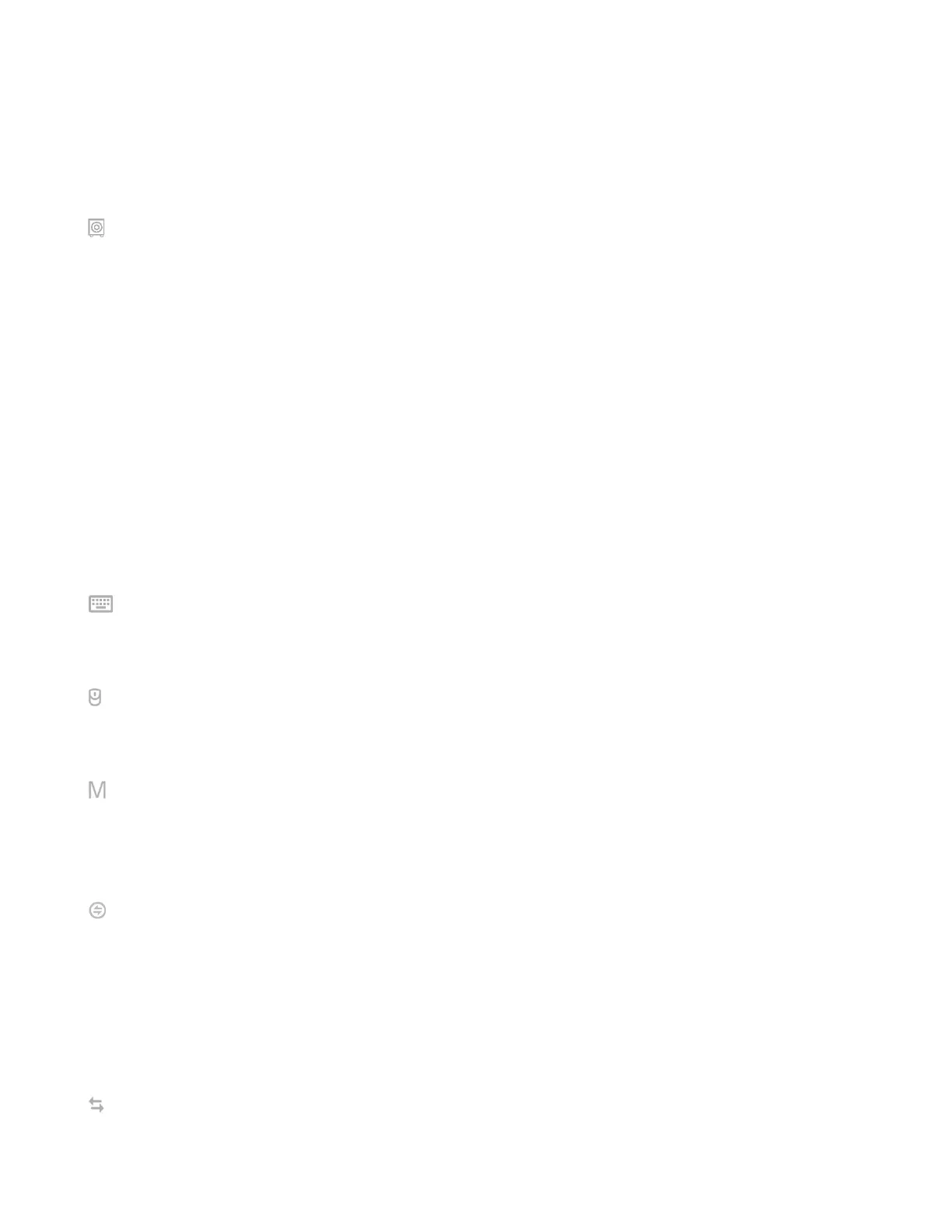▪ Cycle Apps. Cycle between open Windows applications.
▪ Windows Zoom. Zoom in or out using the Windows Magnifier app.
▪ Office Zoom. Zoom in or out of any Office application content.
Audio function
Perform audio device-related functions.
▪ Switch Audio EQ. Cycle between EQ presets or switch to a specific EQ preset of a selected
audio device.
▪ Switch Playback Device. Cycle through or toggle between audio playback device(s) connected
to your system.
o Cycle Up Sound Device. Set the previous device in the list of output devices as the
current playback device.
o Cycle Down Sound Device. Set the next device in the list of output devices as the
current playback device.
o Toggle Sound Device. Toggle between preferred audio devices.
Keyboard Function
Perform a keyboard function or shortcut.
Mouse Function
Perform a mouse function.
Macro
Conveniently execute a prerecorded sequence of keystrokes and button presses. This function will
only be visible when the Macro module is installed.
Inter-device
Change the functionality of other Razer Synapse-enabled devices. Some of these functionalities are
device-specific such as setting the control pod to change the Sensitivity Stage of your Razer gaming
mouse or changing the active profile of the selected device.
Switch Profile