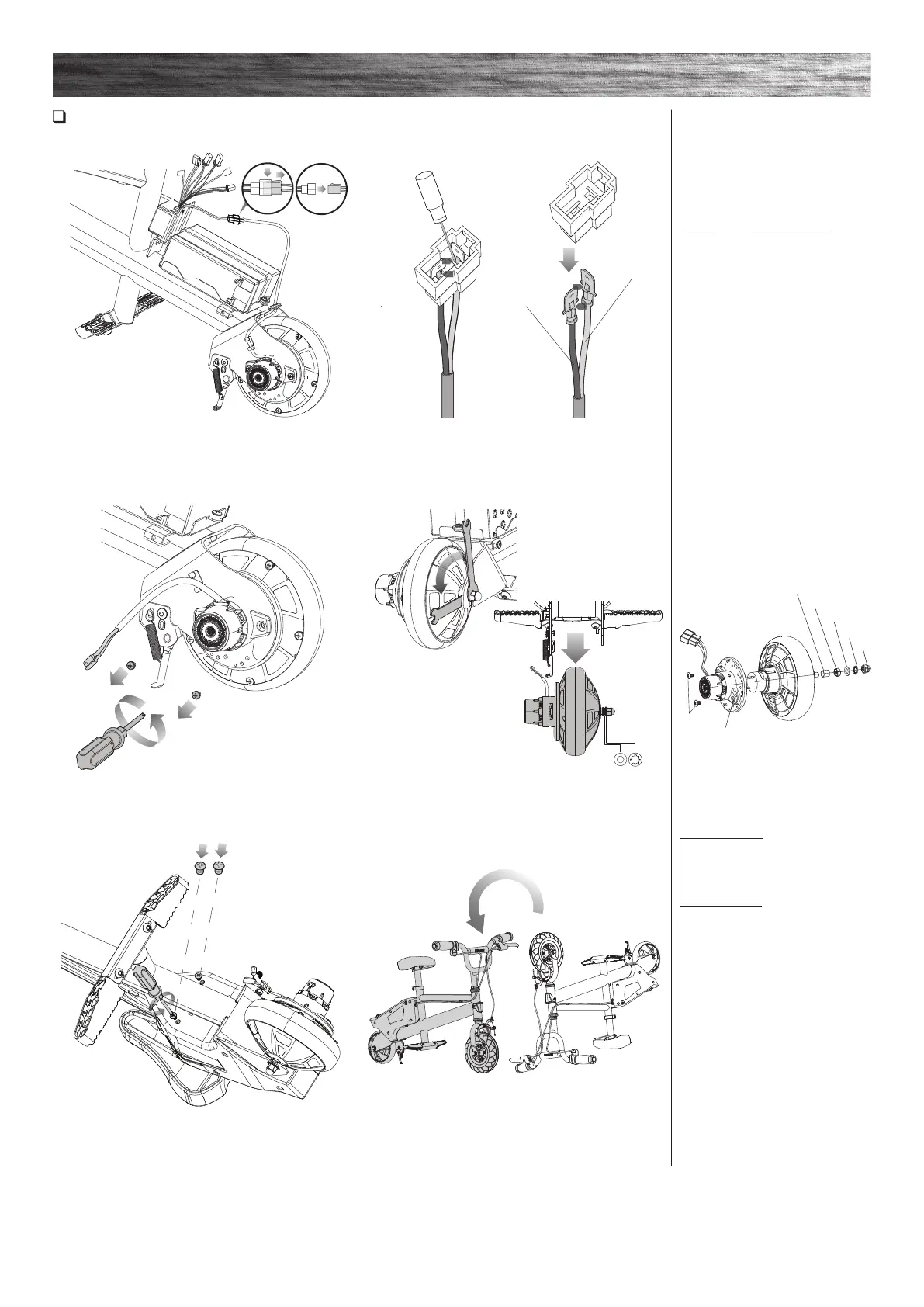Hub Motor/Battery Replacement Cont’d
Tools Required: Phillips Screwdriver and Two (2) 13 mm Wrenches, awl for opening wire prongs.
Note: Rear wheel/motor
hardware sequence.
Left Side
1-1 Phillips Screws (x2)
1-2 Motor Housing
Right Side
1-3 Spacer
1-4 Nut
Frame
1-5 Flat Washer
1-6 Lock-Washer
1-7 Locknut
1-1
1-2
1-3
1-4
1-6
1-5
1-7
Note:
Motor Control Module
Red 1 Yellow
Black 1 Blue
Note: When re-inserting the motor
wires into the connector, make sure
the red wire connects to the yellow
wire and the black wire connects to
the blue wire.
REPAIR AND MAINTENANCE
7 Disconnect motor connector from control module. 8 Remove motor cable wires from connector using
an awl. And lastly, remove the motor wires from the
battery cover.
9 Remove two (2) motor housing screws using the
Phillips screwdriver.
11 To install the replacement wheel/hub motor,
reverse steps 3 through 8.
10 Using a 13 mm wrench, loosen the outside locknut
(1-6). Use a 13 mm wrench to prevent the inside nut (1-5)
from turning. Remove wheel/hub motor.
12 Rotate back to upright position.
9
Black
Red
1-5 1-6
