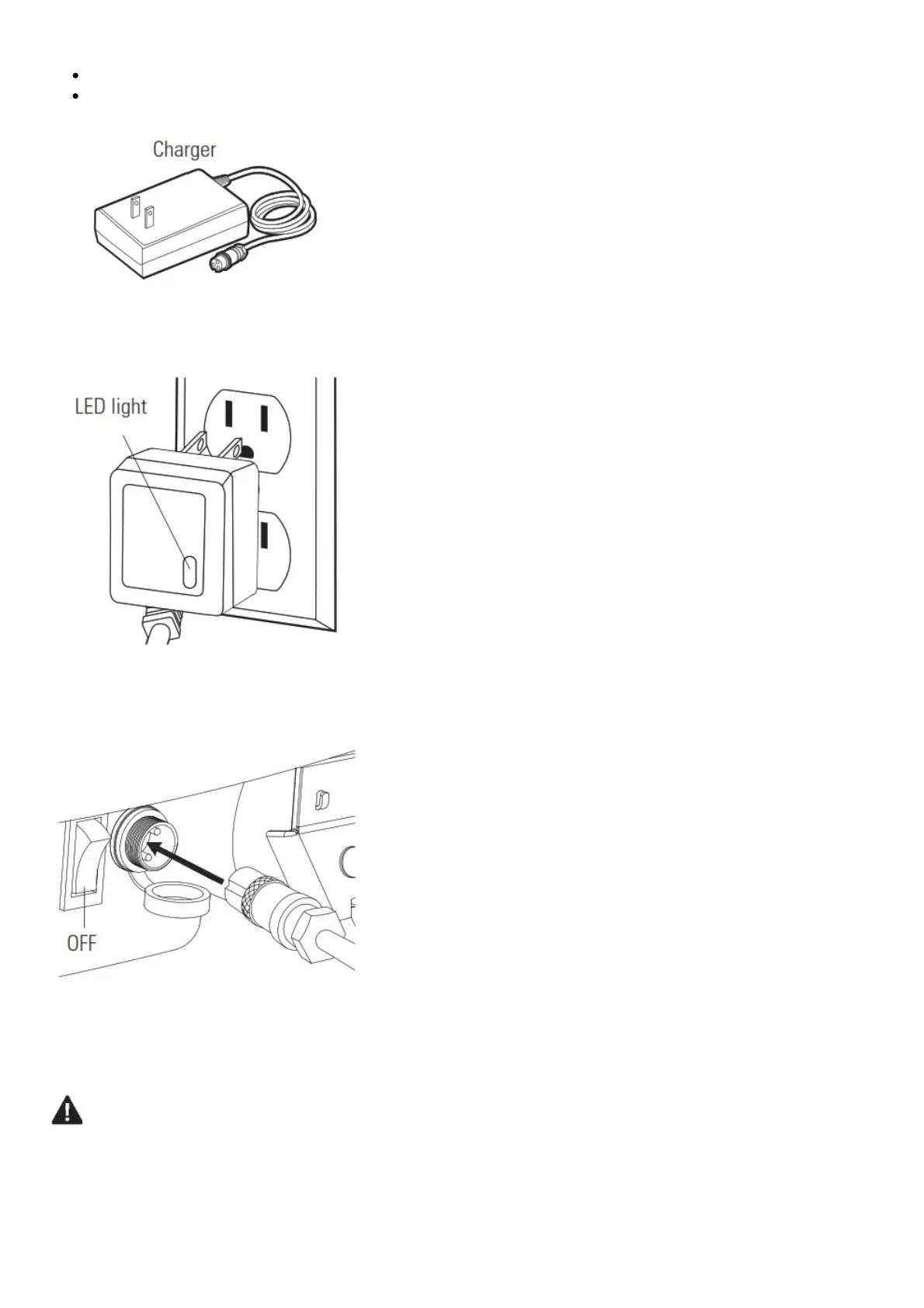conditions, rider weight, climate, and/or proper maintenance.
Constant stopping and starting may shorten ride time.
Battery life can vary depending on the proper maintenance and usage of the unit.
Note: Charger design may vary from one shown.
1 Plug the charger plug into wall outlet. The light on the charger should be green.
Note: If green light (LED) does not turn on, try a different outlet.
2 Make sure the power switch is in the OFF position.
Plug the charger into the charger port on the product. The light on the charger should turn red during
charging. The light will turn green again when charging is complete.
WARNING: Use ONLY with the recommended charger. Batteries are only to be charged under
adult supervision. The charger is not a toy. Always disconnect the charger before wiping down and/or
cleaning the electric scooter with a damp cloth.
The charger supplied with the electric scooter should be regularly examined for damage to the cord,
plug, enclosure, and other parts. In the event of such damage, the electric scooter must not be
charged until it has been repaired or replaced.
