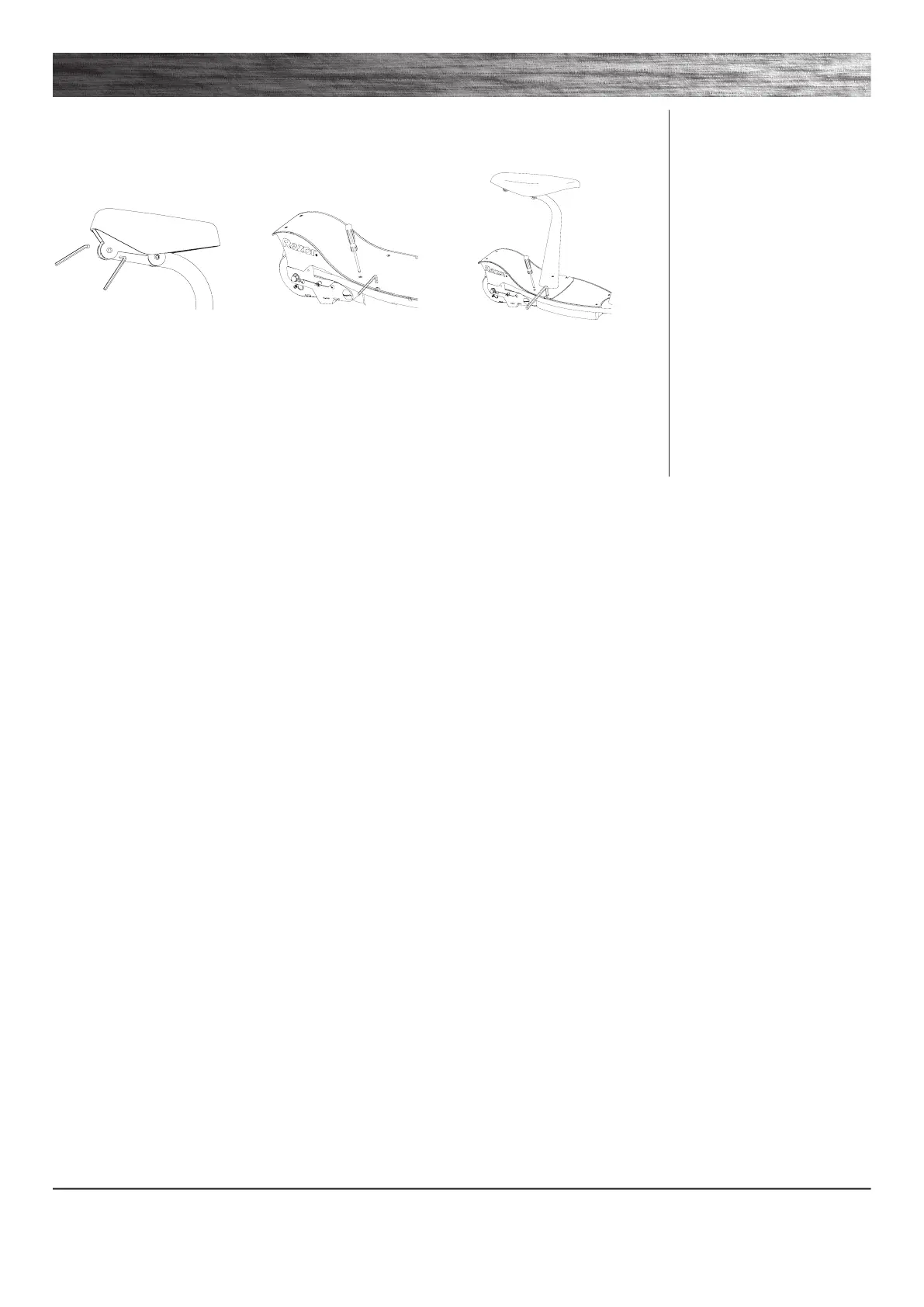4
Need Help? Visit our web site for replacement parts and product support at www.razor.com or call toll-free at
866-467-2967 Monday - Friday 8:00 AM - 5:00 PM Pacific Time. Please have the product I.D. code (located on the
bottom of the frame) available for better assistance.
ASSEMBLY AND SET-UP
q Attaching the Seat (E200S Only)
Tools required: Two (2) 4 mm Allen wrenches and Phillips screwdriver.
2 Remove the four screws on
the middle of the deck with the 4
mm Allen wrench and the Phillips
screwdriver.
3 Place the seat post on the deck
and secure using the same 4 screws.
1 Attach the seat to the seat post
with two (2) 4mm Allen wrenches.
Note: Do not completely tighten at this time. Adjust the seat tilt approximately level to the ground, or slightly tilted
depending on your personal preference. Tighten securely. The seat tilt adjustment should not move when riding.