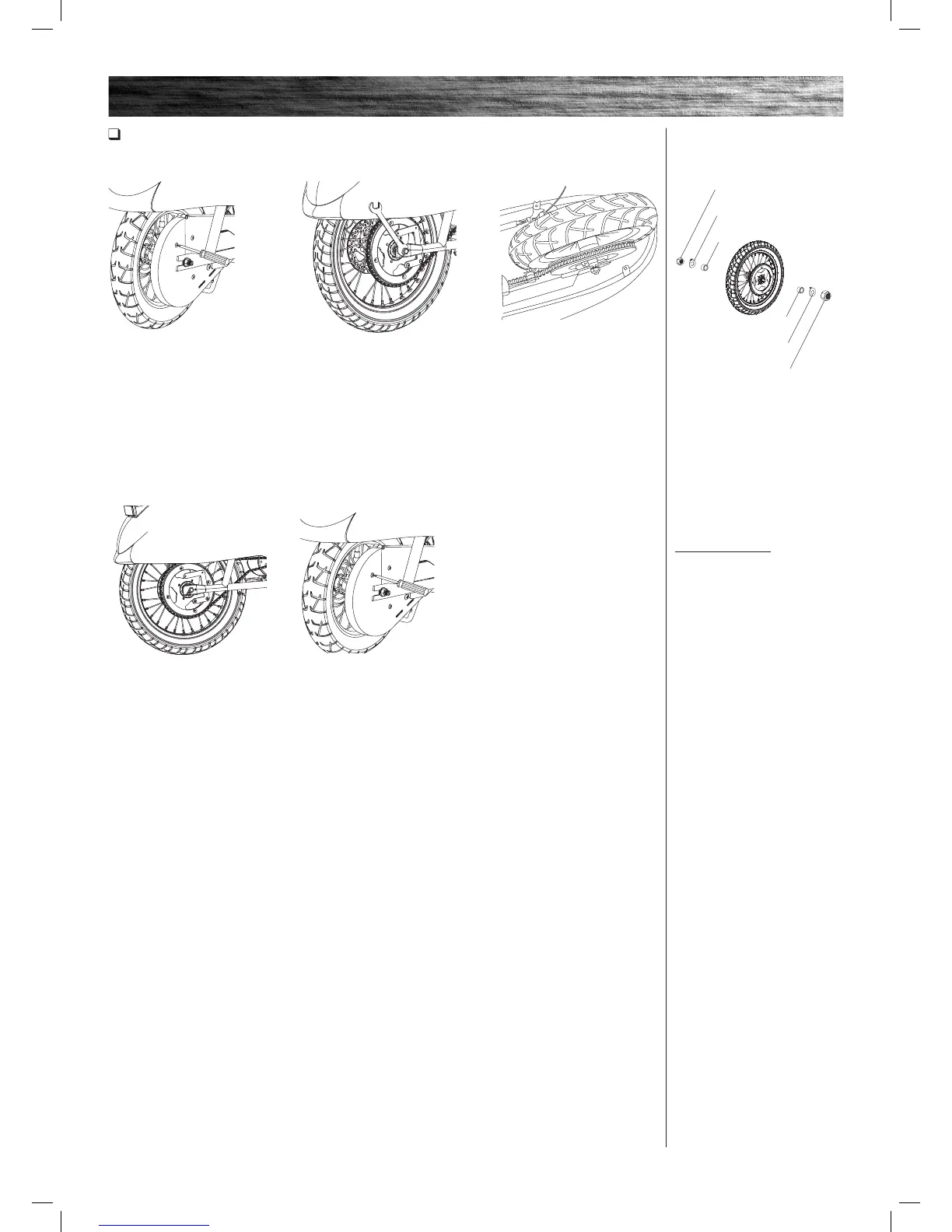9
Chain and Rear Wheel Replacement
Tools Required: Phillips Screwdriver, (2) 15 mm Wrenches.
1 Loosen the five (5) Phillips
screws on the chain guard. Remove
chain guard.
2 Using two (2) 15 mm wrenches,
loosen the locknuts. Slide the wheel
forward to loosen the chain and
remove the wheel.
Note: Hardware sequence on
theright.
3 Install the new chain or wheel
by slipping the chain around the
axle. Slide the wheel forward and
maneuver the chain onto the
rear sprocket, motor sprocket
and chaintensioner.
5 Reattach the chain guard.
4 Verify chain is properly
installed on each sprocket and
chain tensioner is correctly
positioned at the bottom of
thechain.
*Note: The arrangement of the
hardware sequence:
Left Side (Brake)
21-1 15 mm Locknut
21-2 Lock Washer
Frame
21-3 Spacer
Right Side (Throttle)
21-1 15 mm Locknut
21-2 Lock Washer
Frame
21-3 Spacer
REPAIR AND MAINTENANCE
21-1
21-1
21-2
21-2
21-3
21-3
