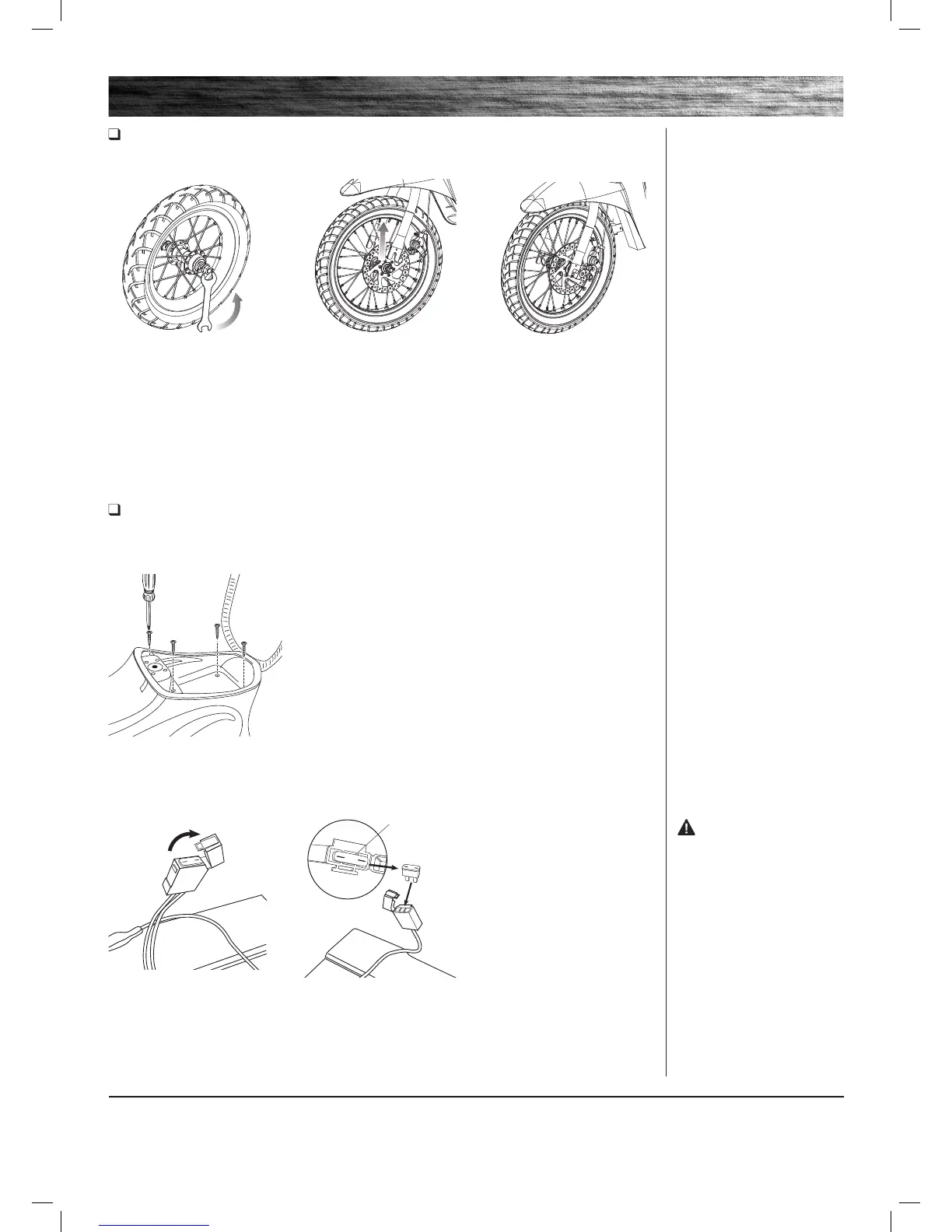Need Help? Visit our web site for replacement parts, product support, a list of authorized service centers in the US and customer service contact information
at www.razor.com. Please have the product I.D. code (located on the white label of your product) available for better assistance. Additional Customer Service
contact information is listed at the back of this manual.
Front Wheel Replacement
Tools Required: (2) 15 mm Wrenches
1 Using two (2) 15 mm wrenches,
remove the locknuts and lock
washers on both sides of the front
wheel, then remove front wheel.
2 Insert replacement wheel into
the front fork.
3 Re-insert the tab on the lock
washers into the holes on the front
fork and tighten the locknuts on
both sides of the wheel.
REPAIR AND MAINTENANCE
1 Open up seat and loosen the four (4) Phillips screws located
inside the storage compartment and remove tray.
3 Remove the fuse and replace
with a new one of equal amperage.
Close fuse box. Reattach storage
compartment.
2 Locate fuse box on top of
batteries. Open the fuse cover to
expose the fuse.
Replacing the Fuse
Tools Required: Phillips Screwdriver
Turn power switch OFF.
WARNING:
To prevent shock, please follow the
instructions accordingly and do not
skip or combine any steps.
