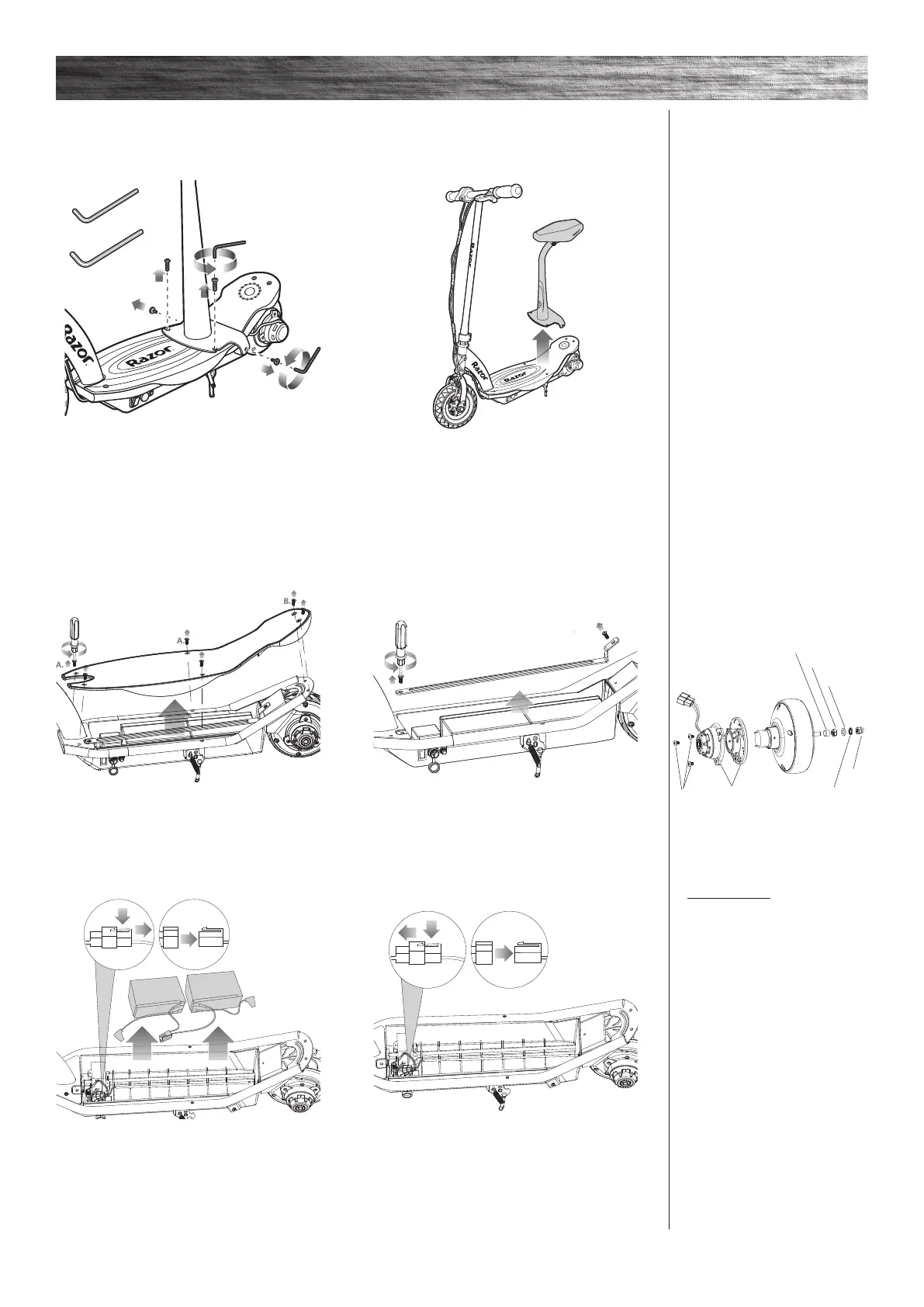4mm
5mm
4mm
5mm
14-3
14-4
14-6
14-5
14-7
1 Using a Phillips screwdriver remove the six
(6) screws and remove the deck plate.
(Note: There are two (2) sizes of screws,
A-Small, B-Large)
2 Using a Phillips screwdriver remove
the battery strap.
3 Disconnect the battery wire connector from
the control module and carefully remove the
battery.
Note: If only replacing battery, install new
battery and reverse steps 1-3.
4 Disconnect the motor wire connector from
the control module.
8
REPAIR AND MAINTENANCE
Note: Rear wheel/motor
hardware sequence
Left Side
14-1 Phillips Screws (x3)
14-2 Motor Housing
Right Side
14-3 Spacer
14-4 Nut
Frame
14-5 Flat Washer
14-6 Lock-Washer
14-7 Locknut
q Removing Seat Post For Rear Wheel/Hub Motor/ Battery
Replacement (E100S ONLY)
Required Tools: Two (2) 4 mm Allen Wrenches and Two (2) 5 mm Allen Wrenches (included)
q Rear Wheel/Hub Motor/Battery Replacement
Required Tools: Phillips Screwdriver and Two (2) 13 mm Wrenches (not included)
(Battery Replacement Steps 1-3)
14-1
14-2
1 Remove bolts on deck using 4 mm and 5 mm
Allen wrenches.
2 Remove seat post from deck.
