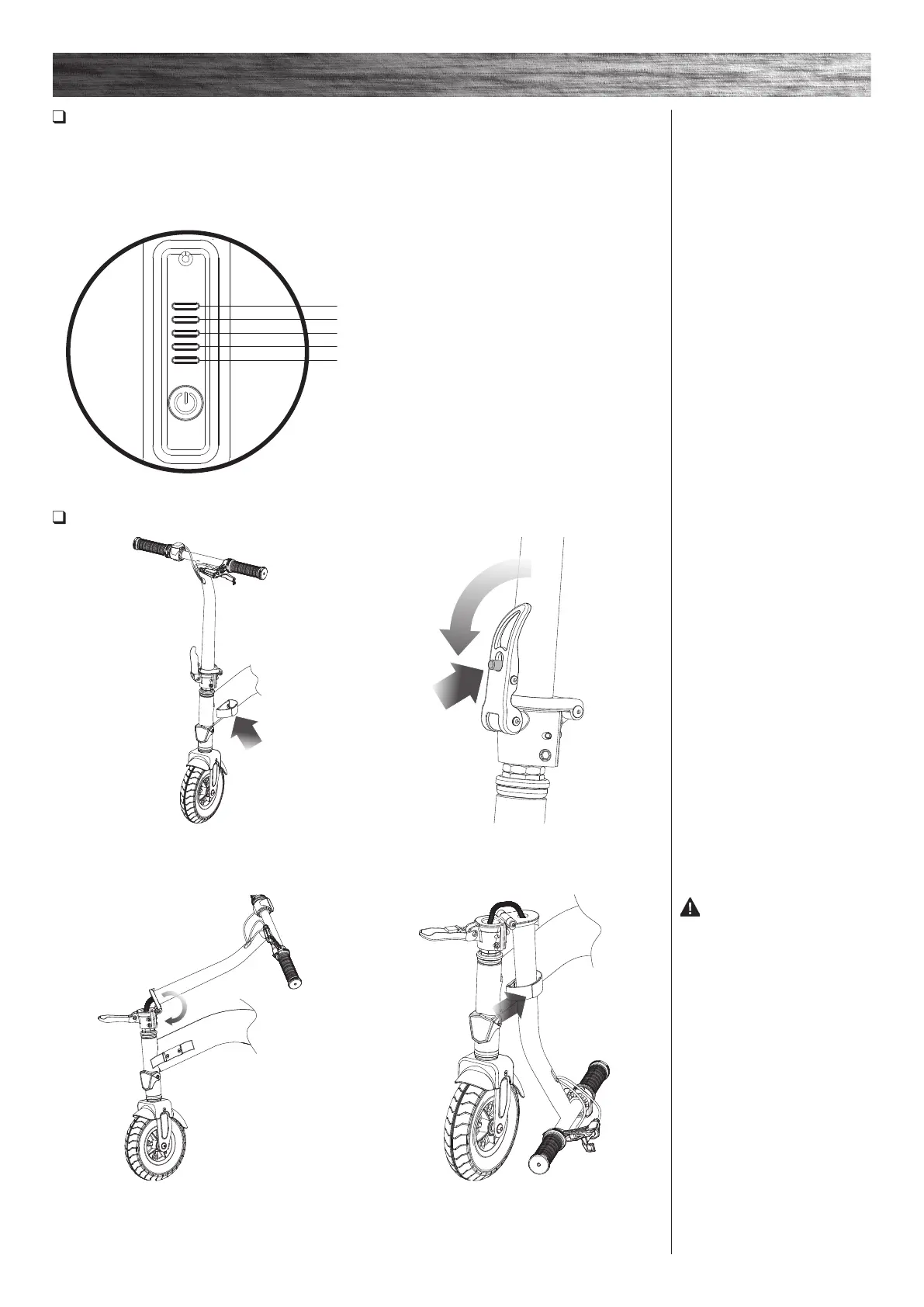9
Battery Power Level Indicator
3 Blue + 1 Yellow + 1 Red Indicator Lights - Battery is sufficiently charged.
Yellow + Red Indicator Lights - Charge product as soon as possible. If you continue to ride the product, the yellow
light will turn off indicating low power.
Red Indicator Light - Stop riding and charge product immediately.
Blue
81-100%
Blue
61-80%
Blue
41-60%
Yellow
21-40%
Red
0-20%
Folding Scooter
4 Secure the strap around the handlebars.
WARNING:
Keep fingers clear of the folding
mechanism when folding or
unfolding the scooter. Make sure
others are standing clear.
1 Pull open the strap that secures the handlebars to the
side of the scooter.
2 Release the folding mechanism by pressing the button
and pulling the lever down.
3 Lower the handlebars.
USAGE
