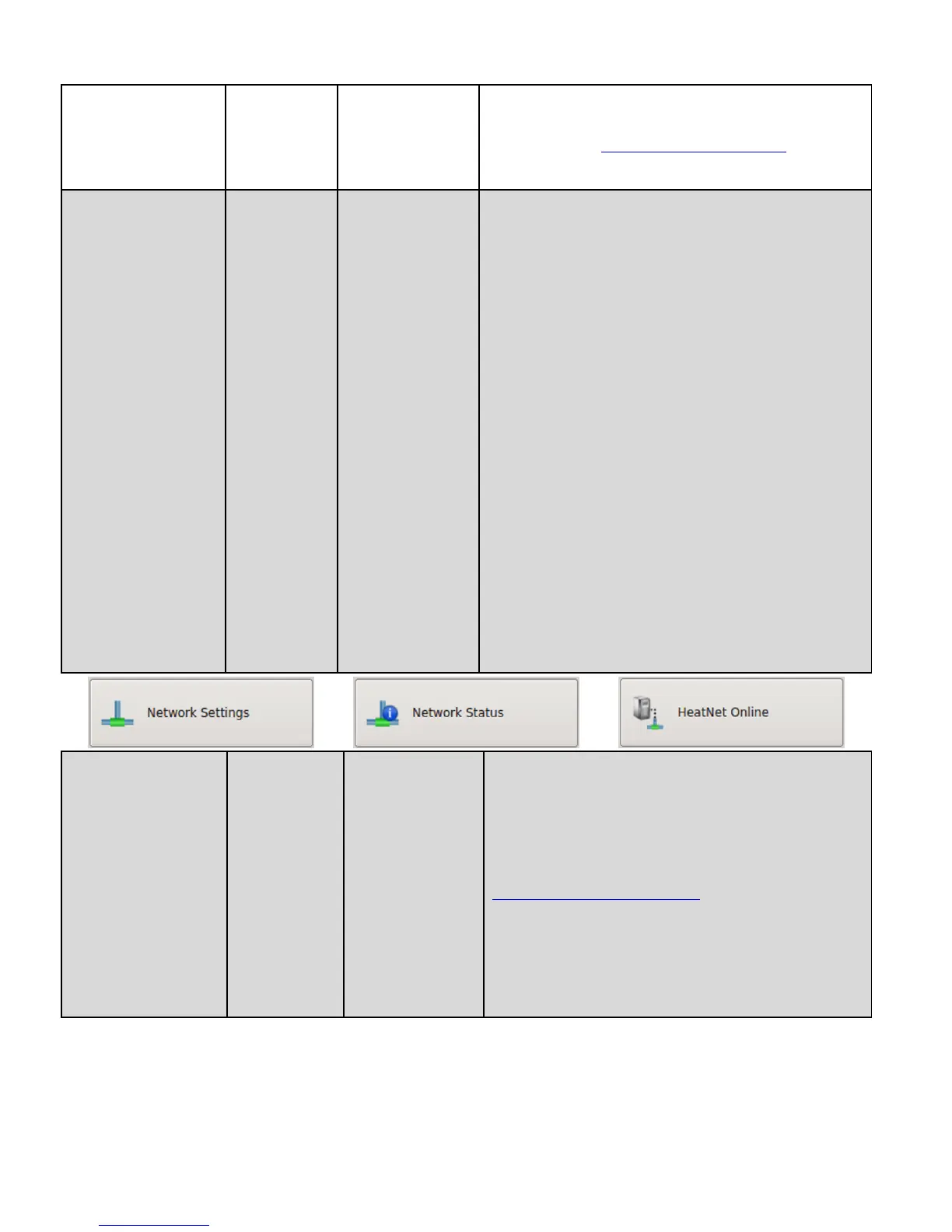Enters the Load Firmware menu. Loading new firmware allows for
upgrades and bug fixes to the HeatNet control. See the SOURCE
section below or USB FEATURES section for help in loading new
firmware. Check the http://www.rbiwaterheaters.com/website
periodically for firmware updates.
Selecting the USB DRIVE tab will read the FIRMWARE directory
on a flash drive and display any .hex files located in the
FIRMWARE directory. Follow the on screen prompts and then
select a file using the arrow keys. Once a file has been selected, a
STORAGE LOCATION needs to be selected. There are (2) storage
locations for the new file. Location 1 is used for normal updates and
Location 0 is for the factory stored backup file. When the Storage
location (default is Location 1) is selected the file will be loaded
into a permanent storage memory location. Next, the control will
reboot and copy this new program into running memory, reboot,
load factory defaults, and then reboot again.
NOTE: A directory named “firmware” must be on the drive,
and all .hex files stored there.
Selecting the SAVE FILE tab will display the currently stored files
in the storage memory locations. Use the arrow keys to select a
stored file for copying to running memory. When SELECT is
pressed the file will be marked so it will be loaded on the next
power cycle. Power cycle the boiler to begin copying the file from
stored memory to running memory.
NOTE: to access the factory backup program, the P3 BOOT shunt
on the control needs to be connected and the CAL/NORMAL switch
placed in the CAL position. If the control is power cycled in this
condition, the factory program will overwrite the existing running
program. If in the LOAD FIRMWARE menus, STORAGE
LOCATION 0 will be an allowed storage location.
HeatNet Online is an Internet (over Ethernet) connection between a
HeatNet control and the Mestek HeatNet Online Web Server.
Using this connection, the control board will periodically send
messages containing all data to capture the current operational state
of the boiler. If the boiler is a master, data from all its member
boilers will also be sent.
The HeatNet Online server stores this information in a database.
Users can log in to the HeatNet Online Web Site
(www.heatnet.net/heatnet-online.aspx) to view both present and
historic data. The server also monitors the data in real time and will
send out email alerts for faults, warnings, and other conditions that
may require attention.
For setup information, please refer to the LCD Touchscreen
HeatNet Online Setup Instruction Manual.