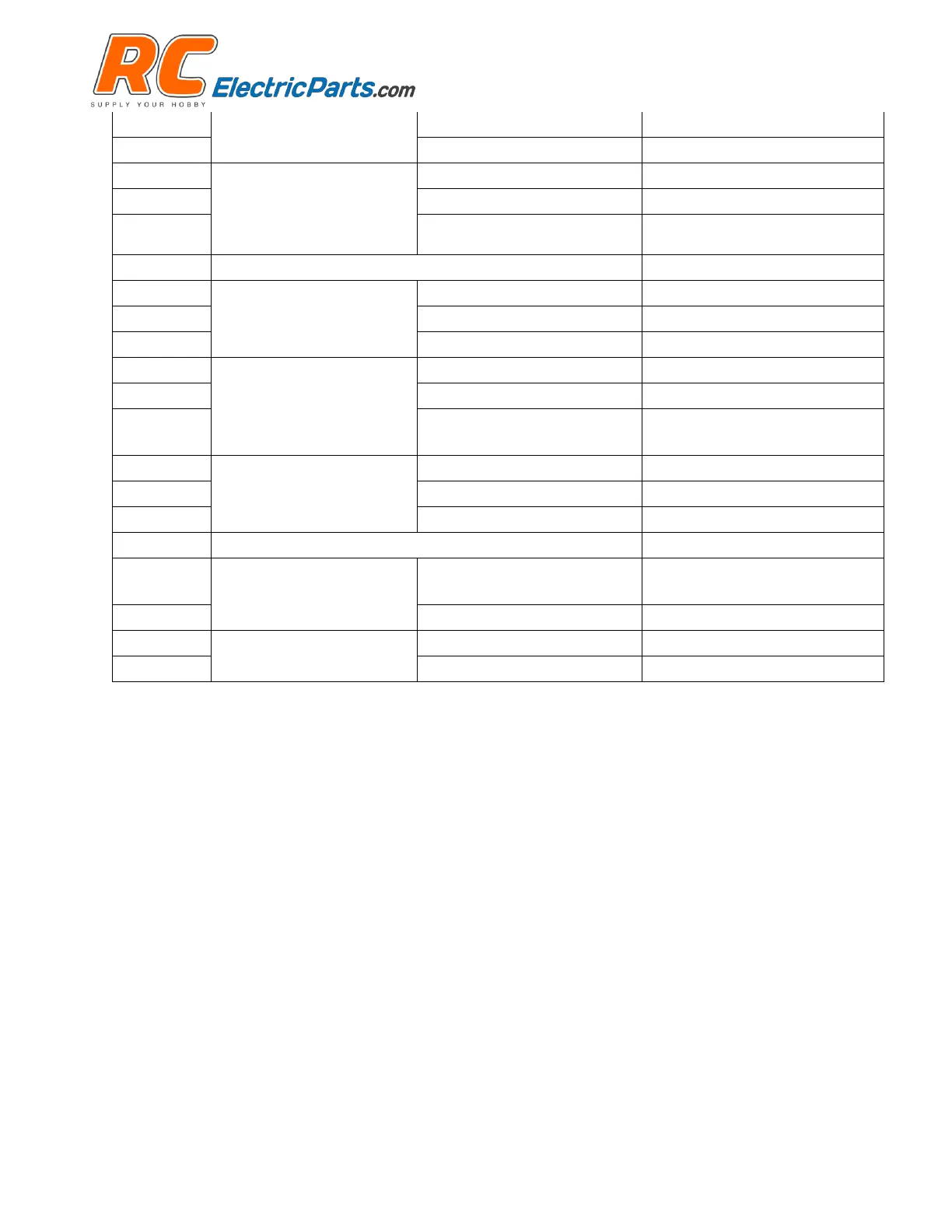1. Programming the ESC using the transmitter
There are five different types of tones symbolized by a letter e.g. "A", “B”, etc. Once
you enter the ESCs programming mode, the ESC will consecutively go through the
programmable settings starting with parameter #1 through parameter #22 and will not
repeat. To recycle through the parameters, repower the ESC. To determine which
parameter the ESC is currently selecting, listen to the tone sequence. When the
parameter is selected you can activate it by moving throttle to the zero-throttle position.
You can alternatively check out our programming videos (May not be available yet).
An Example on how to turn the brake on/off
Turn on the transmitter and move the throttle to the full throttle position. Powerup the
ESC and wait a couple of seconds. The ESC may make a short beep. Wait for the ESC
to make “A – A – A – A” set of tones which is four short beeps. This indicates that IF
the throttle stick was moved the zero-throttle position it would do a throttle range
calibration. However, this isn’t the desired setting to be changed. The brake setting is
parameter #2 which means to change the setting we’ll need to wait for the second set
of tones to complete. So, we’ll wait a couple more seconds until the ESC makes a “B –