8
Remote Control
Battery Installation
To load batteries into the remote control:
Remove the battery compartment lid on
the rear of the remote. Press in the tab, then
lift off the lid.
Place two AA batteries in the remote. Be
sure the (+) and (-) ends of the batteries line
up correctly (as marked inside the battery
compartment).
Reattach the battery compartment lid.
Effectively Using the Remote Control
Point the remote control toward the remote
sensor on the front of the TV when operating
the TV with the remote control.
Note: If you need to replace your remote, call
1-800-338-0376. A shipping and handling
fee will be charged upon ordering, and
the appropriate sales tax. Have your Visa,
MasterCard or Discover Card ready.
Your remote part number is RCR130TA1.
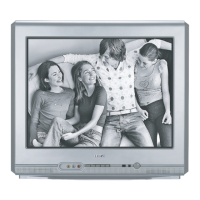
