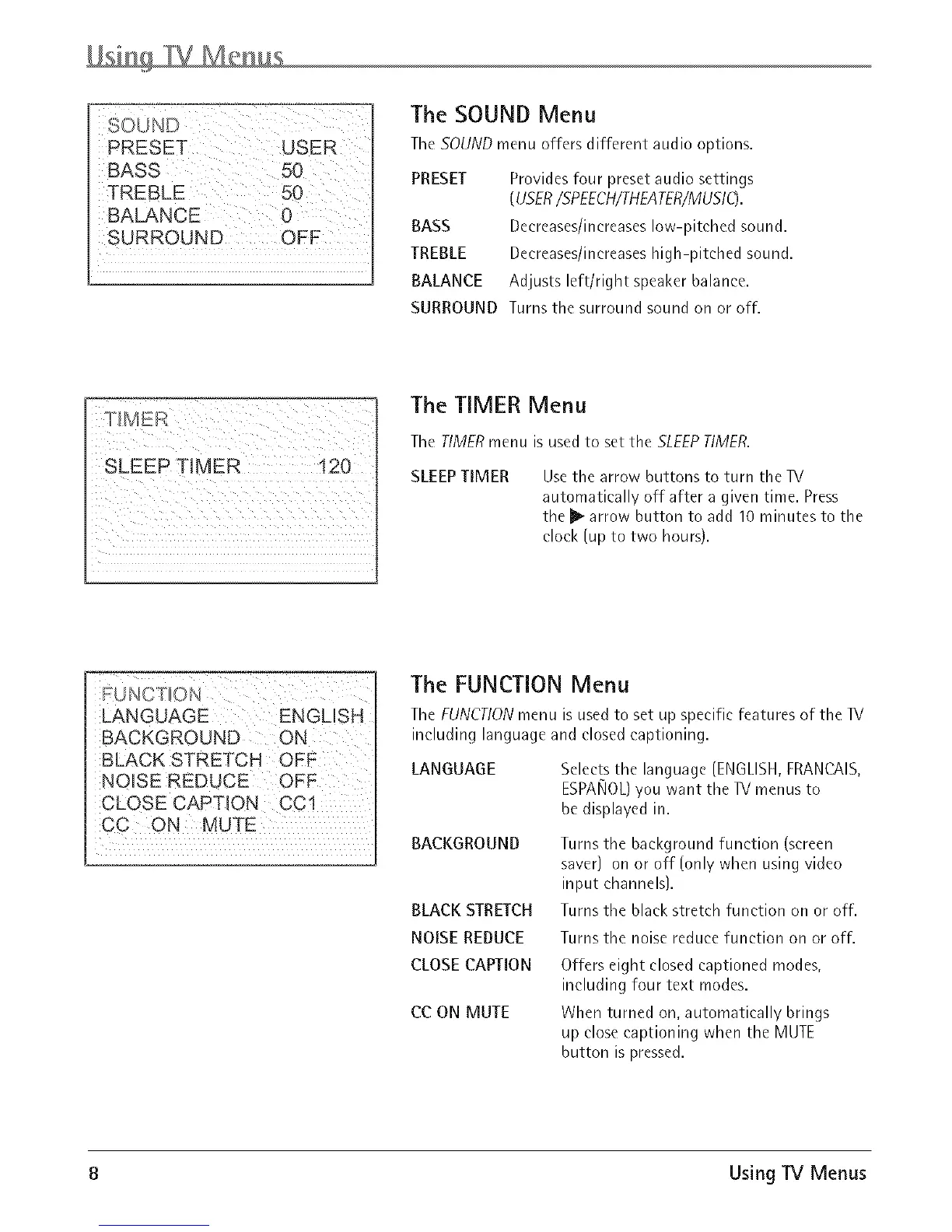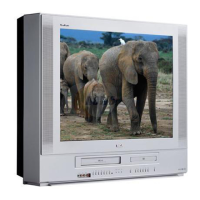BASS 50
BALANCE 0
The SOUND Menu
The SOUND menu offers different audio options.
PRESET Provides four preset audio settings
(USER/SPEECH/THEATER/MUSIC).
BASS Decreases/increases low-pitched sound.
TREBLE Decreases/increases high-pitched sound.
BALANCE Adjusts left/right speaker balance.
SURROUND Turns the surround sound on or off.
TMER
The TIMER Menu
The TIMER menu is used to set the SLEEPTIMER.
SLEEP TIMER Usethe arrow buttons to turn the TV
automatically off after a given time. Press
the I1_arrow button to add 10 minutes to the
clock {up to two hours).
! ¸
FUNCTION
LANGUAGE ENGLISH
BACKGROUND ON
BLACK STRETCH OFF
NOISE REDUCE OFF
CC ON MUTE
The FUNCTION Menu
The FUNCTIONmenu is used to set up specific features of the IV
including language and closed captioning.
LANGUAGE
Selects the language (ENGLISH,FRANCAIS,
ESPANOL)you want the TVmenus to
be displayed in.
BACKGROUND
BLACK STRETCH
Turns the background function (screen
saver) on or off (only when using video
input channels).
Turns the black stretch function on or off.
NOISE REDUCE Turns the noise reduce function on or off.
CLOSE CAPTION
CC ON MUTE
Offers eight closed captioned modes,
including four text modes.
When turned on, automatically brings
up close captioning when the MUTE
button is pressed.
8 Using TV Menus
