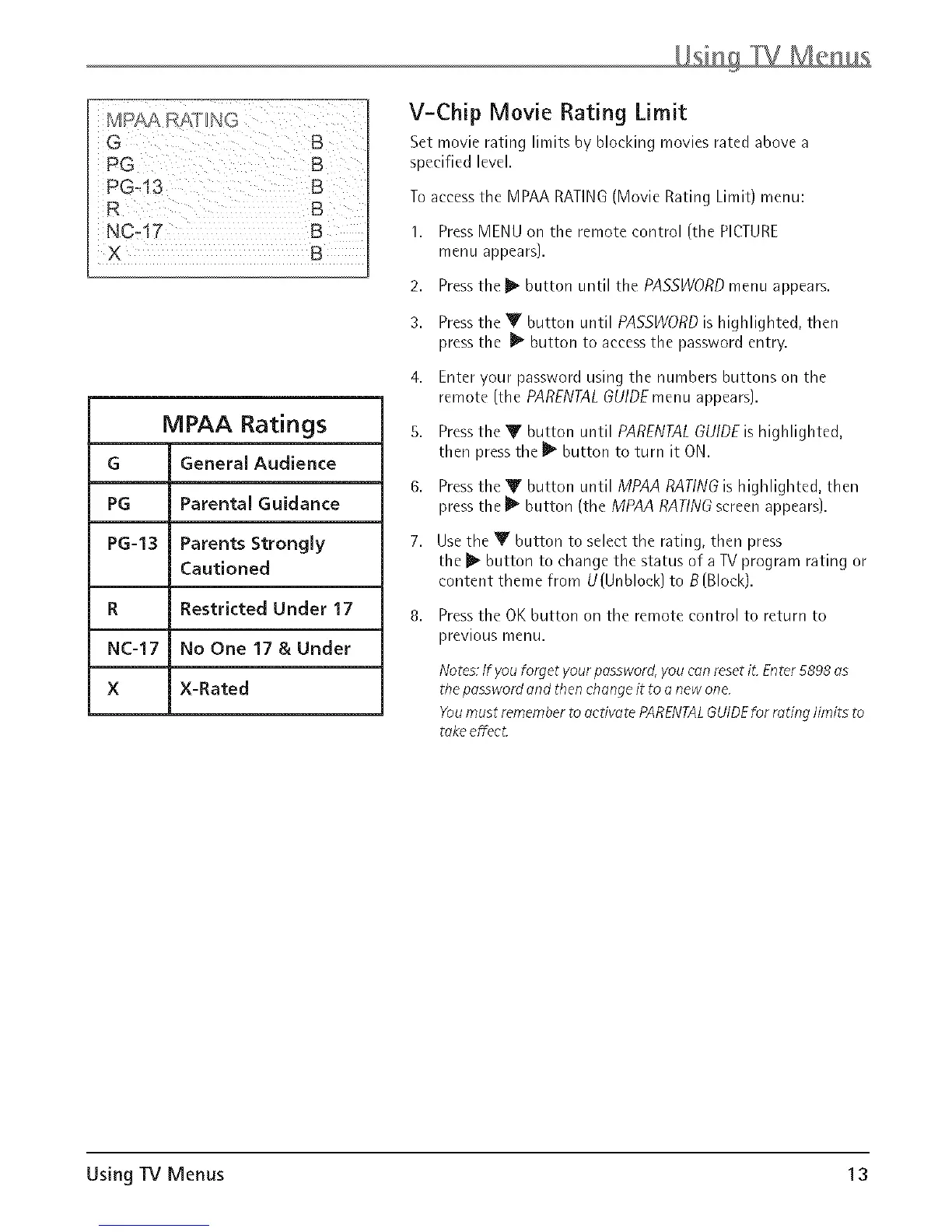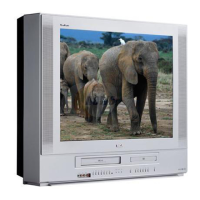MPAA Ratings
G Genera] Audience
PG Parental Guidance
PG-13 Parents Strongmy
Cautioned
R Restricted Under 17
NC-17 No One 17&Under
X X-Rated
V-Chip Movie Rating Limit
Set movie rating limits by blocking movies rated above a
specified level.
To accessthe MPAA RATING (Movie Rating Limit) menu:
1. PressMENU on the remote control (the PICTURE
menu appears].
2. Pressthe I_ button until the PASSWORDmenu appears.
3. Pressthe Y button until PASSWORDis highlighted, then
pressthe 1_ button to access the password entry.
4. Enter your password using the numbers buttons on the
remote (the PARENTALGUIDEmenu appears].
5. Pressthe V button until PARENTALGUIDE is highlighted,
then press the _ button to turn it ON.
6,
7.
Pressthe V button until MPAA RATING is highlighted, then
pressthe _1_button (the MPAA RATINGscreen appears].
Use the V button to select the rating, then press
the _ button to change the status of a TV program rating or
content theme from U(Unbloek) to B (Block).
8. Pressthe OK button on the remote control to return to
previous menu.
Notes:If you forget your possword,you conreset IL Enter5898 os
the posswordond then chonge it to o newone.
Youmust rememberto oetivote PARENTALGUIDEfor rating limits to
tokeeffect.
Using TV Menus 13
