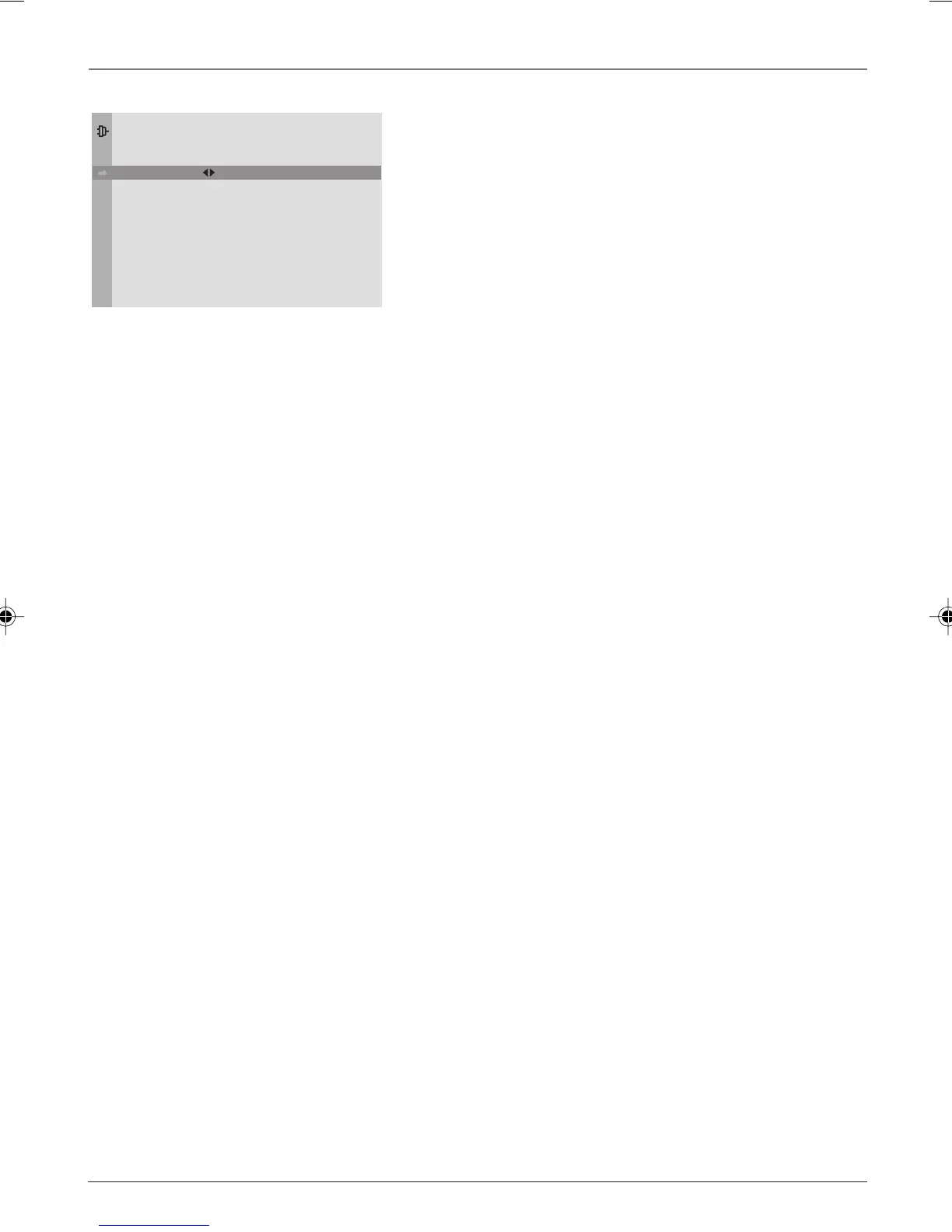8 Chapitre 1
Les illustrations contenues dans ce document servent uniquement à des fins de représentation.
Connexions et réglage
Recherche automatique complète de canaux
Cette portion du réglage permet au téléviseur de rechercher
tous les canaux que peux capter votre antenne ou votre
câblosélecteur. Cette fonction est parfois appelée auto-
programmation.
1. Mettez AUTO. INSTALLATION en surbrillance et appuyez sur
la touche OK.
2. L’option Réception est réglée à Câble. Pour passer l’option à
Antenne, appuyez sur la touche à flèche vers la droite, puis
sur OK.
3. Appuyez sur la touche à flèche vers le bas pour mettre en
surbrillance Lancer. Appuyez sur OK pour commencer la
recherche automatique des canaux.
Une fois la recherche terminée, vous pouvez visionner le
téléviseur. Pour obtenir des informations sur la personnalisation
des options de canal ou de menu, voyez le chapitre 4.
Retour
Réception
Lancer
Canal
AUTO. INSTALLATION
Câble. . .
1616262B_01-C_S_FR.p65 4/13/05, 5:07 PM8
