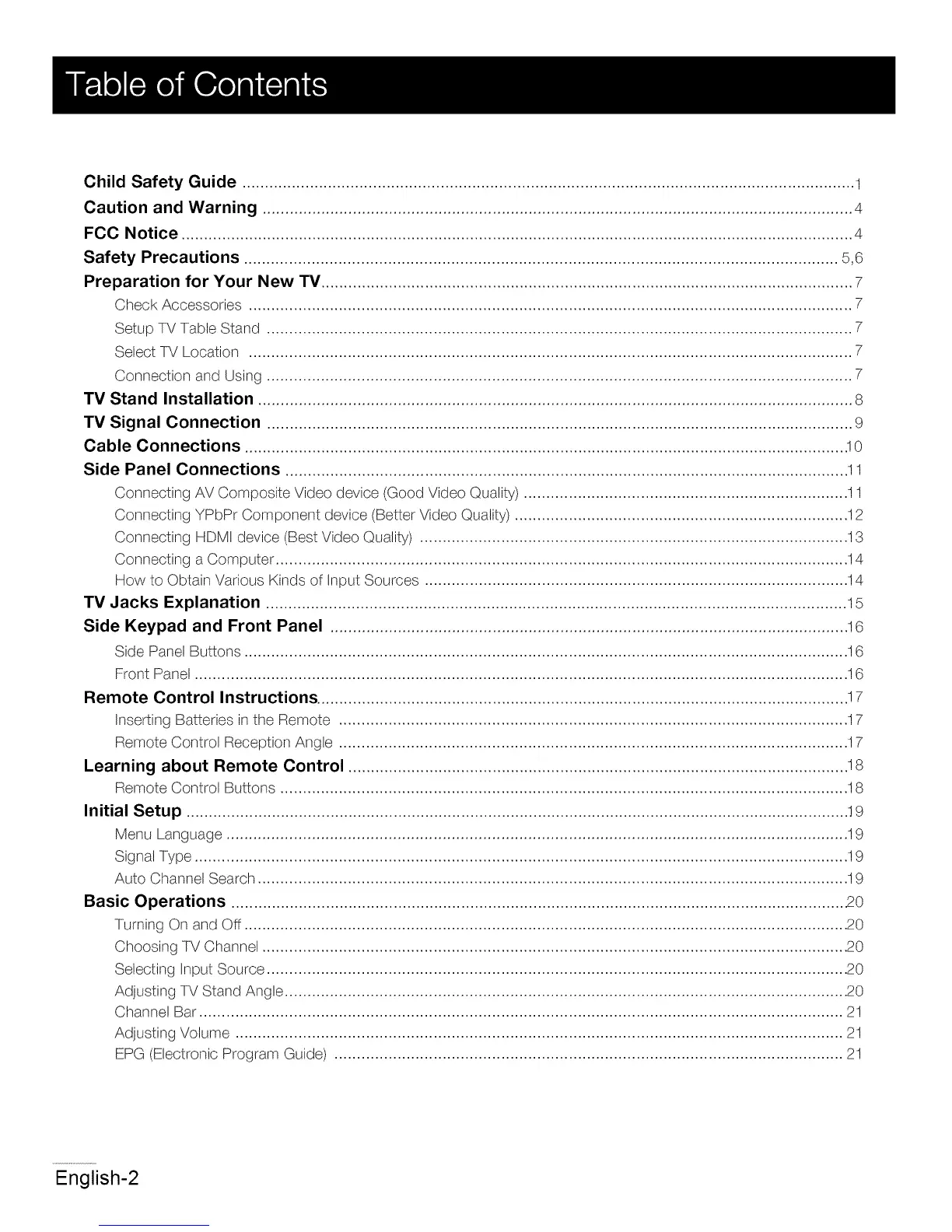Child Safety Guide ........................................................................................................................................ 1
Caution and Warning ................................................................................................................................... 4
FCC Notice ..................................................................................................................................................... 4
Safety Precautions .................................................................................................................................... 5,6
Preparation for Your New TV...................................................................................................................... 7
Check Accessories ...................................................................................................................................... 7
Setup TV Table Stand .................................................................................................................................. 7
Select TV Location ...................................................................................................................................... 7
Connection and Using .................................................................................................................................. 7
TV Stand Installation .................................................................................................................................... 8
TV Signal Connection .................................................................................................................................. 9
Cable Connections ..................................................................................................................................... .I0
Side Panel Connections ............................................................................................................................. 11
Connecting AV Composite Video device (Good Video Quality) ........................................................................ 11
Connecting YPbPr Component device (Better Video Quality) .......................................................................... 12
Connecting HDMI device (Best Video Quality) ............................................................................................... 13
Connecting a Computer ............................................................................................................................... 14
How to Obtain Various Kinds of input Sources .............................................................................................. 14
TV Jacks Explanation ................................................................................................................................. 15
Side Keypad and Front Panel ................................................................................................................... 16
Side Panel Buttons ...................................................................................................................................... 16
Front Panel ................................................................................................................................................. 16
Remote Control Instructions ...................................................................................................................... 17
Inserting Batteries in the Remote ................................................................................................................. 17
Remote Control Reception Angle ................................................................................................................. 17
Learning about Remote Control ............................................................................................................... 18
Remote Control Buttons .............................................................................................................................. 18
Initial Setup ................................................................................................................................................... ! 9
Menu Language .......................................................................................................................................... 19
Signal Type ................................................................................................................................................. 19
Auto Channel Search ................................................................................................................................... 19
Basic Operations ........................................................................................................................................ 20
Turning On and Off ...................................................................................................................................... 20
Choosing TV Channel .................................................................................................................................. 20
Selecting input Source ................................................................................................................................. 20
Adjusting TV Stand Angle ............................................................................................................................. 20
Channel Bar ............................................................................................................................................... 2!
Adjusting Volume ....................................................................................................................................... 21
EPG (Electronic Program Guide) ................................................................................................................. 2!
English-2
