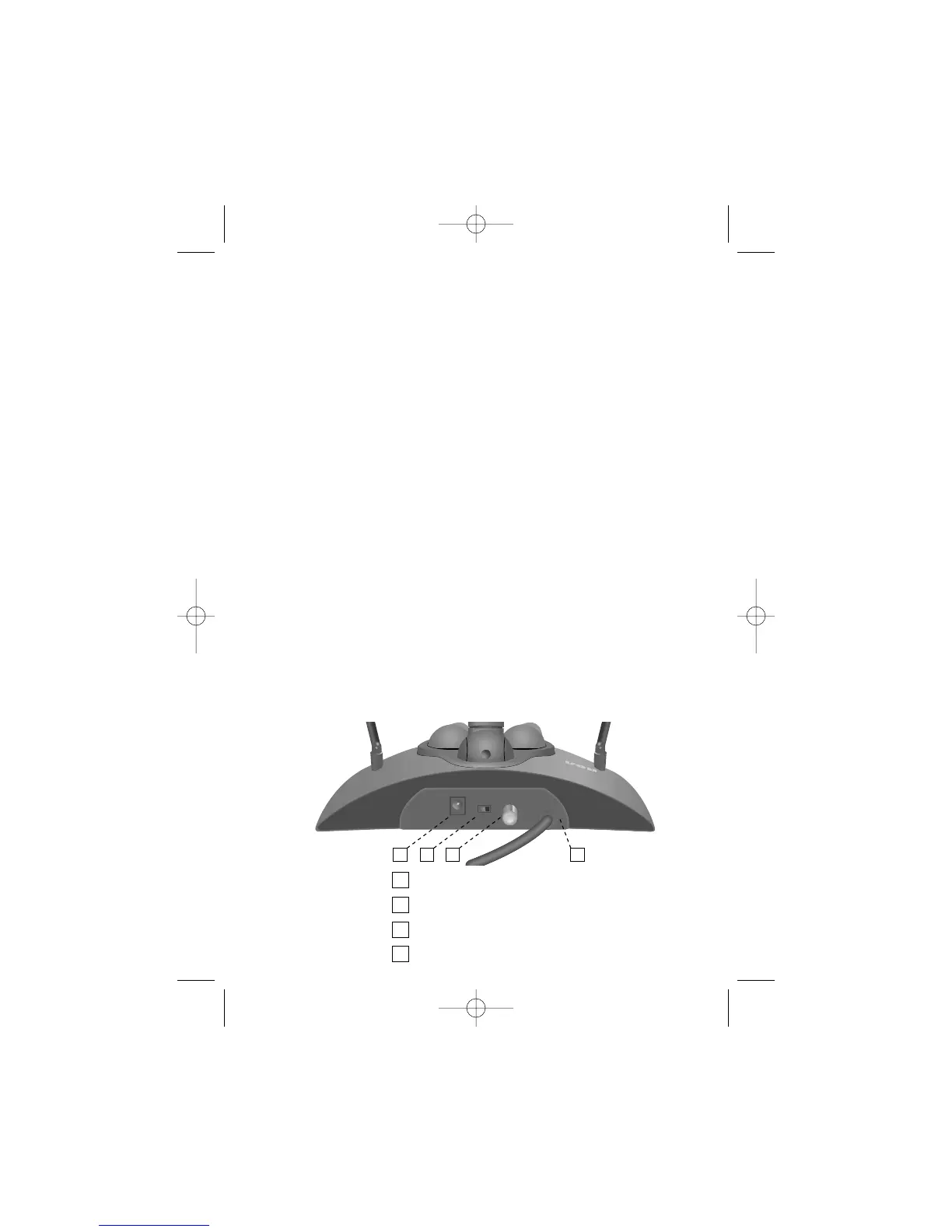5
Your cable, satellite, or DBS Satellite System can be directly connected to
the Antenna allowing access to off-air local programming. By a simple
flick of a switch on the back of the antenna, you can switch from your
local off-air programming to cable, satellite or DBS Satellite System
programming.
1. Connect the power supply to your antenna by plugging the cord
into the jack marked 12VDC, 200mA on the back of the antenna.
2. When the switch is in the CABLE IN position, the signal from your
cable, satellite, or DBS Satellite System will pass through the antenna
to your TV or VCR without interference.
3. To hook-up your cable, satellite, or DBS Satellite System to the antenna,
connect the “OUT TO TV” cable from the antenna to the TV or VCR
connector marked “IN FROM CABLE”.
4. When the switch is in the AMP position, you will receive local
programming from amplified off-air signals via the antenna.
5. When the switch is in the BY PASS OFF-AIR SIGNAL position, the
off-air signal will travel to the TV without amplification. Use this
position when the antenna is used near transmitters and
amplification is not necessary.