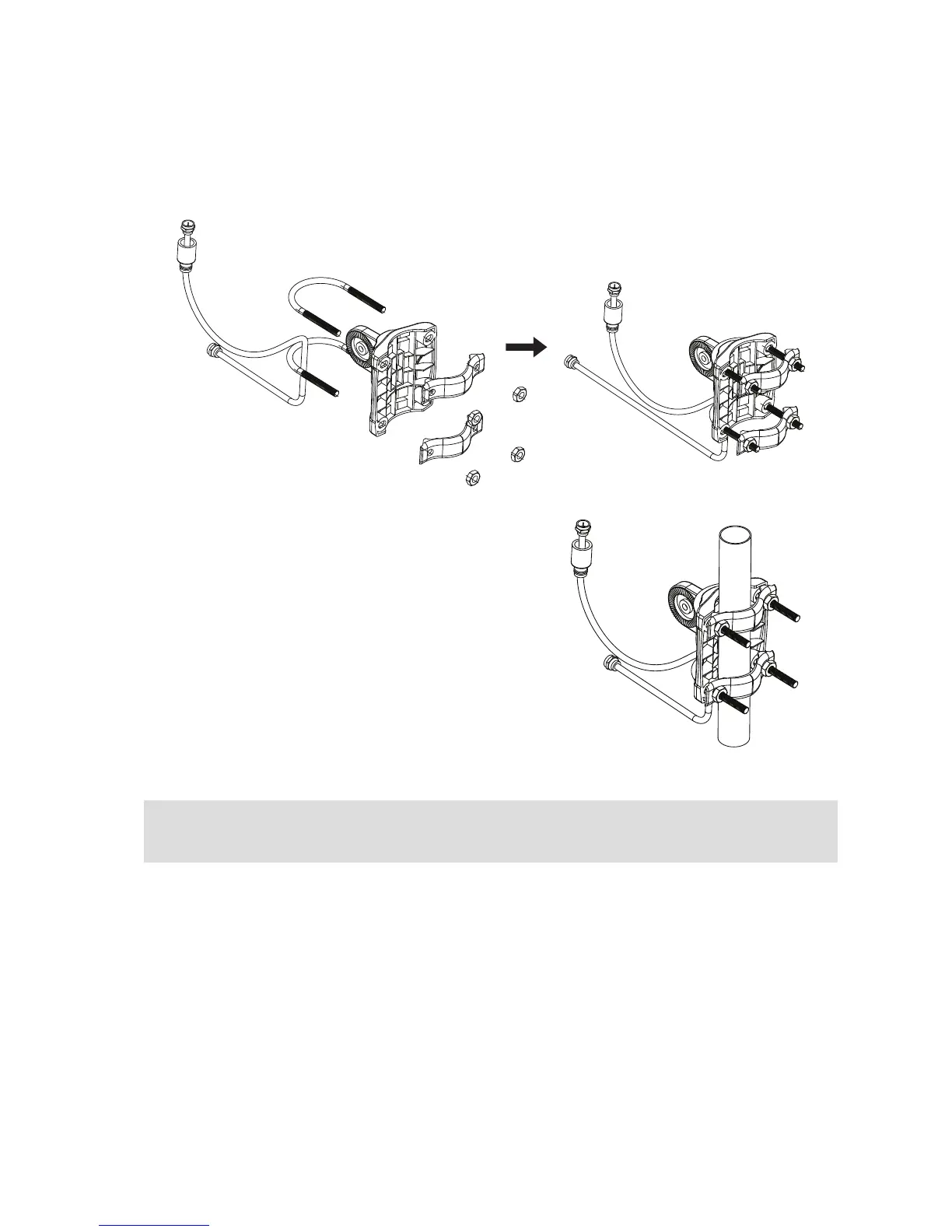6
2. Attach the clamp assemblies to the base.
Find the other U-bolt, the four washer nuts, the two clamps, and the
antenna base included in this package.
Insert each U-bolt into the base as shown here. Then position a clamp
and two washer nuts on the end of each U-bolt as shown here.
3. Mount the base to the mast (not
included).
Slide the antenna clamp assembly over
the mast, positioning the mast between
the clamp and the antenna base.
Position the antenna base as high as
possible on the mast. Orient the base in
the direction you want. Then tighten the
clamps and washer nuts securely onto the
mast.
Note: If you used the provided coaxial cable, make sure to mount the
base so that the cable exits downward.