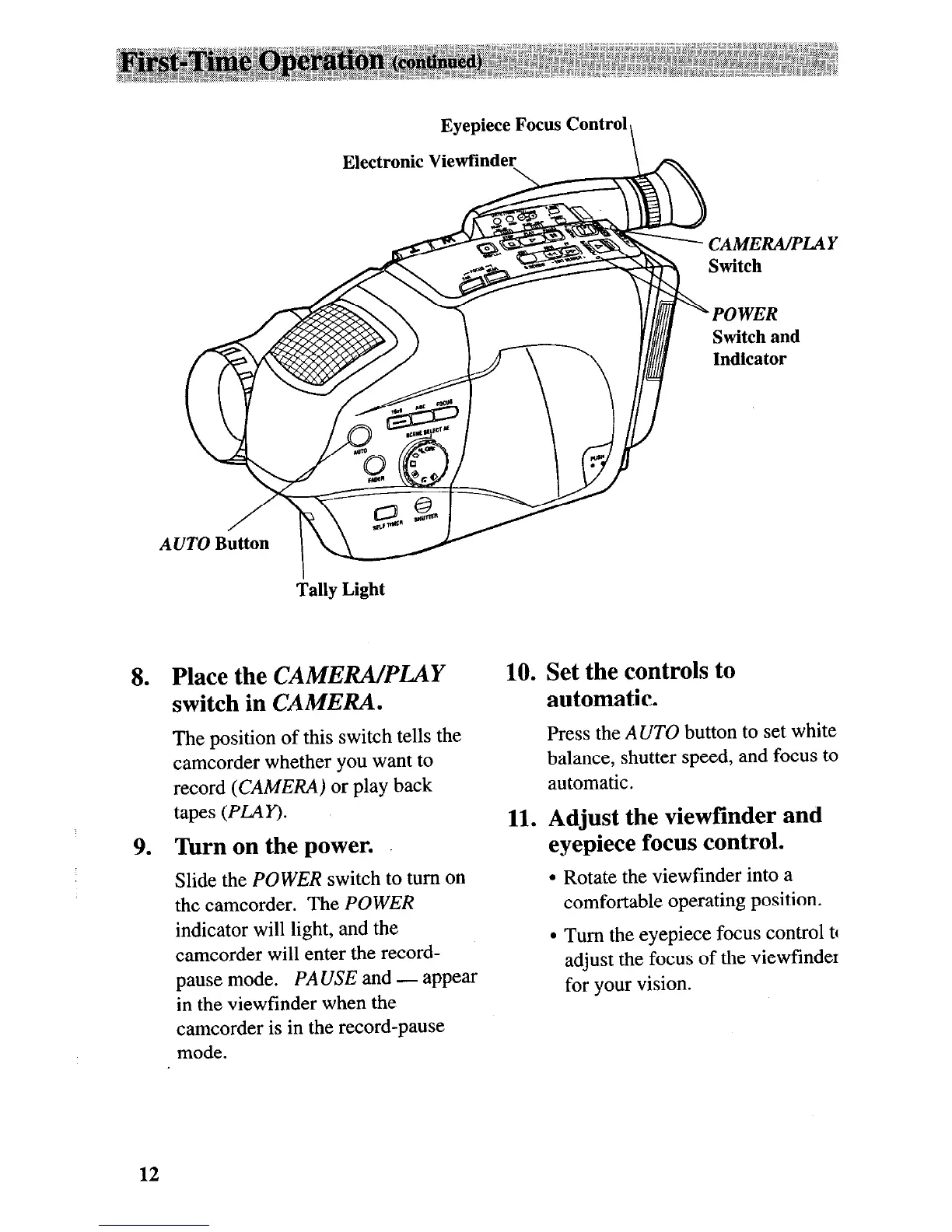Eyepiece Focus Control
\
‘klly Light
8. Place the CAMERA/PLAY
switch in CAMERA.
The position of this switch tells the
camcorder whether you want to
record (CAMERA) or play back
tapes (PLAY).
9. ‘b-n on the power.
Slide the POWER switch to turn on
the camcorder. The POWER
indicator will light, and the
camcorder will enter the record-
pause mode. PA USE and - appear
in the viewfinder when the
camcorder is in the record-pause
mode.
CAMERA/PLAY
Switch
POWER
M!!
Switch and
\
. .
10. Set the controls to
automatic.
Press the AUTO button to set white
balance, shutter speed, and focus
automatic.
11. Adjust the viewfinder and
eyepiece focus control.
l
Rotate the viewfinder into a
comfortable operating position.
l
Turn the eyepiece focus control