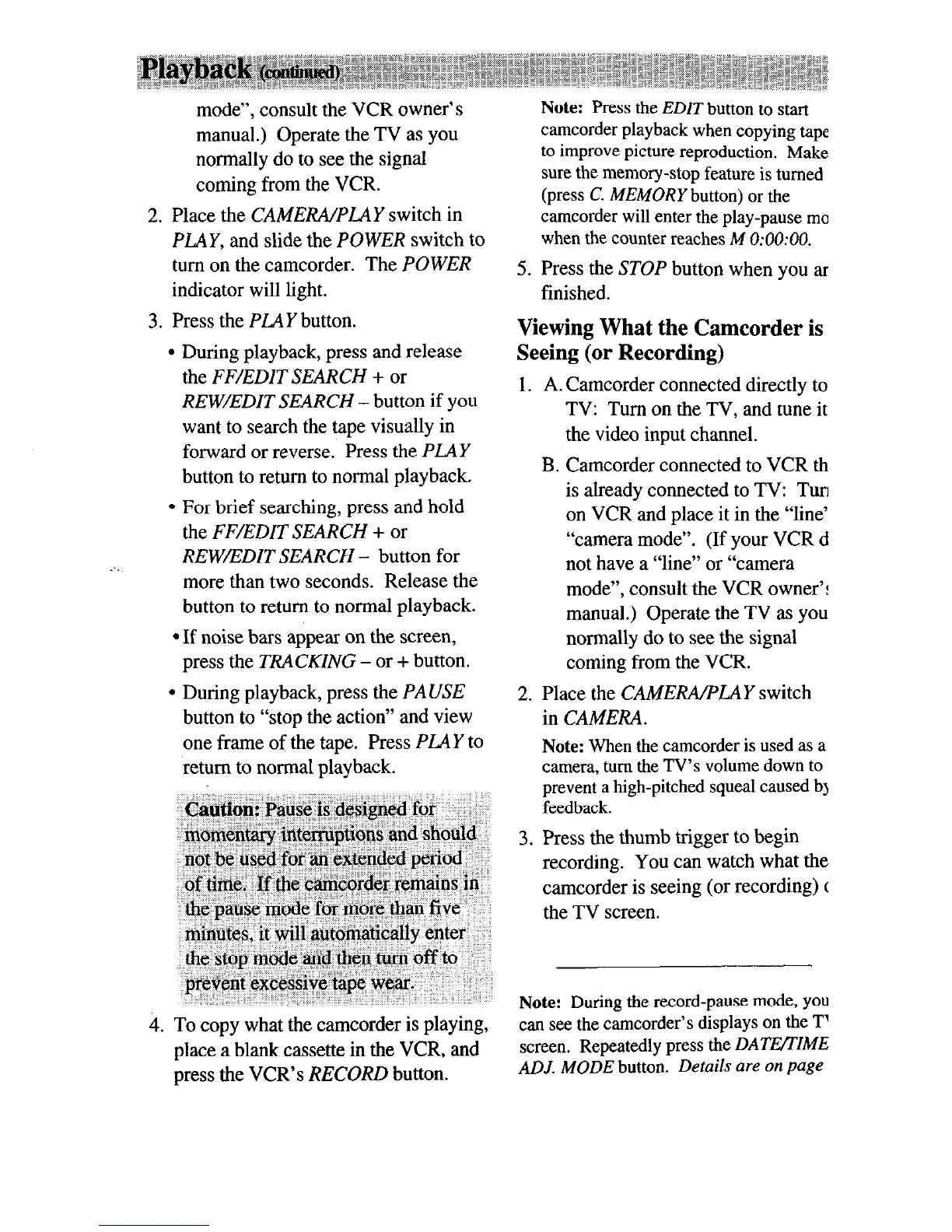mode”, consult the VCR owner’s
manual.) Operate the TV as you
normally do to see the signal
coming from the VCR.
2, Place the CAMERA/PLAY switch in
PLAY, and slide the POWER switch to
turn on the camcorder. The POWER
indicator will light.
3. Press the PLAY button.
l
During playback, press and release
the FF/EDIT SEARCH +
or
REW/EDIT SEARCH - button if you
want to search the tape visually in
forward or reverse. Press the PLAY
button to return to normal playback.
l
For brief searching, press and hold
the FF/EDIT SEARCH +
or
REW/EDlT SEARCH - button for
more than two seconds. Release the
button to return to normal playback.
l
If noise bars appear on the screen,
press the TRACKING - or + button.
l
During playback, press the PAUSE
button to “stop the action” and view
one frame of the tape. Press PLAY to
return to normal playback.
Caution:
Pause
iS
designed for
mom&kry intetiptio~s
and should
not lx used for’an extended period
of‘time. If the
can%o$der remains in
the pause mode fo~‘mork. than five’
minutes, it
will
aUtongtically enter
+L? stop mode a$ +eIi turn off to
pieirerit exc@G\re tape w&r.
., ,I
4. To copy what the camcorder is playing,
place a blank cassette in the VCR, and
press the VCR’s RECORD
button.
Note: Press the
EDIT
button to start
camcorder playback when copying