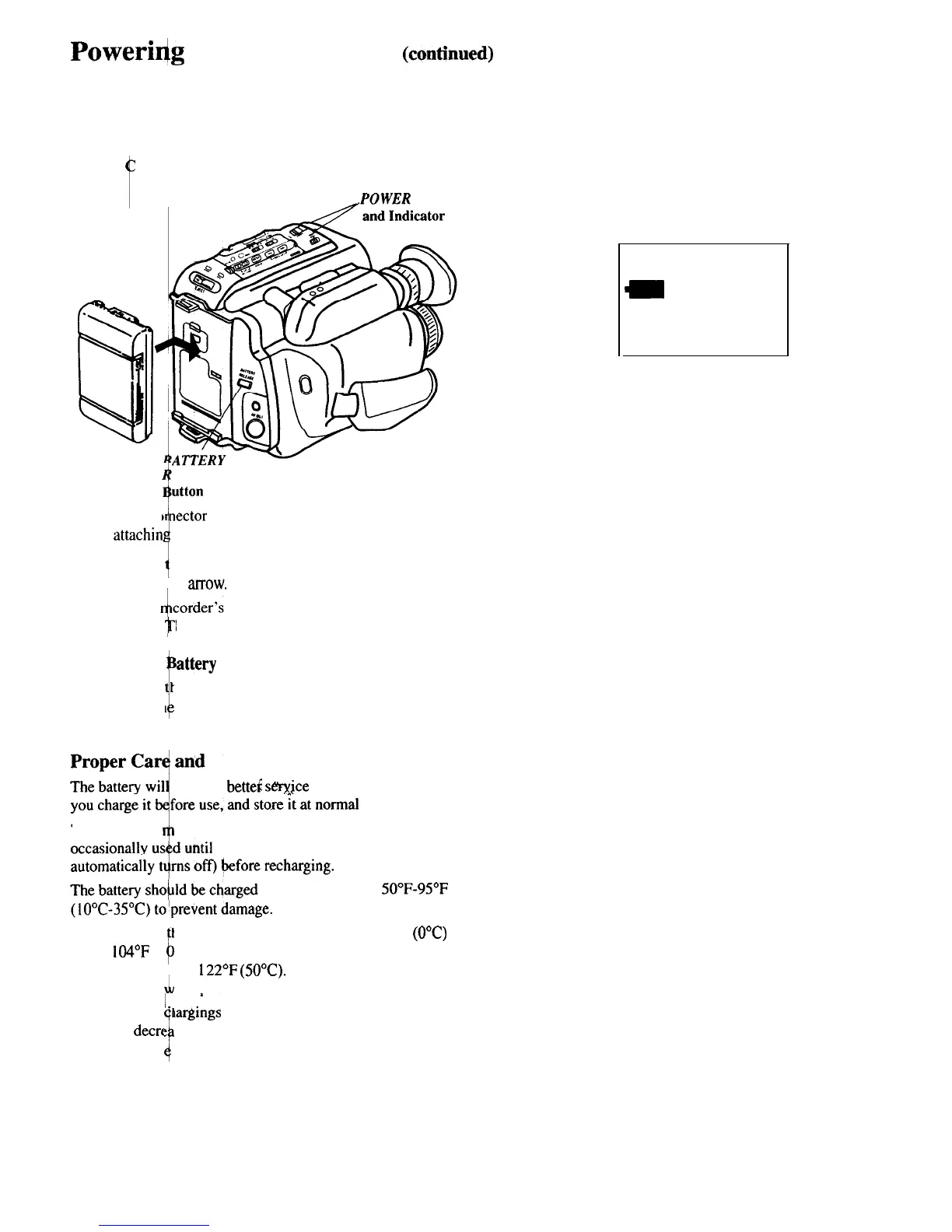Poweridg
Your Camcorder
(~~ti~~ed)
~
Using the B
ttery to Power Your Camcorder
(continued)
a
Attaching the
c
harged Battery to the Camcorder
-POWER
Button
i
ELEASE
utton
If the power co
nectar
is attached to the camcorder, remove it
before
attachin
d
the battery.
1. Hold the bat ery flush against the camcorder and slide it in the
t
direction of
Che
EUTOW.
2. Slide the ca
POWER
switch to turn on the
camcorder.
he POWER indicator will light.
Removing the
attery
From the Camcorder
Press and hold
B
he BATTERY RELEASE button on the camcorder
k
while sliding th
battery over and off the camcorder.
Storage of Your Battery
provide
bettel
s&@e
and longer performance if
room temperature.
The nickel cad ium battery will provide better service if it is
it reaches the empty level (camcorder
at a temperature of
50”F-9S’F
Do not operate ‘he battery at temperatures below 32°F
(OOC)
or
above
IO4’F
(4
1
“C).
The battery may be damaged if operated at
temperatures above
1
226F
(5O’C).
Operation time will decrease
at extremely lo
c
temperatures.
After repeated
‘hargings
and use, the operation time will
gradually
decre se. When operation time becomes too short to be
useful, it is tim
%
to replace the battery.
Battery Level Warning Indicator
The battery level warning indicator will appear in the
camcorder’s viewfinder when the battery needs to be
recharged.
Notes:
The battery level indicator will not be recorded on the tape
when it appears in the viewfinder.
BATTERY
Caution: When the battery level warning appears, the
camcorder will shut off. However, sliding the EJECT
button on the top of the camcorder should turn the power
on and eject the cassette. If the camcorder does not eject
the cassette when you slide the EJECT button, do not
attempt to force the cassette door open. This will damage
the camcorder. Power your camcorder with the adapter/
charger, or recharge the battery before attempting to eject
the cassette.
Battery Safety Precautions
Do not short the battery’s terminals.
Do not attempt to disassemble or modify the battery. There
are no user-serviceable parts inside.
Use the battery only with specified RCA adapter/chargers
and camcorders.
(continued on next page)
7