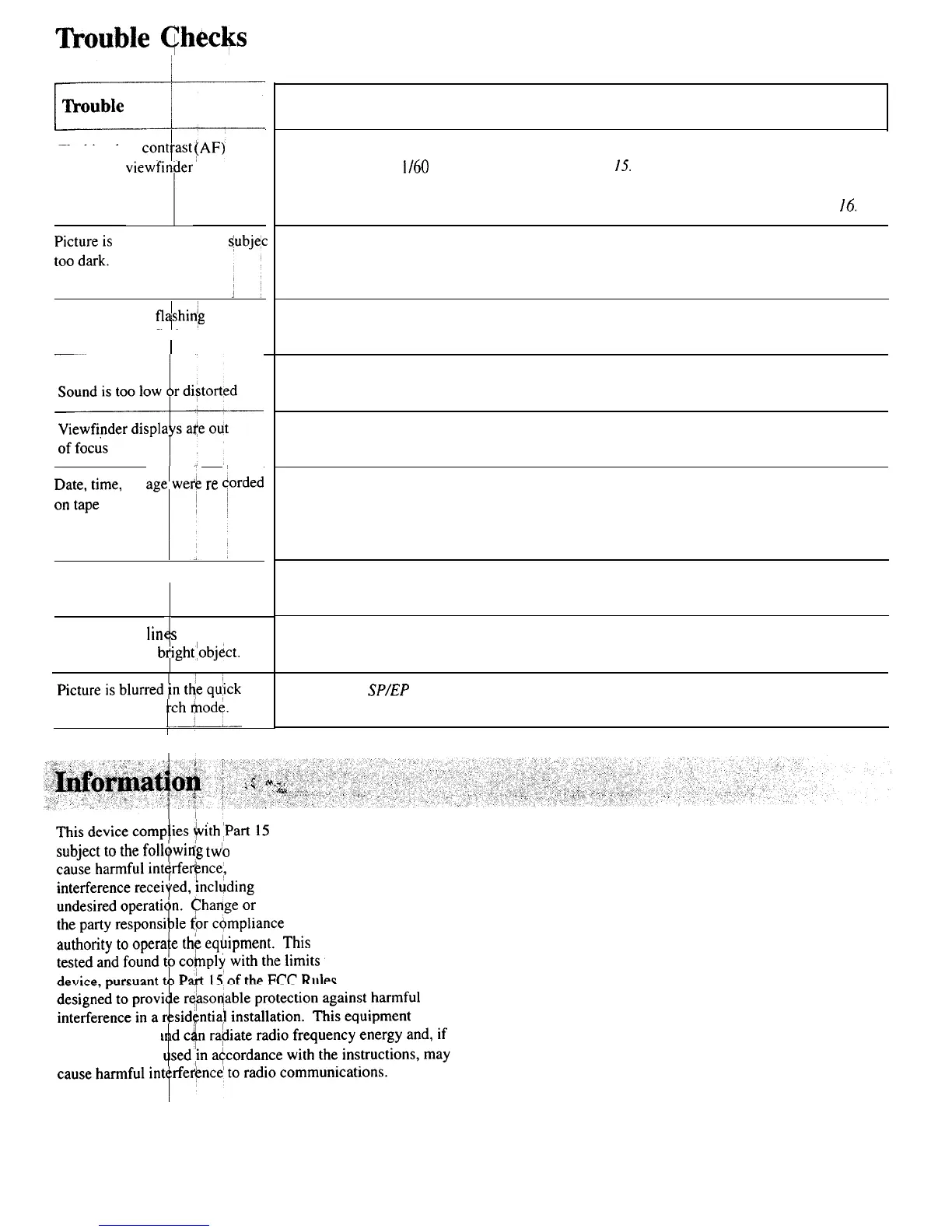Trouble Checks
(continued)
~
Flashing low
contrast
(AF)
display in
viewfmr
~
p,i;t;z;y
too dark or
subjec
DEW indicator
flajshing
in
electronic viewfinder.
*
ljl;te$~me.
or
l_(i
re
jorded
Date, time, or age’are incorrect
i i
Vertical white
lin
d
s
appear when
shooting a very bright~objdct.
review or edit sea
Checks and Adjustments
l
There is not enough light to record at this shutter speed. Press
SHUTTER
button to set
shutter speed at
l/60
second. Details are on page
15.
l Auto-focus feature can not operate under certain conditions. Simultaneously press the
FOCUS AUTO/MAN FAR
and
NEAR
buttons and focus manually.
Details are on page
16.
l
For best results, only use higher shutter speeds for outdoor action.
l Subject in front of a strong backlight. Press GAIN UP button to let more light into the
camcorder.
l Excessive moisture in camcorder. Wait to operate camcorder until DEW indicator disappears
from the viewfinder.
l Subject was too far from camcorder.
l Try adjusting eyepiece focus control. (See page 14.)
l Date, time, or age will be recorded on tape whenever they appear in the viewfinder. Press
the DISPLAY button to remove the time or date from the viewfinder.
Press the
AGE
button
to remove the age from the viewfinder. Remove the displays from the viewfinder if you do
not want them recorded.
Details are on pages 12-13.
l Clock battery may need replacing. See page 2.
l Date, time, or age may need to be set. See pages 12-13.
l This may occur when background extremely contrasts with the subject.
l Make sure
SP/EP
tape recording speed switch is set at the same speed the tape was recorded.
of FCC Rules. Operation is
tw’o
conditions: (I) This device may not
and (2) this device must accept any
interference that may cause
modifications not approved by
could void the user’s
equipment has been
for a Class B digital
These limits are
generates, uses, a
not installed and
However, there is no guarantee that interference will not occur
in a particular installation. If this equipment does cause
harmful interference to radio or television reception, which can
be determined by turning the equipment off and on, the user is
encouraged to try to correct the interference by one or more of
the following measures:
l Reorient or relocate the receiving antenna.
l Increase the separation between the equipment and receiver.
l Connect the equipment into an outlet on a circuit different
from that to which the receiver is connected.
l Consult the dealer or an experienced radio/TV technician for
help.
33
