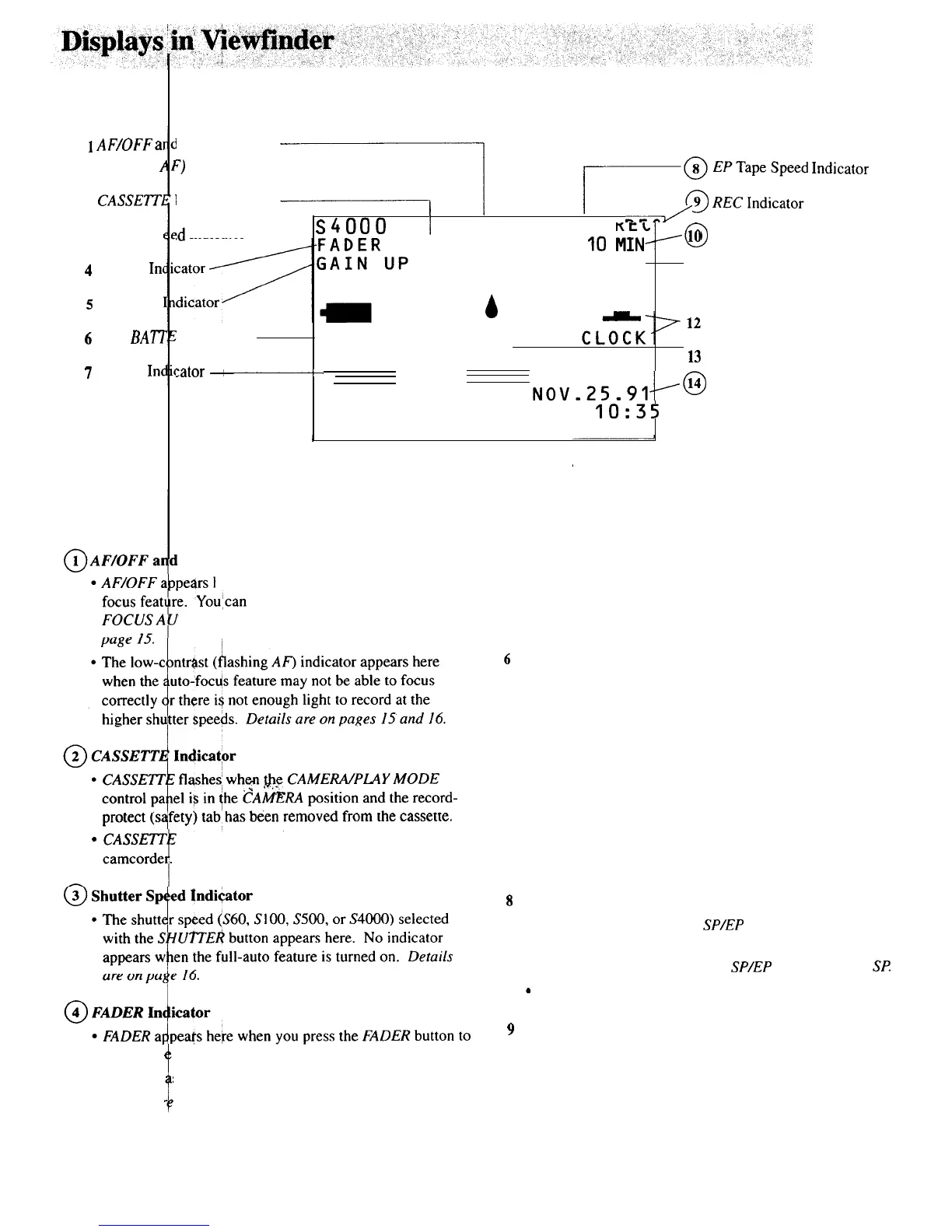0
1
AF/OFF
al
(Flashing
I
0
2
CASSE?Tl
0
3
Shutter Sp
0
4
FADER
Inc
0
5
GAIN UP
0
6
Low
BATl
0
7
PAUSE
Inc
I Low-Contrast
3
Indicators
Indicator
.pi
/E
~‘v;,S~~--l
Indicator
:d
Indicator
------
’
4
O”
’
1 AF/OFF EP
REC”
CASSETTE
IO
MWYO
IO
Time-Remaining Indicator
MOO00
0
11
Tape Counter Display with
4
Memory Stop Turned On
‘RY
Indicator
0
12
CLOCK Battery Indicators
-BATTERY DEW
0
13
DEW Indicator
:ator
--t--------
PAUSE
NO”.25.91-~”
14 Time/Date, AUTO DATE, and
AM
lo:35
Age Displays
Displays in Viewfinder
Low contrast (Flashing AF) Indicators
here when you have turned off the auto-
focus manually by pressing the
TO/MAN NEAR or FAR button. Details are on
flashes when there is no cassette in the
turn on th fade feature.
l FADER fl
t
shes when the camcorder is fading in or out.
l Details ar on page 17.
0
5 GAIN UP Indicator
l GAIN UP appears here when you press the GAIN UP
button to add more light to the camcorder.
l
Details are on page 14.
0
6
Low BATTERY Indicator
l The low BATTERY indicator appears here when it is time
to recharge the battery.
l After the BATTERY indicator appears, the camcorder will
automatically turn off. However, sliding the EJECT
button should eject the cassette.
l
Details are on page 7.
0
7 PAUSE Indicator
l PAUSE appears here when the camcorder is in the record-
pause mode.
0
8
EP Tape Recording Speed Indicator
l EP appears here when the
SP/EP
switch is set to EP
(extended play) for recording.
l No indicator appears when the
SP/EP
switch is set to
SP.
9
Details are on page 9.
0
9
REC Indicator
l REC appears here when the camcorder is recording.
(continued on next
page
18
I