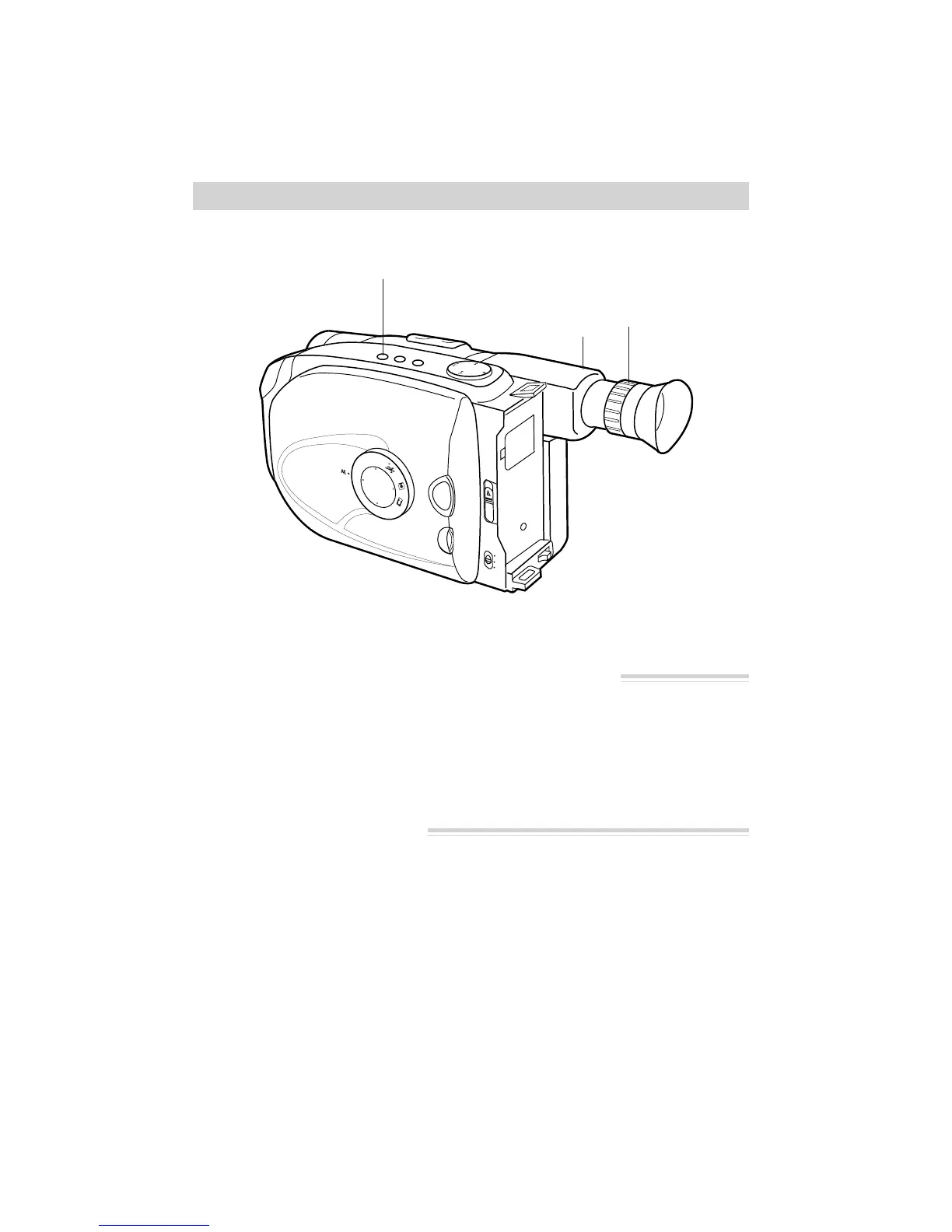6
First-Time Operation
PUSH
P
L
A
Y
/
P
A
U
S
E
VCR
SP/SLP
DATE/TIME
COUNTER R/M
QUICK REC
EJECT
OFF
AUTO
ON
LIGHT
FADE
TITLE
B
A
C
K
L
I
G
H
T
F
R
O
N
T
L
I
G
H
T
AUT
O
MA
N
HAZE
1/1000
SHDW
SEPIA
8. Select a recording speed.
Select SP or SLP recording speed.
Press and hold the SP/SLP button to
select a recording speed. The tape
speed you select (SP or SLP) appears
in the viewfinder.
• SP – Standard play provides the
best picture, but the shortest
7. Adjust the viewfinder and eyepiece focus control.
Electronic
Viewfinder
Eyepiece
Focus
Control
SP/SLP
Button
You can see what you record in the
viewfinder.
• Adjust the viewfinder for a
comfortable viewing position.
• Turn the eyepiece focus control to
adjust the focus of the viewfinder
for your vision.
recording time (20 minutes with a
TC-20 tape).
• SLP – Extended play provides
three times the recording time as
SP (60 minutes with a TC-20
tape). SLP has slightly more
picture noise in normal playback.