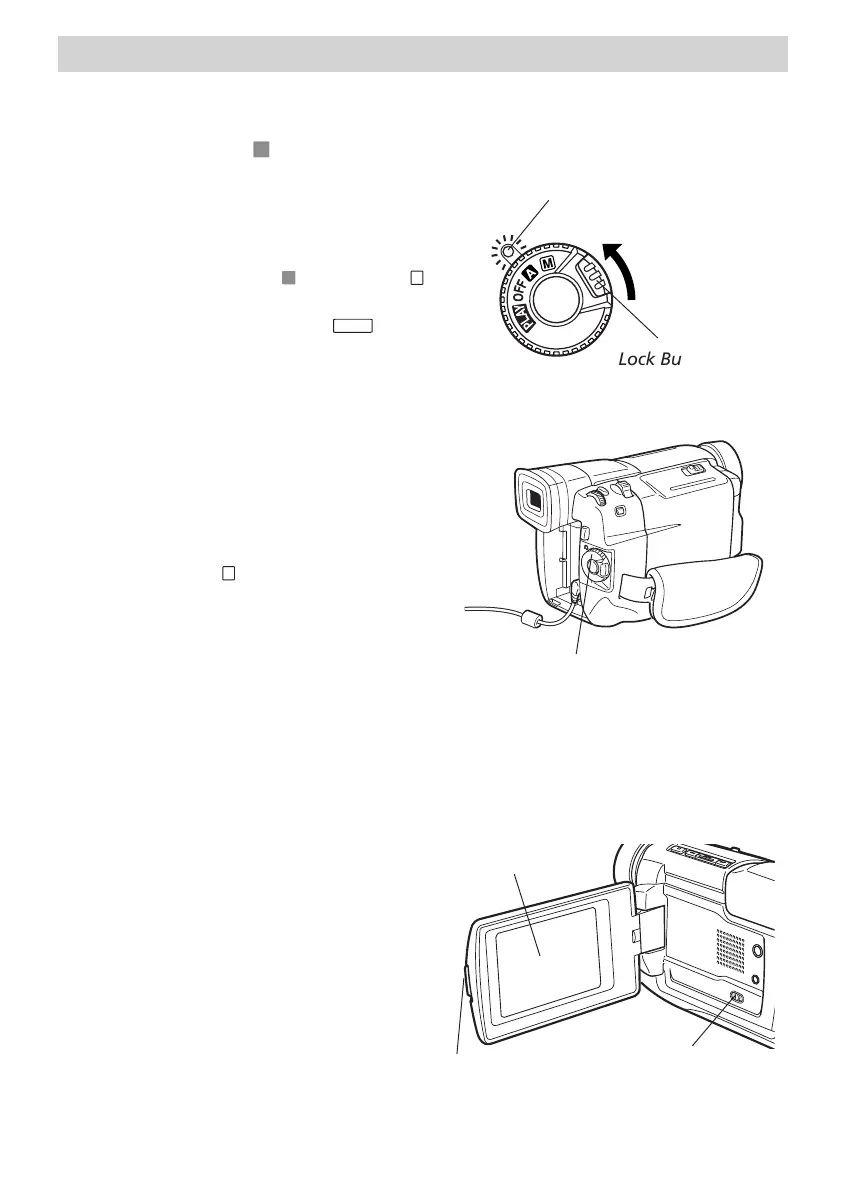5
First-Time Operation
P
L
A
Y
O
F
F
Lock Button
Power Indicator
4. Press in the Lock Button and rotate the Power Switch
to automatic (
A
) record .
LIGHT switch
(OFF/AUTO/ON)
• The Power Indicator lights when
the camcorder is turned on.
• The position of the Power Switch
determines whether the camcorder
is in automatic (
A
) or manual (
M
)
record mode, powered off (OFF),
or in playback mode (
PLAY
).
• Automatic recording places the
camcorder into AutoShot™ mode.
Focus, exposure, iris control, white
balance, and the recording light are
controlled by the camcorder during
automatic recording.
Note: Many special effects do not
operate in AutoShot mode (see pages
31-32 for more information).
• Manual (
M
) recording mode
allows you to control many of the
camcorder’s special features.
Note: The camcorder automatically
turns off to save battery power if left
in record-pause mode for more than
five minutes. Set the Power Switch to
OFF, then back to automatic or
manual record mode to turn back on.
5. Set the Light (AUTO/ON/OFF) Switch to AUTO.
Open the LCD monitor by
pressing and holding the PUSH
OPEN latch, then rotate the
monitor outward.
Note: Opening the LCD more than
25 degrees automatically turns it on
turns off the image in the viewfinder.
With the light switch set to AUTO,
the Video Light automatically turns
on when more light is needed.
LIGHT switch
(OFF/AUTO/ON)
LCD monitor
Power Switch