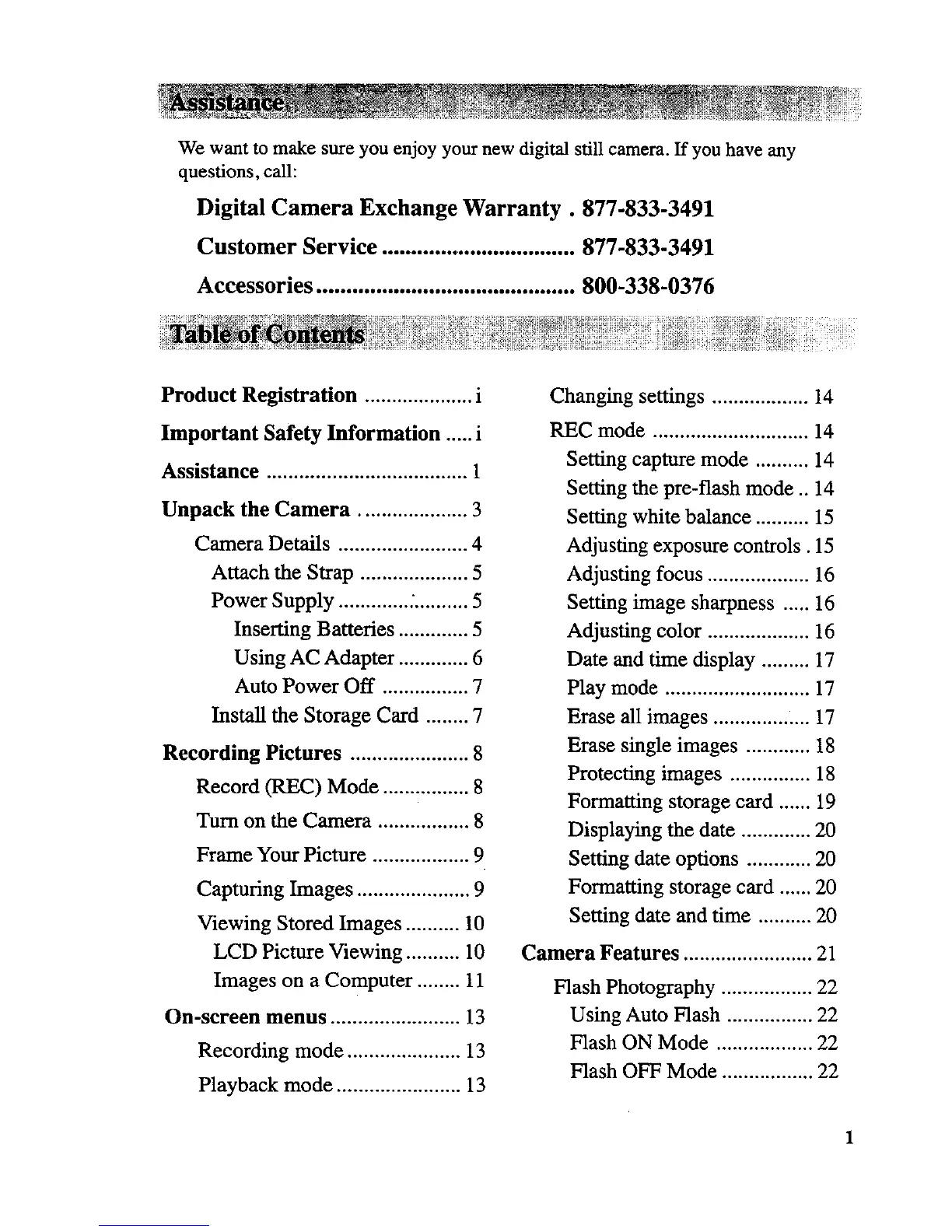We want to make sure you enjoy your new digital still camera. If you have any
questions, call:
Digital Camera Exchange Warranty. 877-833-3491
Customer Service .................................. 877-833-3491
Accessories ............................................ 800-338-0376
Product Registration .................... i
Important Safety Information ..... i
Assistance ..................................... 1
Unpack the Camera .................... 3
Camera Details ........................ 4
Attach the Strap .................... 5
Power Supply ............. ........... 5
Inserting Batteries ............. 5
Using AC Adapter ............. 6
Auto Power Off ................ 7
Install the Storage Card ........ 7
Recording Pictures ...................... 8
Record (REC) Mode ................ 8
Turn on the Camera ................. 8
Frame Your Picture .................. 9
Capturing Images ..................... 9
Viewing Stored Images .......... 10
LCD Picture Viewing .......... 10
Images on a Computer ........ 11
On-screen menus ........................ 13
Recording mode ..................... 13
Playback mode ....................... 13
Changing settings .................. 14
REC mode ............................. 14
Setting capture mode .......... 14
Setting the pre-flash mode .. 14
Setting white balance .......... 15
Adjusting exposure controls. 15
Adjusting focus ................... 16
Setting image sharpness ..... 16
Adjusting color ................... 16
Date and time display ......... 17
Play mode ........................... 17
Erase all images .................. 17
Erase single images ............ 18
Protecting images ............... 18
Formatting storage card ...... 19
Displaying the date ............. 20
Setting date options ............ 20
Formatting storage card ...... 20
Setting date and time .......... 20
Camera Features ........................ 21
Flash Photography ................. 22
Using Auto Flash ................ 22
Flash ON Mode .................. 22
Flash OFF Mode ................. 22
1