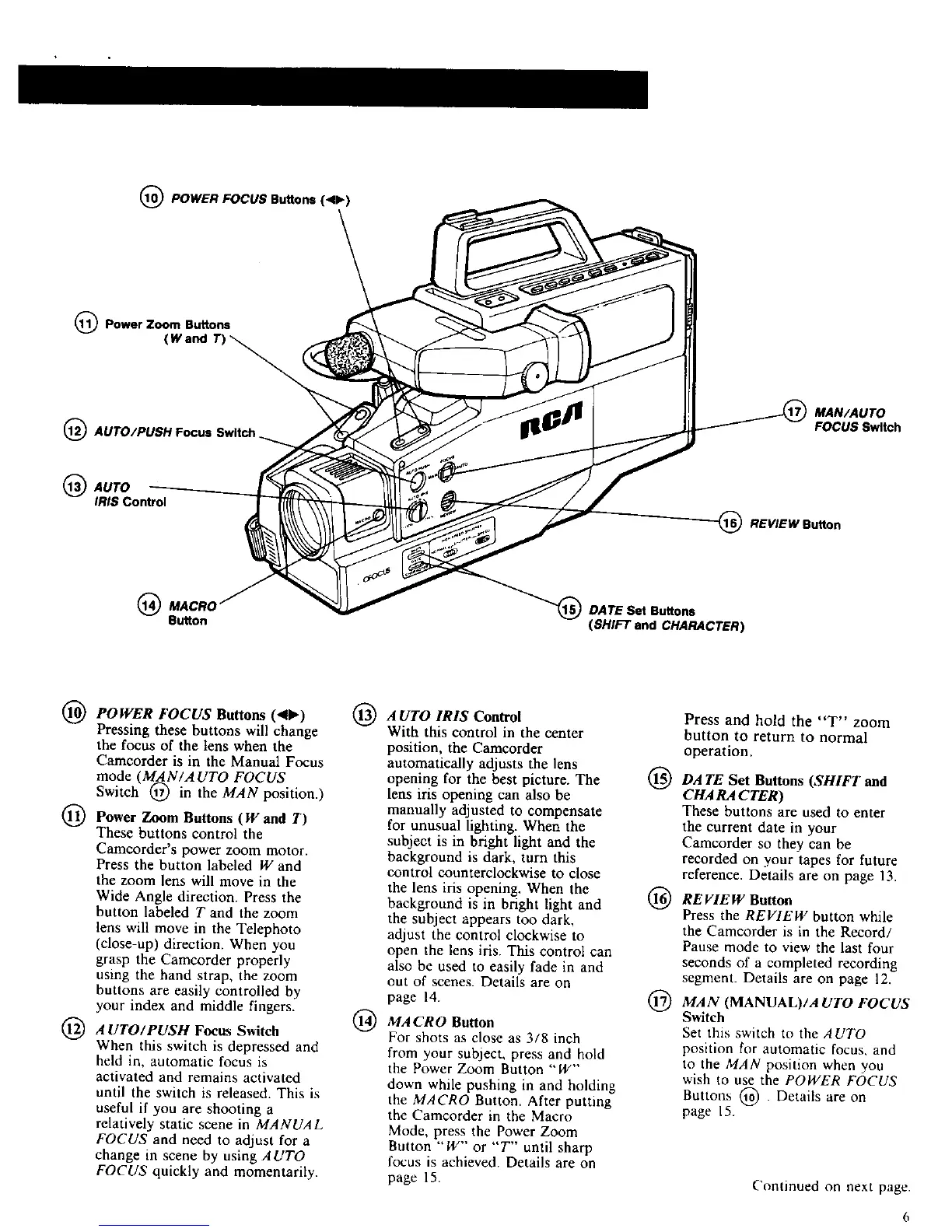POWER FOCUS Buttons (<11_)
_ Power Zoom Buttons
(Wand 7")
AUTO/PUSHFocus Switch.
MAN/AUTO
FOCUS Switch
AUTO
IRIS Control
REVIEW Button
MACRO
BuRon
'@DATE Set Buttons
(SHIFT and CHARACTER)
I(I(I_POWER FOCUS Buttons (<1_) @
Pressing these buttons will change
the focus of the tens when the
Camcorder is in the Manual Focus
mode (MAAN/A UTO FOCUS
Switch _ in the MAN position.)
Power Zoom Buttons (W and T)
These buttons control the
Cnmcorder's power zoom motor.
Press the button labeled W and
the zoom lens will move in the
Wide Angle direction. Press the
button labeled T and the zoom
lens will move in the Telephoto
(close-up) direction. When you
grasp the Camcorder properly
using the hand strap, the zoom
buttons are easily controlled by
your index and middle fingers.
1_ A UTO/ PUSH Focus Switch @
When this switch is depressed and
held in, automatic focus is
activated and remains activated
until the switch is released. This is
useful if you are shooting a
relatively static scene in MANUAL
FOCUS and need to adjust for a
change in scene by using AUTO
FOCUS quickly and momentarily.
AUTO IRIS Control
With this control in the center
position, the Camcorder
automatically adjusts the lens
opening for the best picture. The
lens iris opening can also be
manually adjusted to compensate
for unusual lighting. When the
subject is in bright light and the
background is dark, turn this
control counterclockwise to close
the lens iris opening. When the
background is in bright light and
the subject appears too dark,
adjust the control clockwise to
open the lens iris. This control can
also be used to easily fade in and
out of scenes. Details are on
page 14.
MACRO Button
For shots as close as 3/8 inch
from your subject, press and hold
the Power Zoom Button "W"
down while pushing in and holding
the MACRO Button. After putting
the Camcorder in the Macro
Mode, press the Power Zoom
Button "W" or "T" until sharp
focus is achieved. Details are on
page 15.
®
@
©
Press and hold the "T" zoom
button to return to normal
operation.
DATE Set Buttons (SHIFT and
CHARACTER)
These buttons are used to enter
the current date in your
Camcorder so they can be
recorded on your tapes for future
reference. Details are on page 13.
RE VIE W Button
Press the REVIEW button while
the Camcorder is in the Record/
Pause mode to view the last four
seconds of a completed recording
segment. Details are on page 12.
MAN (MANUAL)/A UTO FOCUS
Switch
Set this switch to the AUTO
position for automatic focus, and
to the MAN position when you
wish to use the POWER FOCUS
Buttons
(_o) . Details are on
page 15.
Continued on next page.