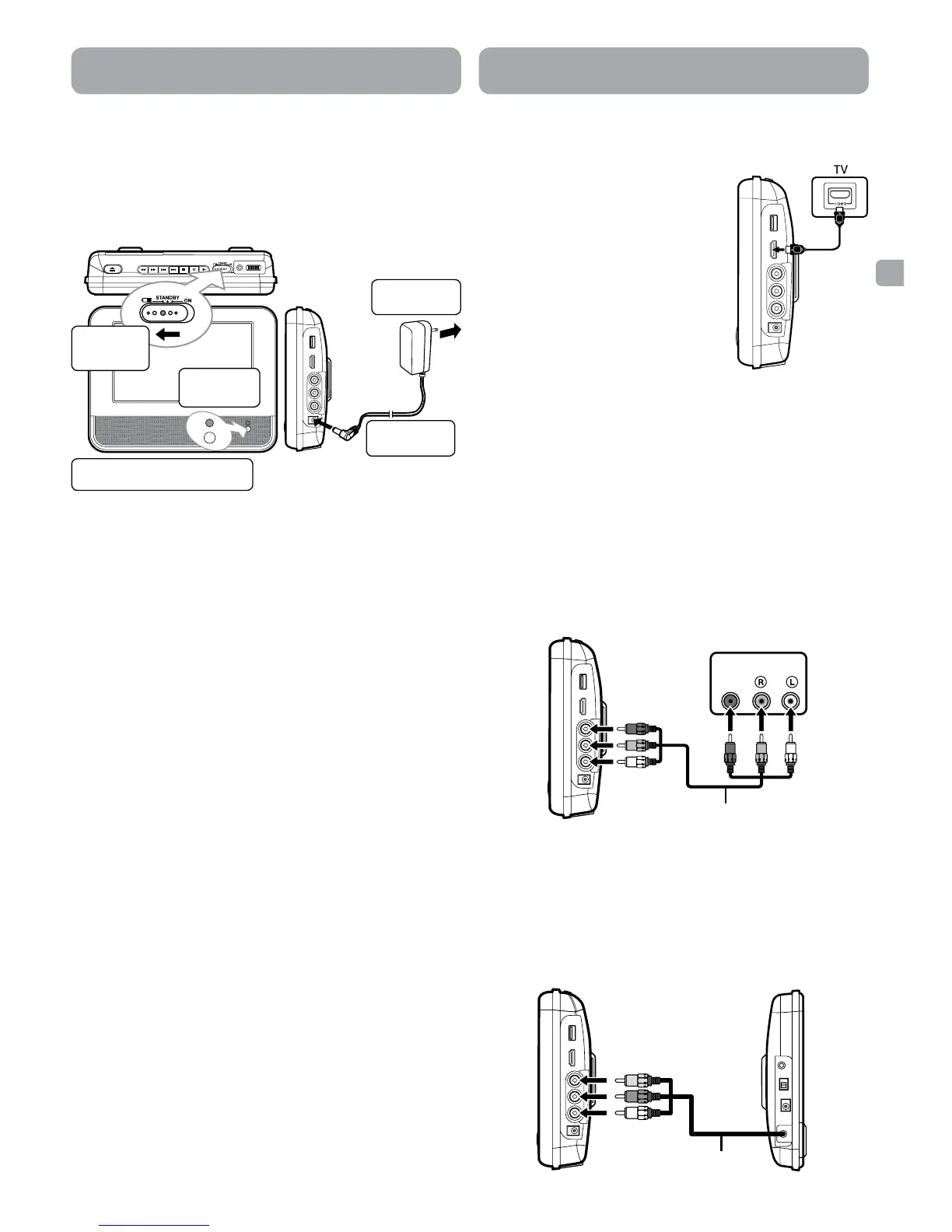- 5 -
EN
Connections
B. Watching a DVD on the DVD Player and the Monitor
Watching a DVD on the DVD Player and the Monitor
A.2.
Connecting a TV (for the DVD Player Only)
Watching a DVD on your TV
Notes:
C. Using the Built-in Battery
Warning:
Notes:
o
F
o
To recharge the built-in battery
1
To AC power
outlet
2
To DC IN 9V
- 12V Jack
3
Slide the
switch to
CHARGE
4
Charging
green light
ON
5
Recharging is completed
when charging light goes out
AC power
adapter
DVD Player
A.1. Connecting a TV using HDMI output (best option)
