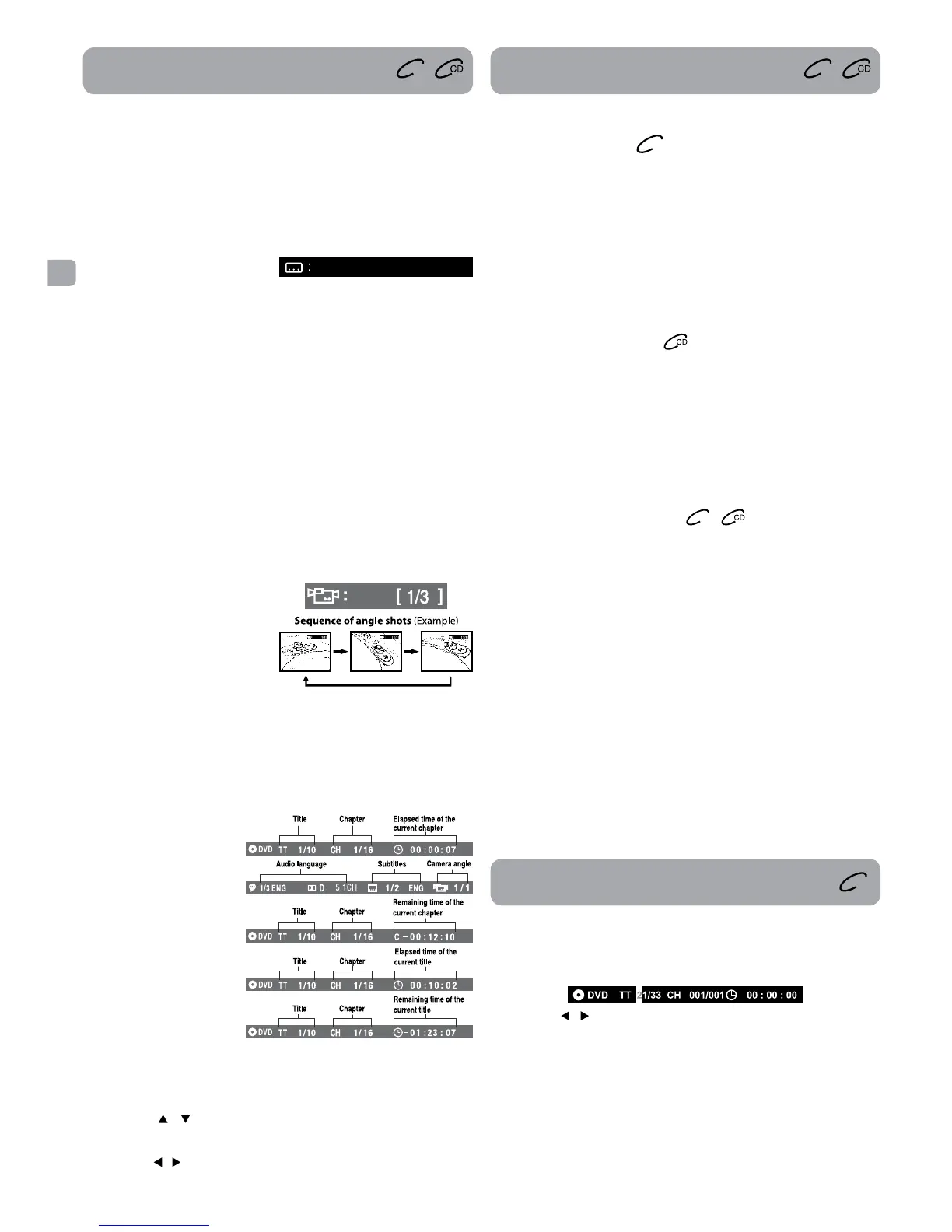EN
- 8 -
DVD
DVD
Repeating a Chapter
DVD
REPEAT DISC
Repeat: [ Repeat Chapter ]
Repeating a Title
REPEAT DISC
Repeat: [ Repeat Title ]
To Resume Normal Playback
REPEAT DISC
Repeat: [ Off ]
Repeating a Single Track
REPEAT DISC
Repeat: [ Repeat single ]
Repeating the Whole Disc
REPEAT DISC
Repeat: [ Repeat all ]
To Resume Normal Playback
REPEAT DISC
Repeat: [ Off ]
Repeating a Specific Section
DVD
REPEAT A-B
Repeat A-
REPEAT A-B
Repeat A-B
To Resume Normal Playback
REPEAT A-B
Repeat A-B Off
Notes:
Notes:
MENU
AUDIO
Subtitle Selection
SUBTITLE
SUBTITLE
SUBTITLEOff
Notes:
MENU
Angle Selection
ANGLE
ANGLE
• After approx. two seconds, playback will continue from the new
angle selected.
• If no button is pressed within 10 seconds, playback continues
without changing the current angle.
Note:
Display Function
DISPLAY
Elapsed Time:
Remaining Time:
Adjust the LCD Screen
VIDEO MODE
ENTER
VIDEO MODE
[ 1 ENGLISH ]
DVD
Locating a Specific Chapter / Title
GOTO
ENTER
Notes:
