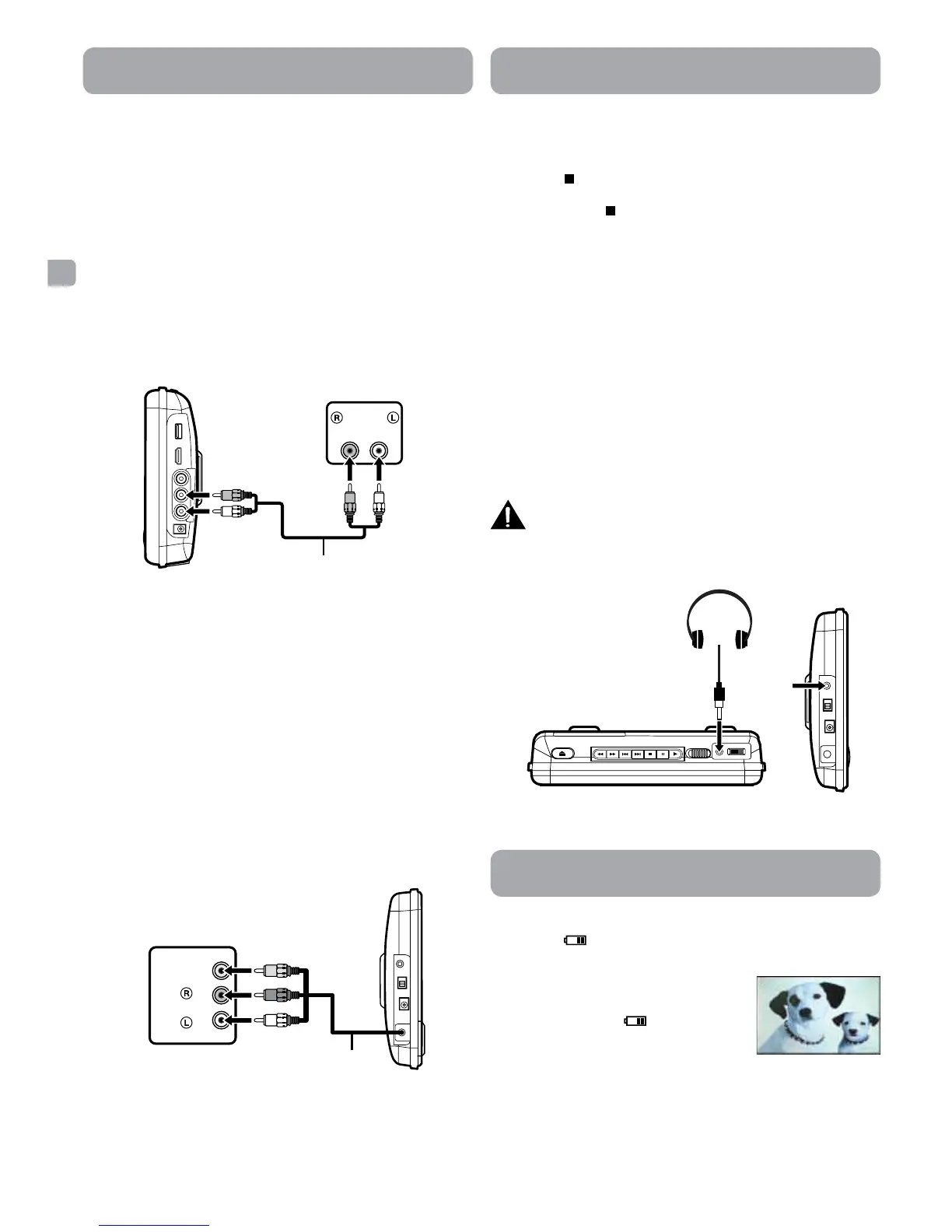EN
- 6 -
Connections Connections
F. Using Headphones/Earphones
Warning:
E. Connecting a USB Flash Drive
STOP
STOP
Notes:
DVD player
/ Amplier
TO AUDIO
OUT
AUDIO IN
AV cable
(not included)
Headphones / Earphones
[1/8” (3.5mm) diameter plug]
or
DVD player
Turning on the Unit
1. Slide the / STANDBY / ON switch on the DVD player to the
ON position. Slide the ON / OFF switch on the monitor to the ON
position.
2. The start-up picture will appear on the
screens.
3. After use, slide the / STANDBY / ON
switch on the DVD player to STANDBY
(power o). Slide the ON / OFF switch on
the monitor to the OFF position.
VIDEO OUT
AUDIO OUT
Built-in
AV cable
Game System /
Video Equipment
D. Connecting Game Systems/Video Equipment (for the
Monitor Only)
Watching video equipment
Note:
C. Connecting a Stereo Receiver or Amplifier (for the DVD
Player Only)
Listening on External Audio Equipment
Notes: