Table of Contents
2
Table of Contents ....................................................................................................................................... 2
Important Information ............................................................................................................................... 4
End User License Agreement ..................................................................................................................... 6
Before You Begin ........................................................................................................................................ 8
Unpacking Your Unit ........................................................................................................................ 8
Things to consider before you get started... .................................................................................. 9
Computer System Requirements ........................................................................................... 9
Secure Music Download Requirements ................................................................................ 9
Warning .................................................................................................................................. 9
Caution ................................................................................................................................. 10
Caution While Driving ......................................................................................................... 10
Back up your data ................................................................................................................ 10
Product Registration ............................................................................................................10
Software Setup ......................................................................................................................................... 11
Inserting the Included CD-ROM into CD-ROM Drive ................................................................... 11
Connecting to the Computer ................................................................................................................... 12
Connecting to the Computer ........................................................................................................ 12
Charging the Battery ..................................................................................................................... 13
Important Battery Information ........................................................................................... 13
Caution ................................................................................................................................. 13
Transferring Files to the Player ................................................................................................................ 14
Transferring Files via Yahoo! Music Engine (Windows XP only) ................................................. 15
Transferring Files via Windows Explorer (Drag-and-drop) .......................................................... 17
Disconnecting Your Player from the Computer ........................................................................... 18
General Controls ....................................................................................................................................... 19
Before you Begin ............................................................................................................................ 19
Overview of the General Controls ................................................................................................20
Front View ............................................................................................................................ 20
Top View ............................................................................................................................... 21
Right View ............................................................................................................................ 21
Navigation Display ......................................................................................................................... 22
Music Playback Display .................................................................................................................. 23
The Navigation Menus ................................................................................................................... 24
Selecting What You Want to Play .................................................................................................24
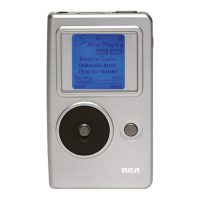
