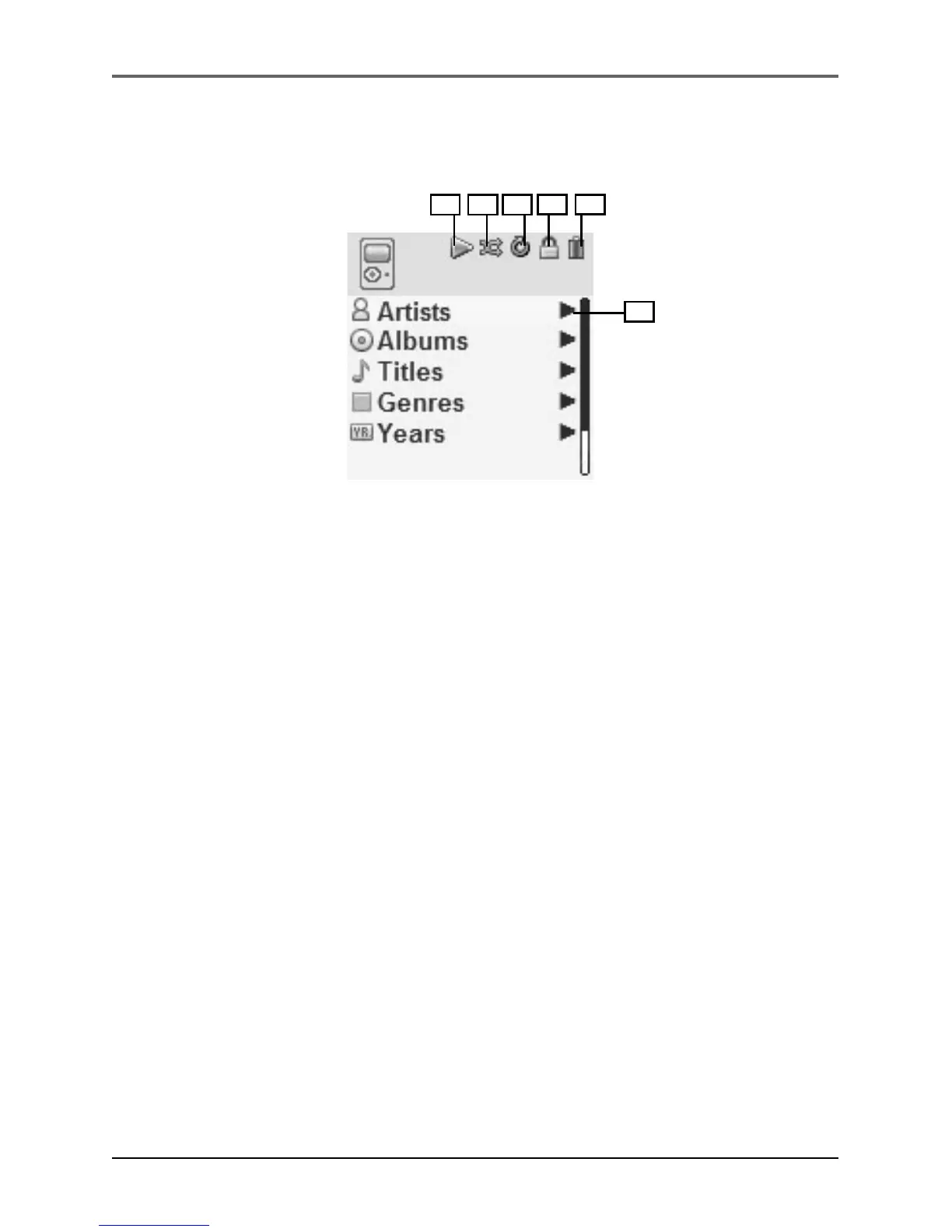22
General Controls
Navigation Display
1
2
4 5
3
6
1. This icon will change to show whether the device is playing or paused.
2. This icon will change to indicate the shuffle mode.
3. This icon will change to indicate the repeat mode.
4. The lock icon is displayed when the key lock function is activated. This can be
activated by sliding HOLD to the left. To unlock, slide HOLD to the right.
5. This icon will show the battery level of the unit. When charging, the icon will
animate.
6. Indicates that the item can be entered.
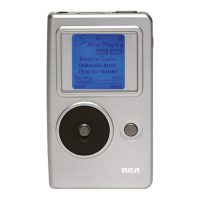