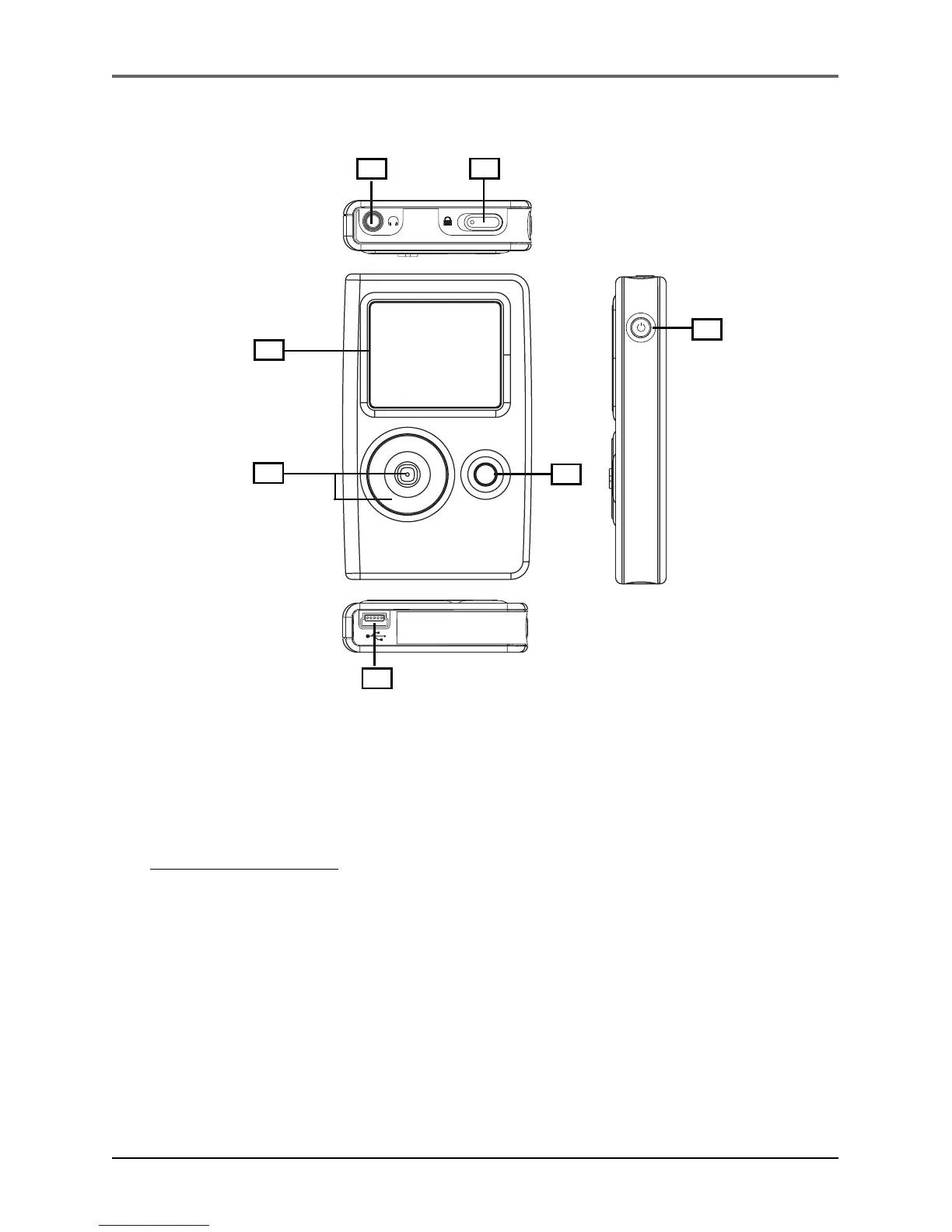20
General Controls
Overview of General Controls
Front view
Top view
Right view
1
2
3
5
6
4
7
M
Front View
1. LCD (Liquid Crystal Display) - This is where the user interface appears.
Navigation Controls
2. CONTROL - For navigation control and various functions in different modes.
Audio navigation mode
Control joystick - Press once to play the highlighted item; or press and hold to
select the item into My Selections.
UP - scroll up one item in list.
DOWN - scroll down one item in list.
RIGHT - go in one level.
LEFT - go back one level.
Control ring - Rotate clockwise to scroll down, rotate counterclockwise to scroll up.
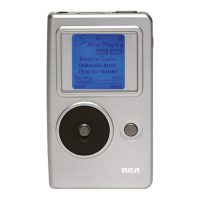