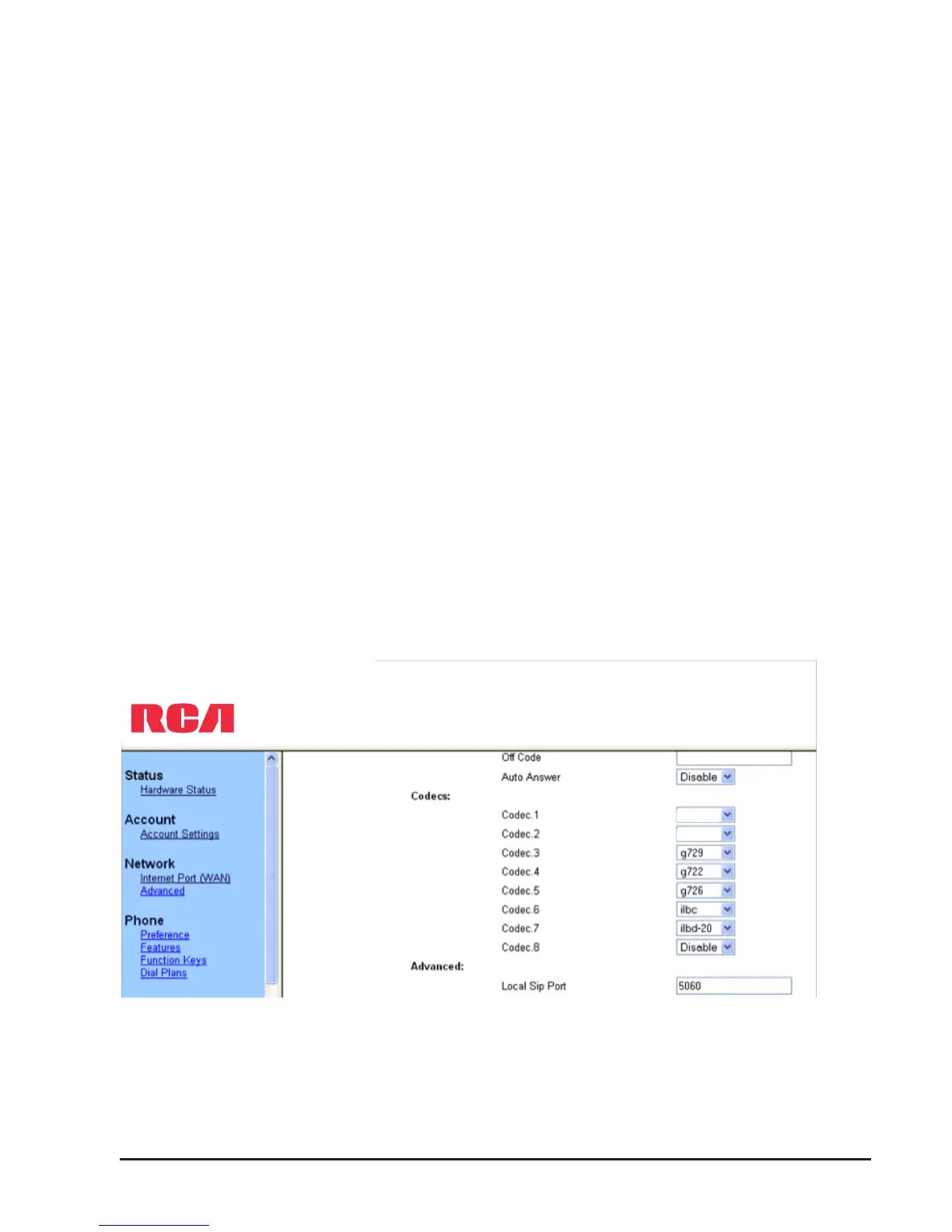1919
Ring Tones
There are seven unique ring tones on the IP110.
To select Ring Tone Type via Phone interface:
Press MENU/BACK[3. SETTINGS[1. BASIC[OK.
Scroll to 2. RING TONE, and press OK button.
Use the UP and DOWN navigation keys to select your selection. A sample of each
tone will be played.
Press OK button to save the change or MENU/BACK to cancel.
Codec Selection
The IP110 supports the following voice codecs:
-PCM u-law , PCM a-law, G.729, G.722, G.726, iLBC, iLBD-20
You can enable/disable the desired codecs via Web interface. Please contact your
System Administrator for more details about the codecs.
To enable/disable the codecs via web interface:
Choose ACCOUNT[ACCOUNT SETTINGS (Account 1/Account2)
Select the desired codecs in Codecs section.
Click Save button to save the change.
Note: Codec Selection can only be done via Web interface.
PCM U-LAW
PCM A-LAW