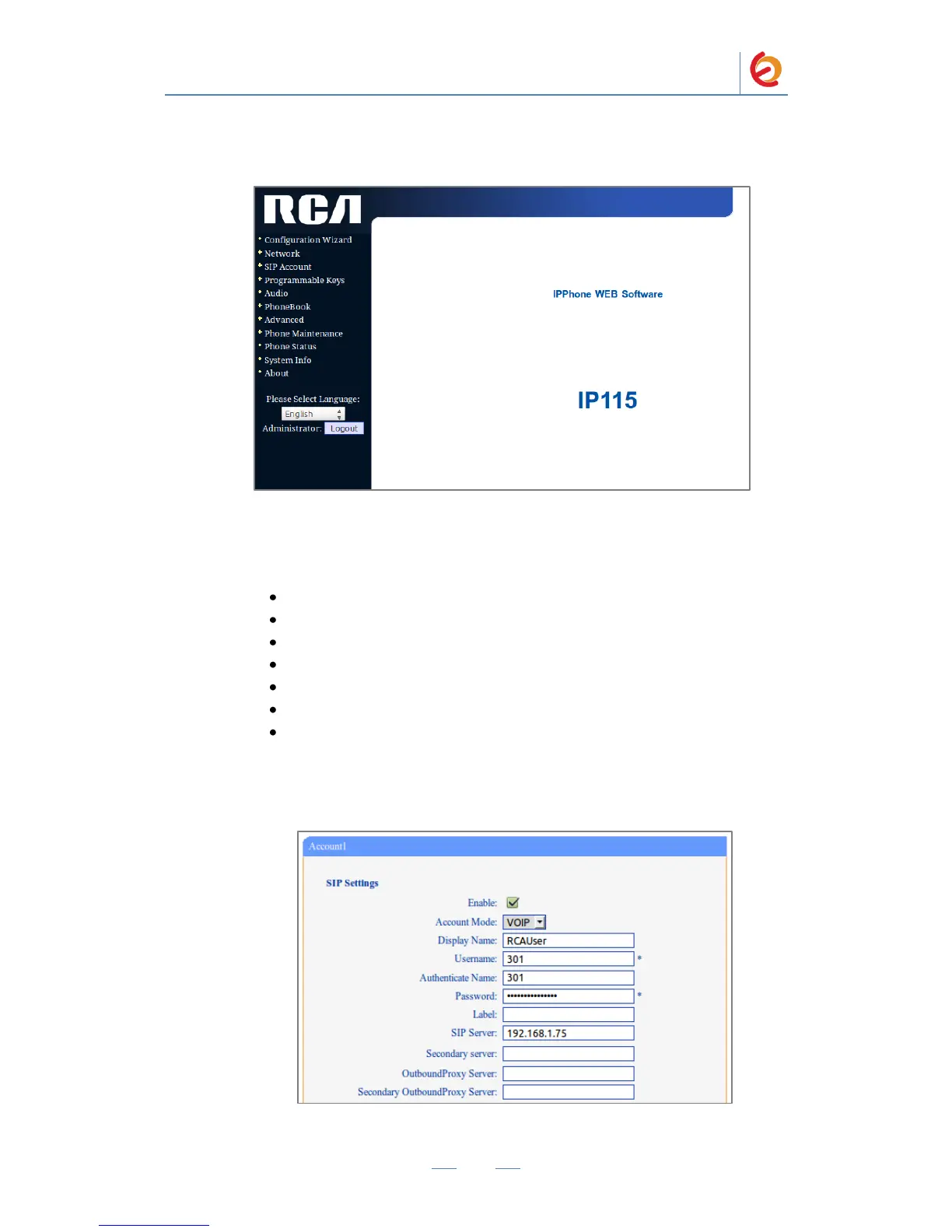11. After logging in your will see the main screen of the web interface (Figure 4-7).
Figure 4-7. IP115 WebUI
12. Go to “SIP Account => Account 1” and fill up the following fields (Figure 4-8).
Enable: Checked
Account Mode: VOIP
Display Name: RCAUser
Username: “301” in this example
Authenticate Name: “301” in this example
Password: “h7Dka3Rf9si0t” in this example
SIP Server: 192.168.1.75 (Elastix Server’s IP Address)
Figure 4-8. SIP Account