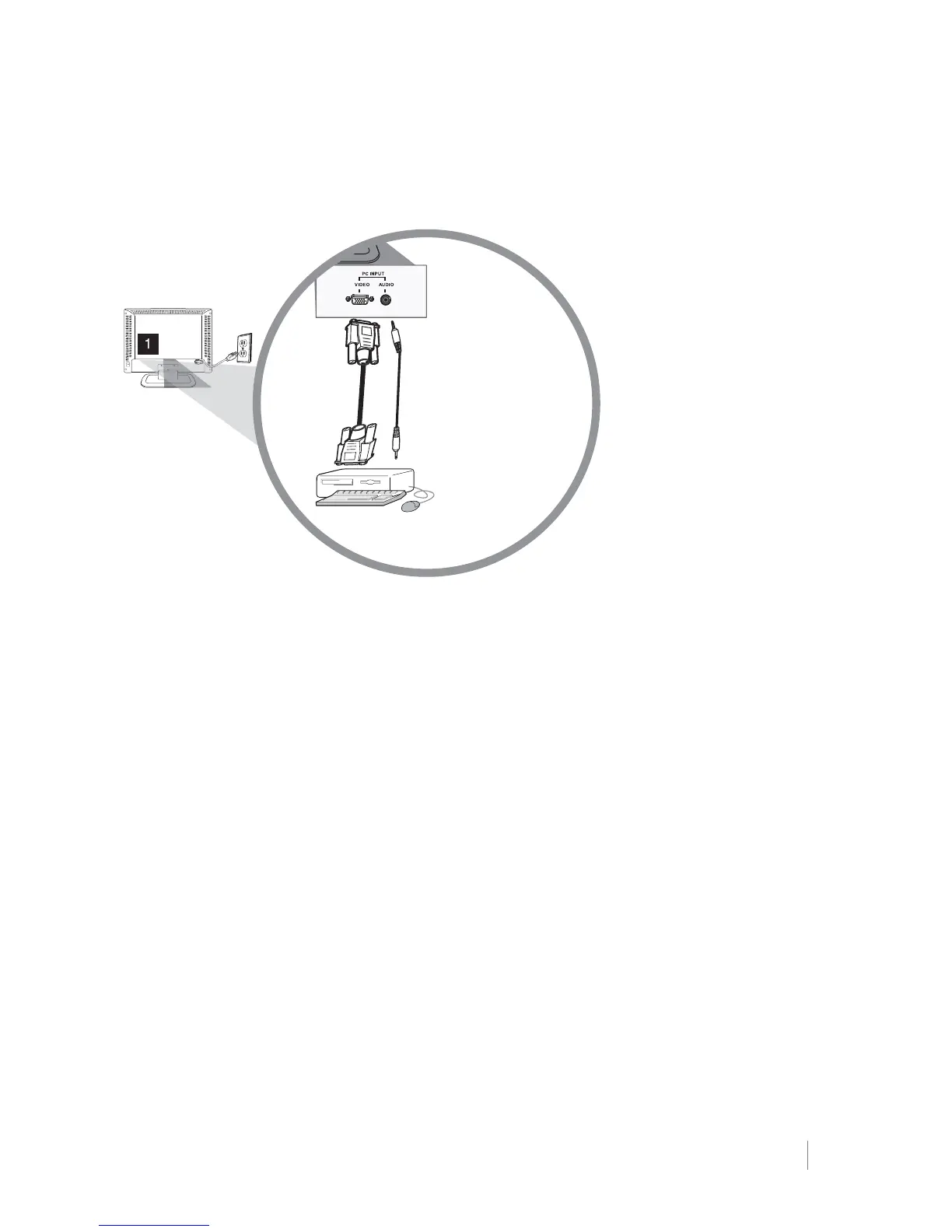Connections and Setup Chapter 1 15
PC Connection
This is an example of a connection using the PC VIDEO jack. Go page 14 for specific
instructions.
ViewingPicture from Connected Device
1. Plug in the TV (see page 16 for details) and the device, if they aren't already plugged in.
2. Turn on the TV and the device you want to view, for example a DVD player.
3. Repeatedly press the INPUT button on the remote control to select VID (if connected
to the VIDEO INPUT jacks), CMPT (if connected to the CMPT jacks) or HDMI (if
connected to the HDMI/DVI jack) displayed at the top of the TV's screen. To go back to
viewing TV channels, use the number buttons to enter the channel you want to view.
Note: If the picture from the DVD player appears black and white and your device is connected to
the VIDEO INPUT, you might be tuned to the wrong input. Make sure you press INPUT until you
select VID, CMPT or HDMI displayed at the top of the TV's screen.
Note:
• If you're done connecting devices to your TV, go to page 17 to complete the Initial Setup.
• To continue connecting devices, go to the next page.
Viewing PC
1. Plug in the TV and the PC, if they aren't already plugged in.
2. Turn on the TV and the PC.
3. Repeatedly press the INPUT button on the remote control until you select PC displayed at
the top of the TV's screen. To go back to viewing TV channels, use the number buttons to
enter the channel or press CH+ or CH- buttons.
Note: If you're done connecting devices to your TV, go to page 21 to complete the Initial Setup.
Don’t forget:
If necessary, connect
antenna or cable to get
a picture. Go to page
10 for instructions.
