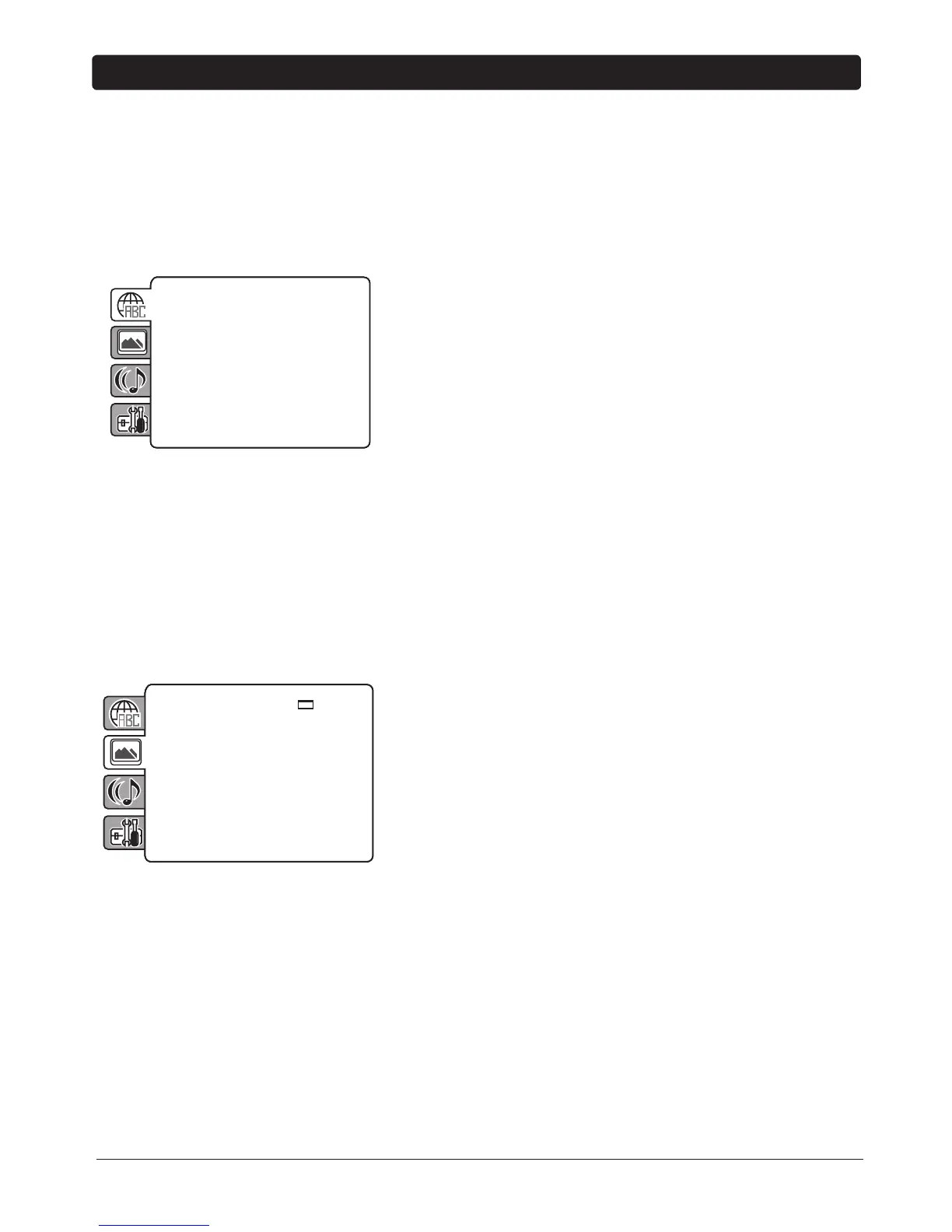Chapter 5 33
Graphics contained within this publication are for representation only.
Chapter 5: Using the DVD's Menu System
The DVD’s Menu System
The DVD’s menu system is not the same as the disc menu or the
Info Display. The DVD’s main menu comes up when there is no disc
playing. If you are playing a disc, press STOP on the remote control to
stop playback and bring up the DVD’s main menu.
The Languages Menu
The Languages menu enables you to choose different language options
for DVD audio, subtitles, Disc Menu items. The default for all Language
menu items is English.
Changing the Menu, Subtitle, or Audio
Language
You can choose one of the languages for the text that appears within
the on-screen menu system.
1. From the main menu, highlight and select the Languages option.
2. Highlight the language option for the language you want to change
and press ENTER (the language choices are displayed).
3. Highlight the language you want to use and press ENTER. The
menu appears with your selection shown next to the language
option. The Other option allows you to choose another language
and enter a code from the code list on page 35.
The Picture Menu
The Picture menu contains the settings that affect how disc content
looks on your TV/DVD.
TV Screen The TV Screen menu adjusts the way a movie appears on
your TV/DVD. Press the right arrow button to enter the picture menu,
then press right arrow to select TV Screen. Choose one of the following
options:
4 x 3 Letterbox Choose this setting if you want to see movies
in their original aspect ratio (height-to-width ratio). You’ll see the
entire frame of the movie, but it will take up a smaller portion of
the screen vertically. The movie might appear with black bars at
the top and bottom of the screen.
4 x 3 Panscan This might mean that parts of the picture (the left
and right edges) won’t be seen.
Most discs produced in a widescreen format can’t be cropped in
this fashion. This means the black bars will appear at the top and
the bottom of the screen.
16 x 9 Widescreen Choose this setting to display the movie full
screen. The images on the screen may appear distorted due to
vertical compression.
If you play a disc recorded in 4 x 3 format, the left and right side
of the screen will appear black.
Menu : English
Subtitle : English
Audio : English
TV Screen : 4:3
Display : On
Picture Mode : Auto
JPEG Interval : Off
