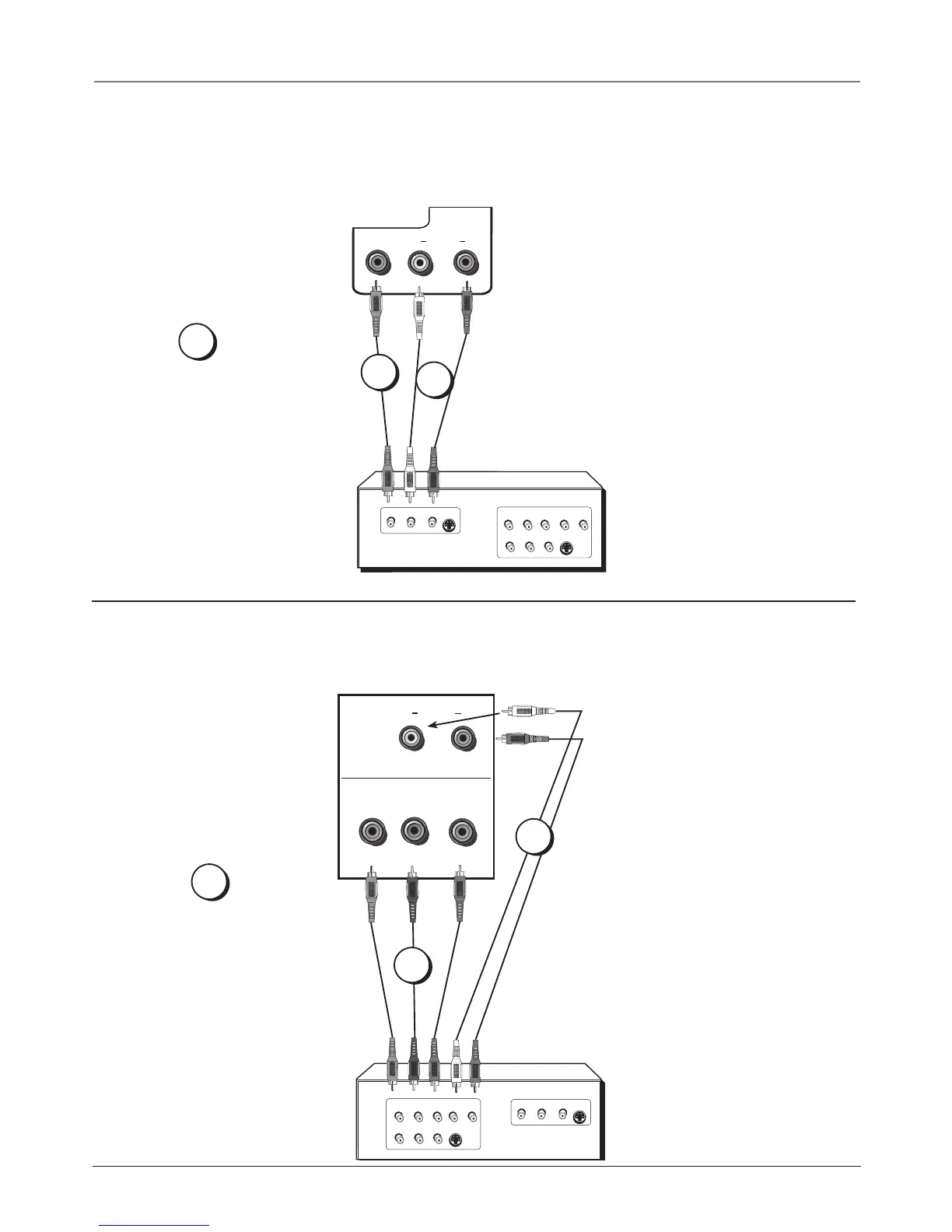8 Chapter 1
Connections & Setup
COMPONENT VIDEO
YPb Pr
VIDEO
INPUT
L
R
AUDIO
VIDEO
OUTPUT
S-VIDEO
S-VIDEO
L
R
AUDIO
LR
AUDIO
VIDEO
R
AUDIO
L
(MONO)
Video (Basic) Connection
This is an example of a connection using the Video jack. Go to the top of page 9 for specifi c
instructions.
1
Don't forget: If necessary,
connect antenna or cable to
get a picture. Go to page 6 for
instructions.
3
COMPONENT VIDEO
YPb Pr
VIDEO
INPUT
L
R
AUDIO
VIDEO
OUTPUT
S-VIDEO
S-VIDEO
L
R
AUDIO
LR
AUDIO
Y
Pb
Pr
COMPONENT
(MONO)
R
AUDIO
L
Component Video (Advanced) Connection
This is an example of a connection using the Component Video jacks. Go to the middle of
page 9 for specifi c instructions.
1
Don't forget: If necessary,
connect antenna or cable to
get a picture. Go to page 6 for
instructions.
2
2
3
