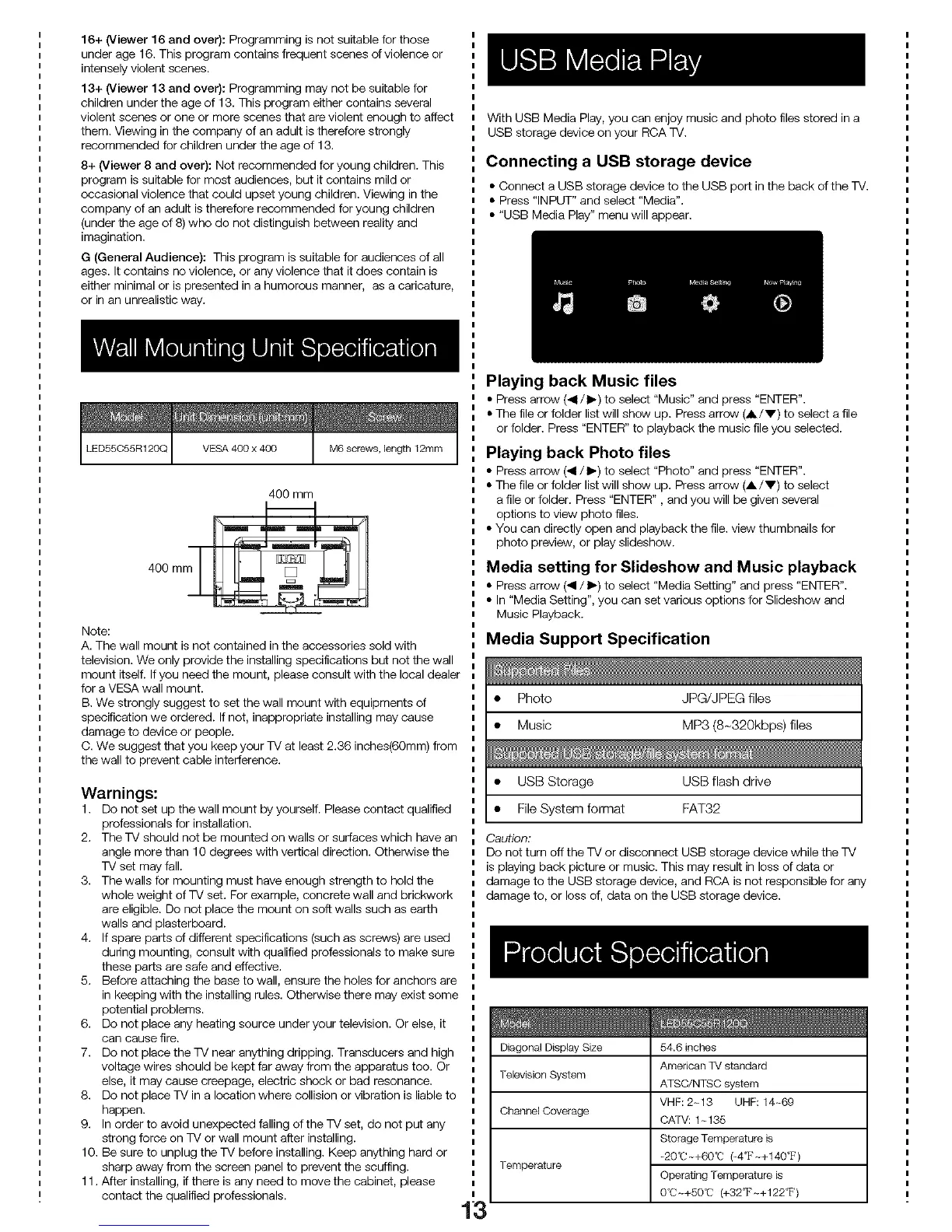16+ (Viewer 16 and over): Programming is not suitable for those
under age 16. This program contains frequent scenes of violence or
intensely violent scenes.
13+ (Viewer 13 and over): Programming may not be suitable for
children under the age of 13. This program either contains several
violent scenes or one or more scenes that are violent enough to affect
them. Viewing in the company of an adult is therefore strongly
recommended for children under the age of 13.
8+ (Viewer 8 and over): Not recommended for young children. This
program is suitable for most audiences, but it contains mild or
occasional violence that could upset young children. Viewing in the
company of an adult is therefore recommended for young children
(under the age of 8) who do not distinguish between reality and
imagination.
G (General Audience): This program is suitable for audiences of all
ages. It contains no violence, or any violence that it does contain is
either minimal or is presented in a humorous manner, as a caricature,
or in an unrealistic way.
400 mm
400 mm_
Note:
A. The wall mount is not contained in the accessories sold with
television. We only provide the installing specifications but not the wall
mount itself. If you need the mount, please consult with the local dealer
for a VESA wall mount.
B. We strongly suggest to set the wall mount with equipments of
specification we ordered. If not, inappropriate installing may cause
damage to device or people.
C. We suggest that you keep your TV at least 2.36 inches(60mm) from
the wall to prevent cable interference.
Warnings:
1. Do net set up the wall mount by yourself. Please contact qualified
professionals for installation.
2. The _/ should not be mounted on walls or surfaces which have an
angle more than 10 degrees with vertical direction. Otherwise the
TV set may fall.
3. Thewalls for mounting must have enough strength to hold the
whole weight of TV set. For example, concrete wall and brickwork
are eligible. Do not place the mount on soft walls such as earth
walls and plasterboard.
4. If spare parts of different specifications (such as screws) are used
during mounting, consult with qualified professionals to make sure
these parts are safe and effective.
5. Before attaching the base to wall, ensure the holes for anchors are
in keeping with the installing rules. Otherwise there may exist some
potential problems.
6. Do not place any heating source under your television. Or else, it
can cause fire.
7. Do not place the TV near anything dripping. Transducers and high
voltage wires should be kept far away from the apparatus too. Or
else, it may cause creepage, electric shock or bad resonance.
8. Do not place TV in a location where collision or vibration is liable to
happen.
9. In order to avoid unexpected falling of the TV set, do not put any
strong force on TV or wall mount after installing.
10. Be sure to unplug the TV before installing. Keep anything hard or
sharp away from the screen panel to prevent the scuffing.
11. After installing, if there is any need to move the cabinet, please
contact the qualified professionals.
13
With USB Media Play, you can enjoy music and photo files stored in a
USB storage device on your RCA TV.
Connecting a USB storage device
• Connect a USB storage device to the USB port in the back of the TV.
• Press "INPUT" and select "Media".
• "USB Media Play" menu will appear.
Playing back Music files
• Press arrow (_1/1_) to select "Music" and press "ENTER".
• The file or folder list will show up. Press arrow (A/V) to select a file
or folder. Press "ENTER" to playback the music file you selected.
Playing back Photo files
• Press arrow (_1/1_) to select "Photo" and press "ENTER".
• The file or folder list will show up. Press arrow (,iL/V) to select
a file or folder. Press "ENTER", and you will be given several
options to view photo files.
• You can directly open and playback the file. view thumbnails for
photo preview, or play slideshow.
Media setting for Slideshow and Music playback
• Press arrow (_1/ I_) to select "Media Setting" and press "ENTER".
• In "Media Setting", you can set various options for Slideshow and
Music Playback.
Media Support Specification
• Photo JPG/JPEG files
• Music MP3(8~320kbps) files
• USB Storage USB flash drive
• File System format FAT32
Caution:
Do not turn off the TV or disconnect USB storage device while the TV
is playing back picture or music. This may result in loss of data or
damage to the USB storage device, and RCA is not responsible for any
damage to, or loss of, data on the USB storage device.
Diagonal Display Size
Television System
Channel Coverage
Temperature
54.6 inches
American 31/standard
ATSC/NTSC system
VHF: 2-13 UHF: 14-69
CATV: 1-135
Storage Temperature is
-20_C-+60°C (-4°£-+140°F)
Operating Temperature is
O'C-+50°C (+32°£-+122°F)
