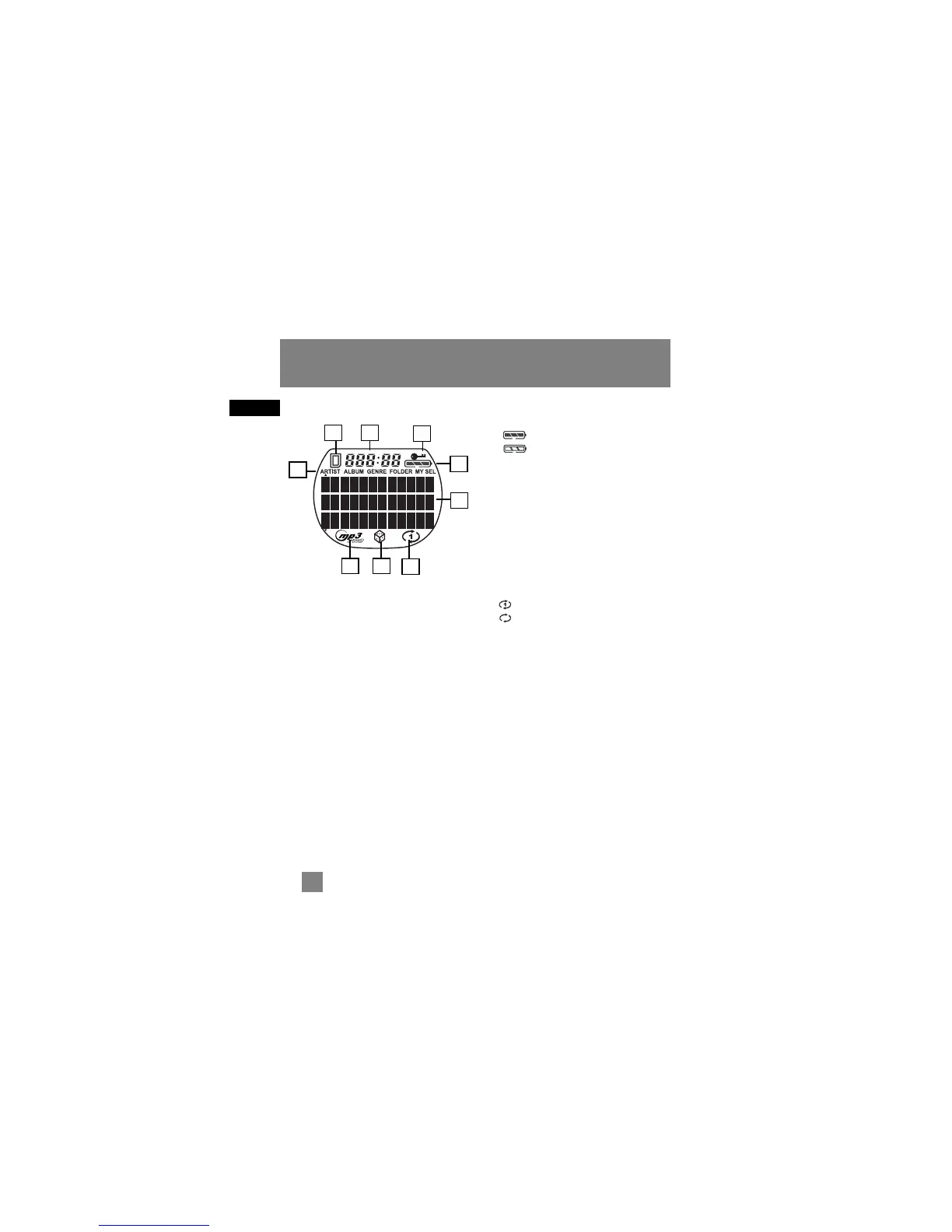EN
11
General Controls
Display Overview
1. The memory card icon is displayed
when memory card is detected.
2. The song elapse time is displayed
during music playback.
3. The lock icon is displayed when the
key lock function is activated.
4. These icons indicate the current
sorting method.
5. The battery indicator shows the
battery level.
- Battery is full
- Battery is empty
When the battery is almost empty, the
icon blinks.
6. The mp3 PRO is displayed when the
song is in mp3 PRO format.
7. The shuffle icon is displayed when
random playback is selected.
8. The repeat icon is displayed when the
repeat feature is activated.
- indicates repeat one song
- indicates repeat all songs in the
current view.
9. In music mode, this section shows song
information.
In radio mode, station information is
displayed.
1 2 3
5
4
6 7 8
9
