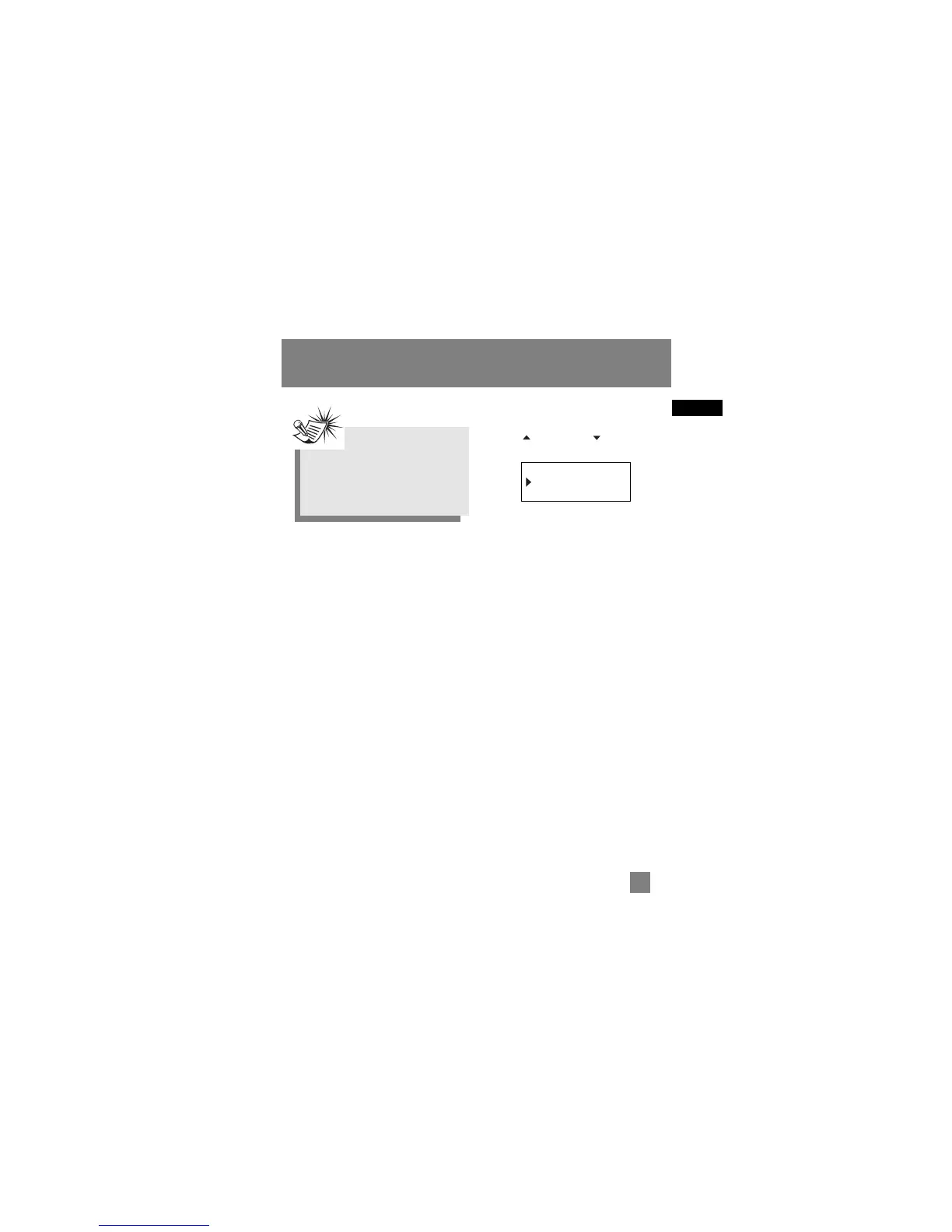EN
DSP
1. From the music sub-menu, use the
UP ( ) and DOWN ( ) arrow
buttons until the cursor is at DSP.
2. Press SELECT to select among
Flat (default), Bass, Pop, Rock and Jazz.
Digital Music Operation
18
Shuffle Off
DSP Flat
Profile
Note
If Shuffle and Repeat settings are
changed when a song is playing, new
settings will start when the current
song is finished playing.