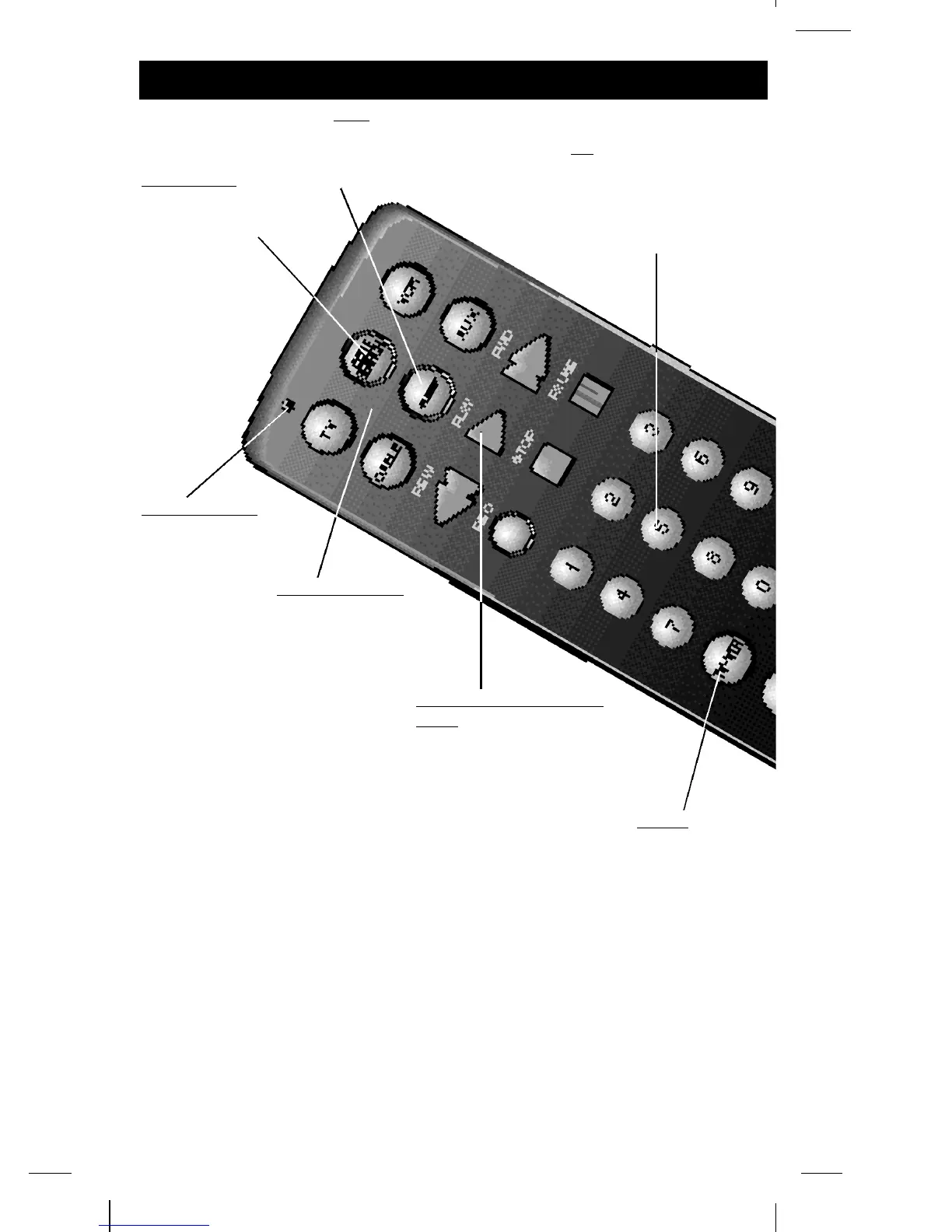T V • V C R
The TV•VCR
button operates
the TV•VCR
function of your
V C R .
INDICATOR LIGHT
The light flashes red
to show that the
remote is working.
T V, VCR, CABLE, AUX
The TV, VCR, CABLE
and AUX buttons
are used to select
the device you want
to control.
0-9
The number buttons
operate the same as on
your original remote,
and are used for enter-
ing device codes.
CODE SEARCH
Used to program the
remote or to search
through codes.
REW, PLAY, FWD, REC, STOP,
PAUSE
The REW (Rewind), PLAY,
FWD (Fast Forward), REC
( R e c o r d), STO P, and PA U S E
buttons operate the same as
on your original VCR or
remote. You must press the
REC button twice to begin
recording.
SLEEP
The SLEEP button allows you
to set a time to turn off the
TV automatically.
