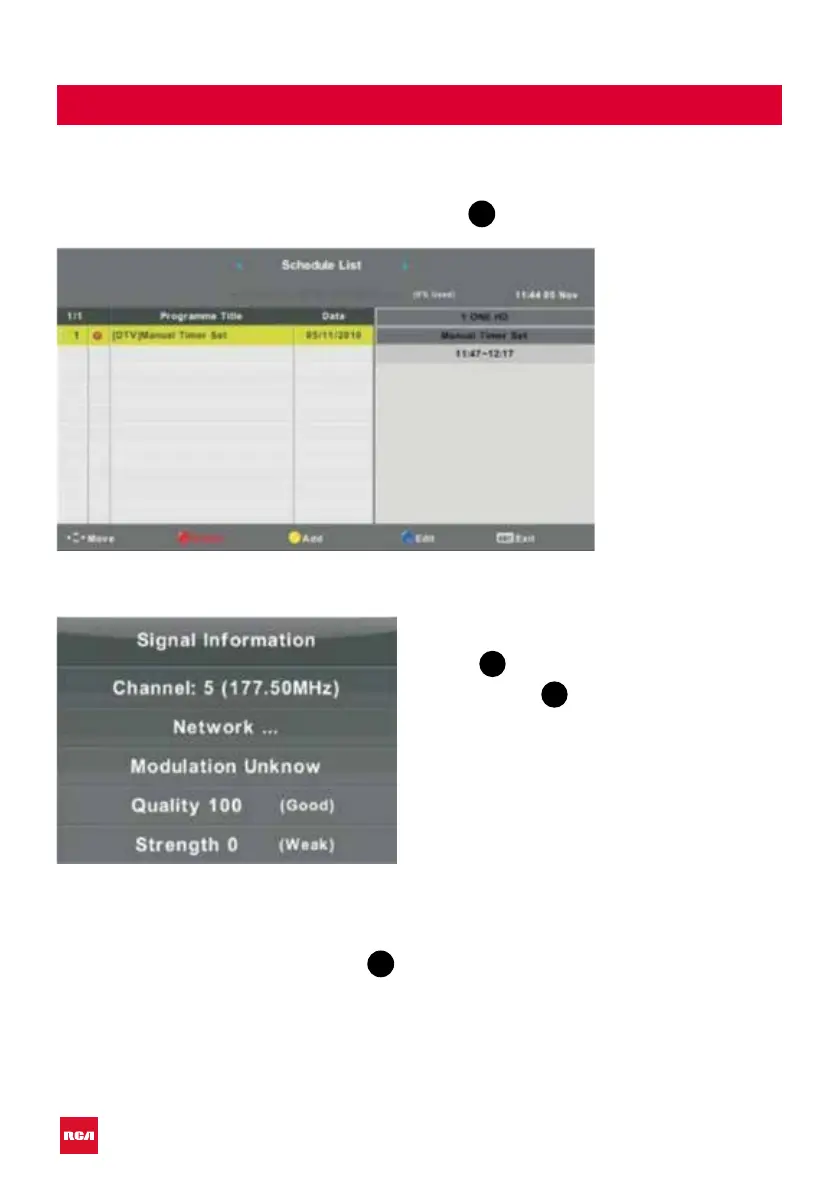14
tekstOSD basic adjustment
Schedule List
Press to select ‘Schedule List’ and press
OK
to enter the submenu.
Signal information (only use in DTV)
Press to select ‘Signal information’.
Press
MENU
to return to the previous
menu. Press
EXIT
to exit the menu.
CI card Information
Press to select ‘CI info’. Press
OK
to check CI card information.
